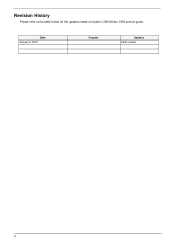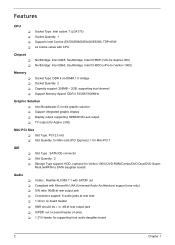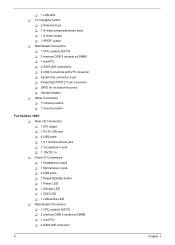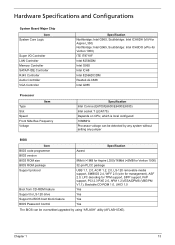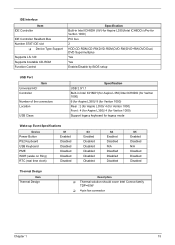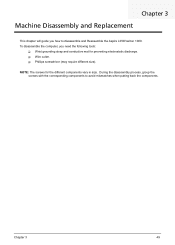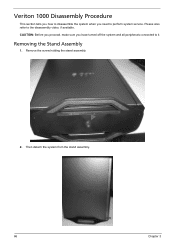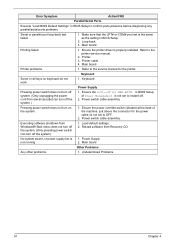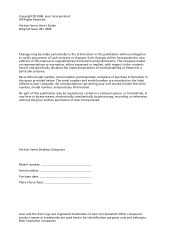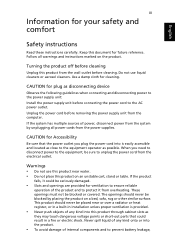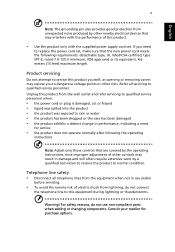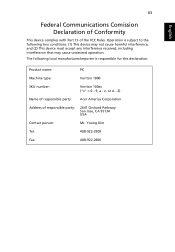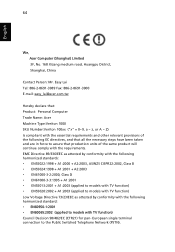Acer Veriton 1000 Support Question
Find answers below for this question about Acer Veriton 1000.Need a Acer Veriton 1000 manual? We have 2 online manuals for this item!
Question posted by phydeauxoyo on December 20th, 2011
Where Can I Get A Power Cord For My Veriton 1000 Desktop
where can i get a power cord for my acer veriton 1000 desktop
Current Answers
Related Acer Veriton 1000 Manual Pages
Similar Questions
Z3800 Power Cord
I have lost the power cord for the Z3800 ....can I get a replacement or what alternative will fit
I have lost the power cord for the Z3800 ....can I get a replacement or what alternative will fit
(Posted by jjhtaylo 10 years ago)
Veriton 1000 Doesn't Start
After power on you can hear the fan and the cd spinning but nothing else happened. The power litgh d...
After power on you can hear the fan and the cd spinning but nothing else happened. The power litgh d...
(Posted by pbezemer947 11 years ago)
How Do I Install Windows Xp Sp2 On My Acer Veriton 5100 Desktop Pc ?
Lewis
I have been trying to install windows XP SP2 on my acer veriton 5100 desktop pc, but it only ends up...
I have been trying to install windows XP SP2 on my acer veriton 5100 desktop pc, but it only ends up...
(Posted by DAMIE 11 years ago)
Where Can I Purchase Replacement System Fans For The Acer Veriton 1000?
Acer Veriton 1000one bad fan, where can i find replacement units and do i need to replace both fans ...
Acer Veriton 1000one bad fan, where can i find replacement units and do i need to replace both fans ...
(Posted by druidic 12 years ago)