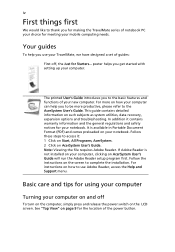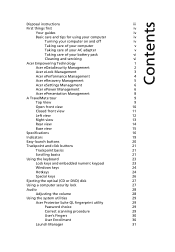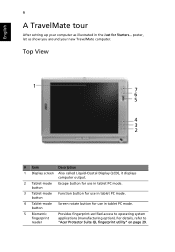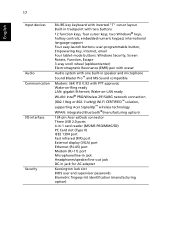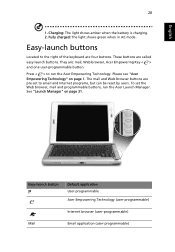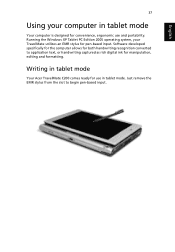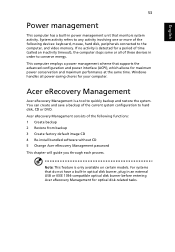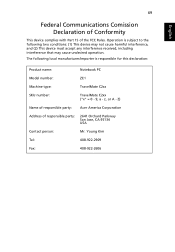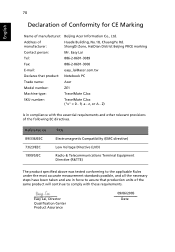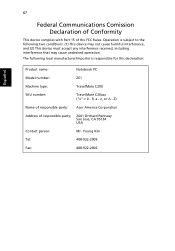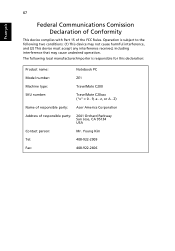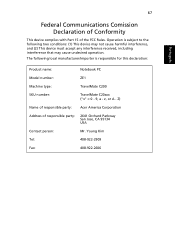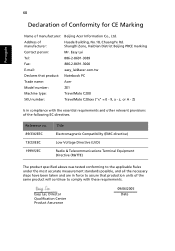Acer TravelMate C200 Support Question
Find answers below for this question about Acer TravelMate C200.Need a Acer TravelMate C200 manual? We have 4 online manuals for this item!
Question posted by unqufear02 on September 10th, 2014
How To Replace Keyboard Of Acer Travelmate C200
The person who posted this question about this Acer product did not include a detailed explanation. Please use the "Request More Information" button to the right if more details would help you to answer this question.
Current Answers
Related Acer TravelMate C200 Manual Pages
Similar Questions
How Do You Make The Acer Travelmate C200 Screen Brighter
(Posted by cub2414evr 11 years ago)
How Do I Take Off The Keyboard?
Acer Travelmate 5742-7159
coffee was spilled on laptop, and I am trying to remove keyboard. I powered it off and removed batte...
coffee was spilled on laptop, and I am trying to remove keyboard. I powered it off and removed batte...
(Posted by rfarmer01 11 years ago)
Problems With Touchscreen On Acer Tm C200
hi, i m lucian from romania and i have some problems with acer tm c200 touchscreen. i don t know to...
hi, i m lucian from romania and i have some problems with acer tm c200 touchscreen. i don t know to...
(Posted by sndlucian 11 years ago)
Sound Drivers For My Acer Travelmate C200 Tablet.operating System Windows 7
i need download for tab.i can not find sound drivers free download in website.my compuer operating s...
i need download for tab.i can not find sound drivers free download in website.my compuer operating s...
(Posted by sumithway 11 years ago)