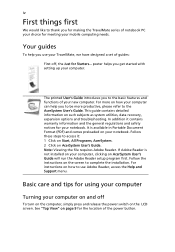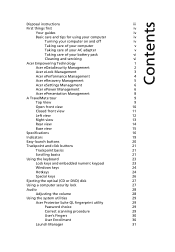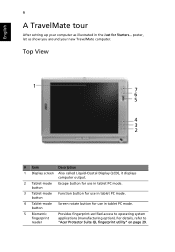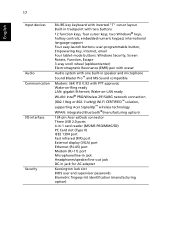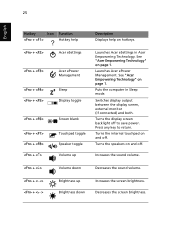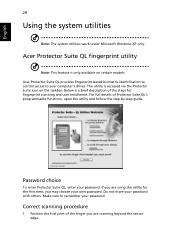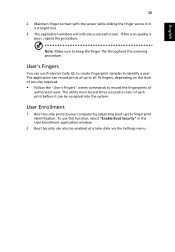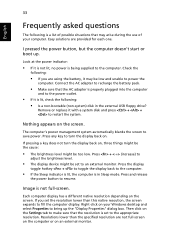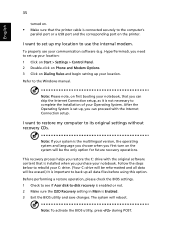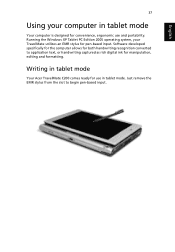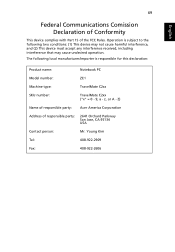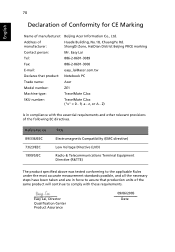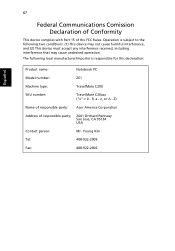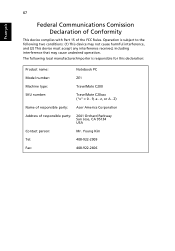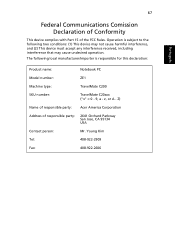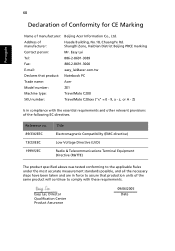Acer TravelMate C200 Support Question
Find answers below for this question about Acer TravelMate C200.Need a Acer TravelMate C200 manual? We have 4 online manuals for this item!
Question posted by cub2414evr on March 16th, 2013
How Do You Make The Acer Travelmate C200 Screen Brighter
Current Answers
Answer #1: Posted by brilliantV on March 17th, 2013 2:52 AM
Go to control panel and select appearance and personalisation and then select display and you can adjust the screen brightness.
Another way is
M/F Press the "Menu" button at the bottom of the Acer monitor.
M/F Press the arrow buttons on the monitor to cycle through the tabs until the "Brightness" option is displayed on the screen.
M/F Press the "Enter" button on the monitor, which looks like a square with a left-facing arrow inside, to select the tab.
M/F Press the arrows to highlight "Brightness" and press the "Enter" button.
M/F Press the up arrow to increase the brightness.
M/F Press the "Menu" button three times to exit the menu. Alternatively, don't press any buttons for 20 seconds, and it will disappear by itself.
M/F Power on the Acer laptop and log into your account.
Hope this helps!
You can visit my blog
http://thegreatlittleblog.blogspot.in/
It has everything must read articles, humour, info, amazing pics, how to.....
Give it a try coz its worth it!
Related Acer TravelMate C200 Manual Pages
Similar Questions
Do you have cooler for acer travelmate 2480? my cooler makes noise and it is too dificult to work.
hi, i m lucian from romania and i have some problems with acer tm c200 touchscreen. i don t know to...
i need download for tab.i can not find sound drivers free download in website.my compuer operating s...