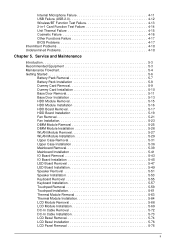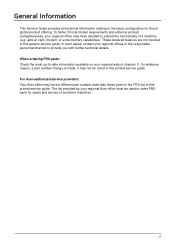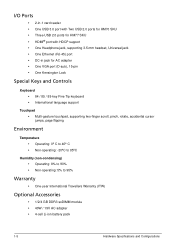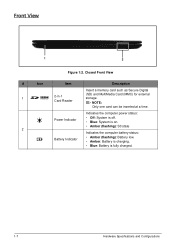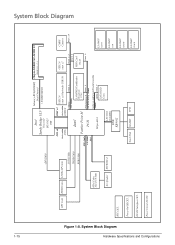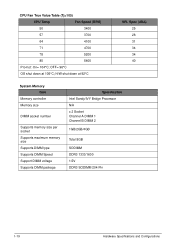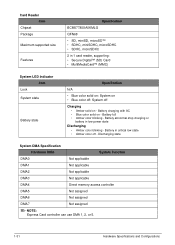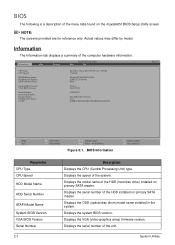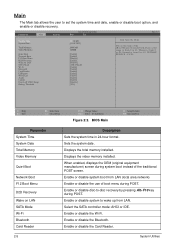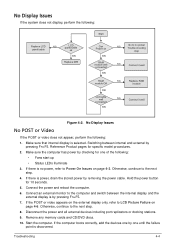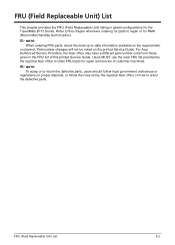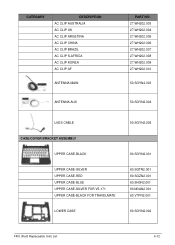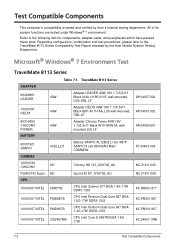Acer TravelMate B113-M Support Question
Find answers below for this question about Acer TravelMate B113-M.Need a Acer TravelMate B113-M manual? We have 1 online manual for this item!
Question posted by jmberger on April 24th, 2013
Memory Card Reader
Current Answers
Answer #1: Posted by tintinb on April 24th, 2013 10:42 AM
- ( SD Memory Card ),
- ( MultiMediaCard )
You can only use one of these memory cards. Here's the link to the full specs.
http://www.cnet.com/laptops/acer-travelmate-b113-m/4507-3121_7-35536780.html
If you have more questions, please don't hesitate to ask here at HelpOwl. Experts here are always willing to answer your questions to the best of our knowledge and expertise.
Regards,
Tintin
Related Acer TravelMate B113-M Manual Pages
Similar Questions
I can't pair my laptop with a Bose mini soundlink or my phone (Galaxy ace 3). I have selected "launc...
hi!! where can i download a free memory card installer for my laptop acer travelmate x483?? thanx
hello.. please help me.. i have a problem with my acer travelmate laptop.. i cannot use the memory c...