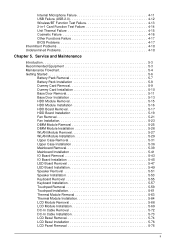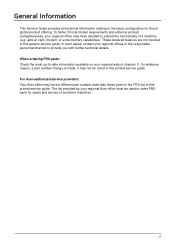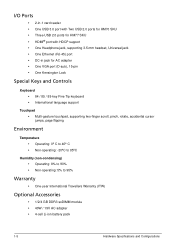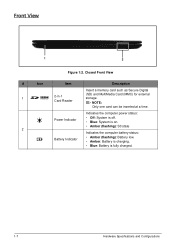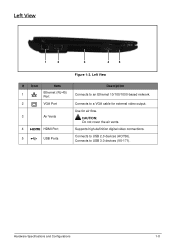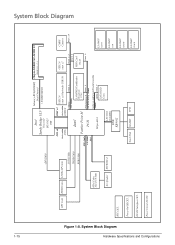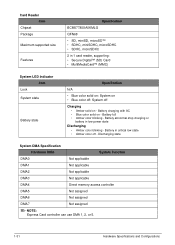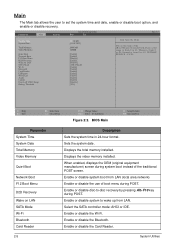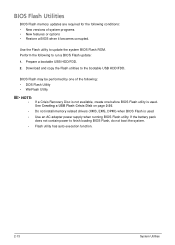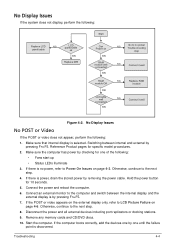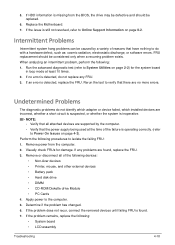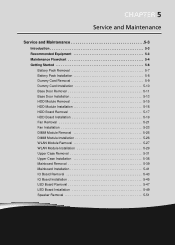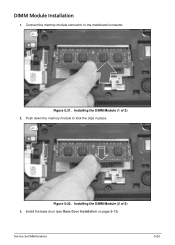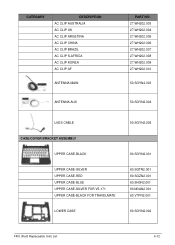Acer Aspire V5-171 Support Question
Find answers below for this question about Acer Aspire V5-171.Need a Acer Aspire V5-171 manual? We have 1 online manual for this item!
Question posted by bidaangeline on September 23rd, 2013
Memory Card Reader Installer
hi!! where can i download a free memory card installer for my laptop acer travelmate x483?? thanx
Current Answers
Answer #1: Posted by sabrie on September 24th, 2013 11:00 PM
Download this drivers detective on the link below it will help you install your card reader device drivers.
http://downloads.drivershq.com/DriverDetective/RevenueWire/New/DriverDetective.exe
http://downloads.drivershq.com/DriverDetective/RevenueWire/New/DriverDetective.exe
www.techboss.co.za
Related Acer Aspire V5-171 Manual Pages
Similar Questions
How Much Is Ram From A New Laptop Acer Travelmate 5510 Gb Bl51 ?
(Posted by mlakicfrano 9 years ago)
How To Replace A Wireless Card In A Acer Travelmate 2200
(Posted by angMalC 10 years ago)
Usb Mouse And Acer V5-171
Can a usb mouse be connected to The Acer V5-171
Can a usb mouse be connected to The Acer V5-171
(Posted by egb302 10 years ago)
Acer Aspire V5 Not Turning On
my acer aspire v5 is showing blue power light on on button but won't start up - just shows a blank s...
my acer aspire v5 is showing blue power light on on button but won't start up - just shows a blank s...
(Posted by millskeeney 11 years ago)