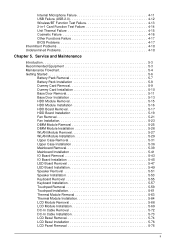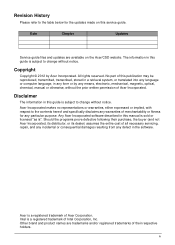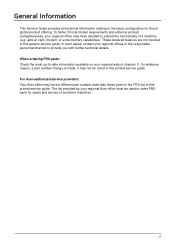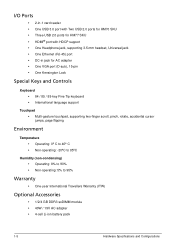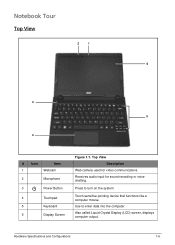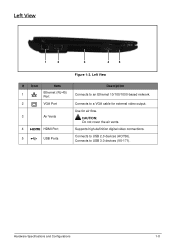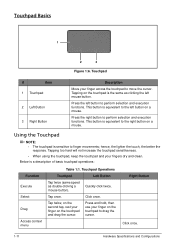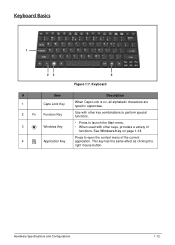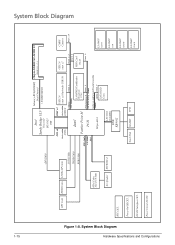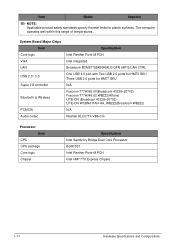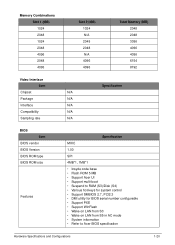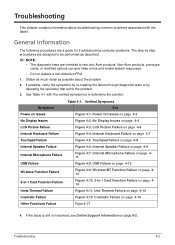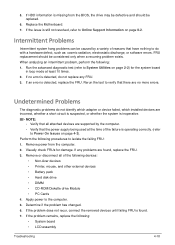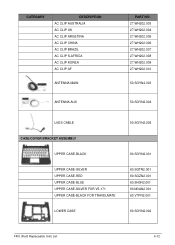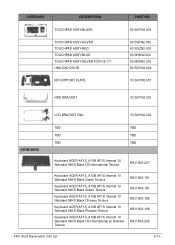Acer Aspire V5-171 Support Question
Find answers below for this question about Acer Aspire V5-171.Need a Acer Aspire V5-171 manual? We have 1 online manual for this item!
Question posted by egb302 on October 1st, 2013
Usb Mouse And Acer V5-171
Can a usb mouse be connected to The Acer V5-171
Current Answers
Related Acer Aspire V5-171 Manual Pages
Similar Questions
Acer Pc Gb Upgrading?
I want to upgrade my Acer Aspire V5-171-323a4g (4gb ram) to 6 or 8. I have never done this and I hav...
I want to upgrade my Acer Aspire V5-171-323a4g (4gb ram) to 6 or 8. I have never done this and I hav...
(Posted by jhingdflores 8 years ago)
How Do I Replace The Hard Drive In My Laptop?
I think the hard drive has a virus and would like to replace it. How do I do this?
I think the hard drive has a virus and would like to replace it. How do I do this?
(Posted by coastalbud 11 years ago)