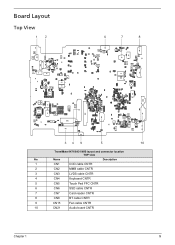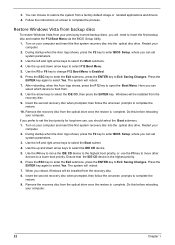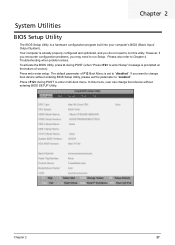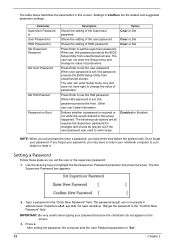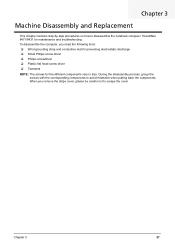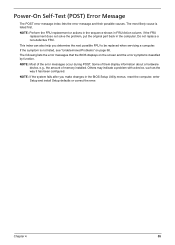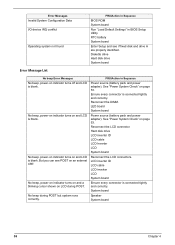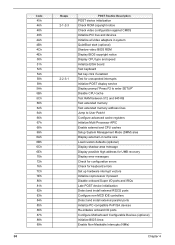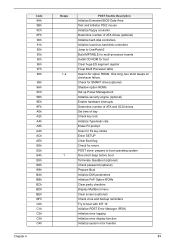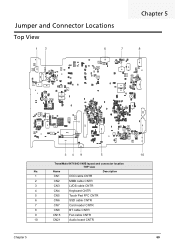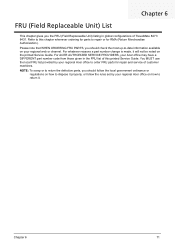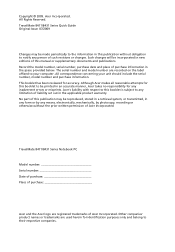Acer TravelMate 8471 Support Question
Find answers below for this question about Acer TravelMate 8471.Need a Acer TravelMate 8471 manual? We have 2 online manuals for this item!
Question posted by johndidieruk on September 13th, 2011
Acer Travelmate 8471 Will Not Load To Bios
Current Answers
Answer #1: Posted by kcmjr on September 13th, 2011 11:02 AM
It might be an overheat issue too but these asre not typical so early into powering on.
I recommend taking this to a tech since troubleshooting it may become a lot of work.
Off the top of my head I would say it's the CPU, RAM, or corrupted BIOS.
Licenses & Certifications: Microsoft, Cisco, VMware, Novell, FCC RF & Amateur Radio licensed.
Related Acer TravelMate 8471 Manual Pages
Similar Questions
I bought my wife and Acer Aspire V3-551G-8454 for Christmas. Today, the computer stopped turning on....