Acer TravelMate 6292 Support Question
Find answers below for this question about Acer TravelMate 6292.Need a Acer TravelMate 6292 manual? We have 2 online manuals for this item!
Question posted by Dalkgre on November 21st, 2013
How To Open A Travelmate Acer 6292 Clean
The person who posted this question about this Acer product did not include a detailed explanation. Please use the "Request More Information" button to the right if more details would help you to answer this question.
Current Answers
There are currently no answers that have been posted for this question.
Be the first to post an answer! Remember that you can earn up to 1,100 points for every answer you submit. The better the quality of your answer, the better chance it has to be accepted.
Be the first to post an answer! Remember that you can earn up to 1,100 points for every answer you submit. The better the quality of your answer, the better chance it has to be accepted.
Related Acer TravelMate 6292 Manual Pages
TravelMate 6291/6292/6231 User's Guide EN - Page 2


..., model number and purchase information. Copyright © 2007. Such changes will be incorporated in this publication without obligation to the information in new editions of Acer Incorporated. TravelMate 6292/6291/6231 Series User's Guide Original Issue: 04/2007
Changes may be made periodically to notify any means, electronically, mechanically, by photocopy, recording or...
TravelMate 6291/6292/6231 User's Guide EN - Page 3


... operator as possible. CAUTION for use liquid cleaners or aerosol cleaners. Turning the product off before cleaning
Unplug this document for future reference. If the system has multiple sources of PCMCIA & Express Slot...dust, metal object, or other particles. Unplug the power cord before cleaning. When you need to disconnect power to the equipment, be sure to the AC power outlet....
TravelMate 6291/6292/6231 User's Guide EN - Page 4


....
• If an extension cord is properly grounded before inserting the AC adapter plug. These openings must not exceed 80% of the power strip's input rating.
• This product's AC ...branch circuit rating. If you are provided for details. Warning! The openings should be seriously damaged.
• Slots and openings are not sure of the type of power available, consult your ...
TravelMate 6291/6292/6231 User's Guide EN - Page 5


... has been damaged • the product exhibits a distinct change in performance, indicating a need
to qualified service personnel. Replace the battery with the same type as opening or removing covers may expose you need
for service
• the product does not operate normally after following the operating
instructions
Note: Adjust only those...
TravelMate 6291/6292/6231 User's Guide EN - Page 8


... telephone call you shall dial out through this device. For more information on the Waste from Electrical and Electronics Equipment (WEEE) regulations, visit http://global.acer.com/about/sustainability.htm
Mercury advisory
For projectors or electronic products containing an LCD/CRT monitor or display: Lamp(s) inside this electronic device into the...
TravelMate 6291/6292/6231 User's Guide EN - Page 9


... working conditions, personal health and other musculoskeletal disorders.
As an ENERGY STAR partner, Acer Inc. has determined that earn the ENERGY STAR prevent greenhouse gas emissions by meeting ...power button. • More power management settings can be done through Acer ePower
Management. Note: TravelMate 6231 is not complied with Energy star requirement. Incorrect computer usage may...
TravelMate 6291/6292/6231 User's Guide EN - Page 11


... productive:
• Take short breaks regularly and often. • Perform some stretching exercises. We do some stretching exercises. • Breathe fresh air as often as open windows, for extended
periods of time.
Warning!
TravelMate 6291/6292/6231 User's Guide EN - Page 15


... your AC adapter
xiii
Taking care of your battery pack
xiv
Cleaning and servicing
xiv
Acer Empowering Technology
1
Empowering Technology password
1
Acer eNet Management
2
Acer ePower Management
4
Acer ePresentation Management
6
Acer eDataSecurity Management
7
Acer eLock Management
8
Acer eRecovery Management
10
Acer eSettings Management
12
Windows Mobility Center
13
Your...
TravelMate 6291/6292/6231 User's Guide EN - Page 21
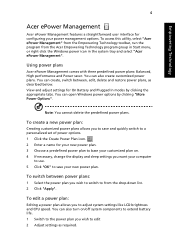
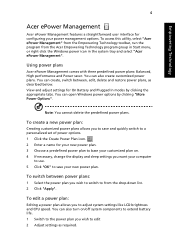
... You cannot delete the predefined power plans. You can open Windows power options by clicking the appropriate tabs. View ... Click the Create Power Plan icon. 2 Enter a name for configuring your power management options. Empowering Technology
4
Acer ePower Management
Acer ePower Management features a straightforward user interface for your new power plan. 3 Choose a predefined power plan to base...
TravelMate 6291/6292/6231 User's Guide EN - Page 44
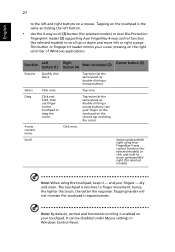
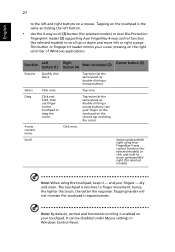
... not increase the touchpad's responsiveness.
Drag
Click and hold to finger movement;
dry and clean. English
27
to drag the cursor. Tap twice (at the same speed as double-...response. It can be disabled under Mouse settings in Windows Control Panel. Note: When using Acer FingerNav 4-way control function (for selected models).
Note: By default, vertical and horizontal scrolling...
TravelMate 6291/6292/6231 User's Guide EN - Page 54
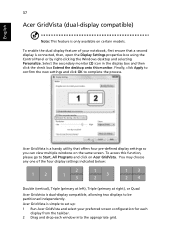
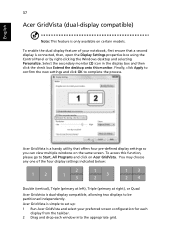
... open the Display Settings properties box using the Control Panel or by right-clicking the Windows desktop and selecting Personalize. Acer GridVista is simple to Start, All Programs and click on Acer ...13 24
Double (vertical), Triple (primary at left), Triple (primary at right), or Quad
Acer Gridvista is dual-display compatible, allowing two displays to complete the process. You may choose any...
TravelMate 6291/6292/6231 User's Guide EN - Page 91
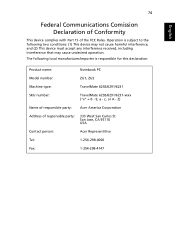
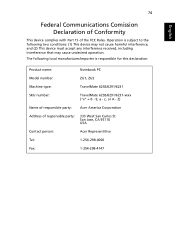
... undesired operation. San Jose, CA 95110 USA
Contact person:
Acer Representitive
Tel:
1-254-298-4000
Fax:
1-254-298-4147 z, or A - Z)
Name of responsible party: Acer America Corporation
Address of the FCC Rules. 74
English
English
... name:
Notebook PC
Model number:
ZU1, ZU2
Machine type:
TravelMate 6292/6291/6231
SKU number:
TravelMate 6292/6291/6231-xxxx ("x" = 0 - 9, a -
TravelMate 6291/6292/6231 User's Guide EN - Page 92
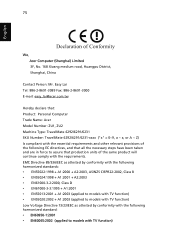
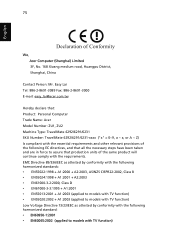
...
Contact Person: Mr. Easy Lai Tel: 886-2-8691-3089 Fax: 886-2-8691-3000 E-mail: easy_lai@acer.com.tw
Hereby declare that: Product: Personal Computer Trade Name: Acer Model Number: ZU1, ZU2 Machine Type: TravelMate 6292/6291/6231 SKU Number: TravelMate 6292/6291/6231-xxxx ("x" = 0~9, a ~ z, or A ~ Z) Is compliant with the essential requirements and other relevant provisions of...
Service Guide for TravelMate 6291, 6292, 6231 - Page 1


TravelMate Victoria Series Service Guide
Service guide files and updates are available on the ACER/CSD web; for more information,
please refer to http://csd.acer.com.tw
PRINTED IN TAIWAN
Service Guide for TravelMate 6291, 6292, 6231 - Page 2


Revision History
Please refer to the table below for the updates made on TravelMate Victoria service guide. Date
Chapter
Updates
II
Service Guide for TravelMate 6291, 6292, 6231 - Page 13
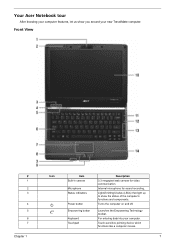
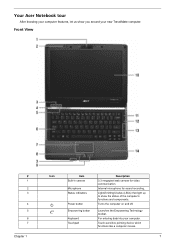
Your Acer Notebook tour
After knowing your computer features, let us show the status of the computer's functions and components.
Launches the Empowering Technology toolbar. Light-Emitting Diodes (LEDs) that light up to show you around your computer. For entering data into your new TravelMate computer. Touch-sensitive pointing device which functions like...
Service Guide for TravelMate 6291, 6292, 6231 - Page 19


... mouse button); Tapping too hard will not increase the touchpad's responsiveness.
dry and clean. These two buttons are similar to the left (1) and right (4) buttons located ...the better the response.
Chapter 1
13 Launch key
Web browser Mail P
Default application Acer Empowering Technology (user-programmable)
Internet browser (user-programmable) Email application (user-programmable) ...
Service Guide for TravelMate 6291, 6292, 6231 - Page 21
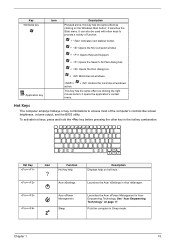
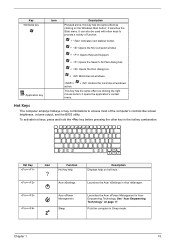
... Key +
Icon
Function Hot key help
Description Displays help on page 17. See "Acer Empowering Technology" on hot keys.
+
Acer eSettings
Launches the Acer eSettings in Acer eManager.
+ +
Acer ePower Management
Sleep
Launches the Acer ePower Management in the hotkey combination. it opens the application's context menu.
Key Windows key
Application key
Icon
Description Pressed alone...
Service Guide for TravelMate 6291, 6292, 6231 - Page 32


... IM partner anywhere in the world.
26
Chapter 1
OR Click Start > All programs > Acer > Acer OrbiCam. You can now broadcast from your location to select the desired resolution. Using the Acer OrbiCam as webcam The Acer OrbiCam is automatically selected as a webcam, open the IM service, then select the video/webcam feature.
To use the...
Service Guide for TravelMate 6291, 6292, 6231 - Page 93
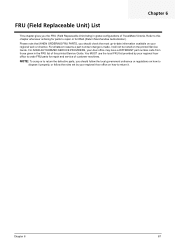
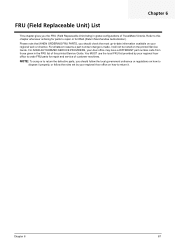
...This chapter gives you the FRU (Field Replaceable Unit) listing in the FRU list of TravelMate Victoria.
NOTE: To scrap or to return the defective parts, you should follow the...this chapter whenever ordering for parts to -date information available on the printed Service Guide. For ACER AUTHORIZED SERVICE PROVIDERS, your regional web or channel.
Refer to order FRU parts for RMA (...
Similar Questions
Wifi Installation In Acer Aspire 4320z Laptop
wifi installation in acer aspire 4320z laptop
wifi installation in acer aspire 4320z laptop
(Posted by bharatshah 6 years ago)
Please Help, I Need Password Bios Note Book Acer Travelmate 6292 ?
(Posted by ariusaqu 11 years ago)
How Do I Set Acer Aspire 5750 Laptop To *not* Have Wi-fi On At Power-up?
Hi. I've just bought an Acer Aspire 5750 laptop. Every time I switch thepower on, the Wi-Fi light on...
Hi. I've just bought an Acer Aspire 5750 laptop. Every time I switch thepower on, the Wi-Fi light on...
(Posted by winger9 12 years ago)

