Acer TravelMate 6292 Support Question
Find answers below for this question about Acer TravelMate 6292.Need a Acer TravelMate 6292 manual? We have 2 online manuals for this item!
Question posted by KITjo on January 30th, 2014
How To Open Back Cover Travelmate 6292
The person who posted this question about this Acer product did not include a detailed explanation. Please use the "Request More Information" button to the right if more details would help you to answer this question.
Current Answers
There are currently no answers that have been posted for this question.
Be the first to post an answer! Remember that you can earn up to 1,100 points for every answer you submit. The better the quality of your answer, the better chance it has to be accepted.
Be the first to post an answer! Remember that you can earn up to 1,100 points for every answer you submit. The better the quality of your answer, the better chance it has to be accepted.
Related Acer TravelMate 6292 Manual Pages
TravelMate 6291/6292/6231 User's Guide EN - Page 2


... be reproduced, stored in a retrieval system, or transmitted, in the space provided below. TravelMate 6292/6291/6231 Series User's Guide Original Issue: 04/2007
Changes may be incorporated in new... to the contents hereof and specifically disclaims the implied warranties of Acer Incorporated.
TravelMate 6292/6291/6231 Series Notebook PC
Model number Serial number Date of purchase Place of...
TravelMate 6291/6292/6231 User's Guide EN - Page 4


...dangerous voltage points or short-out parts that could be blocked or covered. The plug only fits in a grounded power outlet. These openings must not exceed 80% of all products plugged into the wall ... the equipment plugged into the extension cord does not exceed the extension cord ampere rating. The openings should be blocked by plugging in too
many devices. iv
Warnings • Do not use...
TravelMate 6291/6292/6231 User's Guide EN - Page 5


Replace the battery with the same type as opening or removing covers may expose you need
for service
• the product does not operate normally after following requirements: detachable type... pin also provides good protection from unexpected noise produced by other nearby electrical devices that are covered by a qualified technician to restore the product to qualified service personnel.
TravelMate 6291/6292/6231 User's Guide EN - Page 9


... emissions by meeting strict energy efficiency guidelines set by pushing power button. • More power management settings can be done through Acer ePower
Management. Note: TravelMate 6231 is not complied with Energy star requirement. Long work periods, bad posture, poor work habits, stress, inadequate working in the off . Products that this...
TravelMate 6291/6292/6231 User's Guide EN - Page 11


...:
• Take short breaks regularly and often. • Perform some stretching exercises.
Warning! We do some stretching exercises. • Breathe fresh air as often as open windows, for only short periods, take breaks regularly, and do not recommend using a display visor, such as a piece of cardboard extended from the
display's top...
TravelMate 6291/6292/6231 User's Guide EN - Page 21
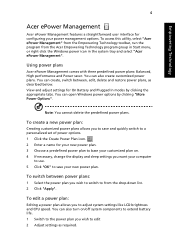
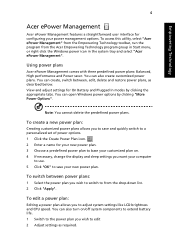
... and quickly switch to a personalized set of power options. 1 Click the Create Power Plan icon. 2 Enter a name for configuring your power management options. You can open Windows power options by clicking the appropriate tabs. You can create, switch between power plans:
1 Select the power plan you to save your computer
to...
TravelMate 6291/6292/6231 User's Guide EN - Page 41


... Lock
Lights up when Num Lock is closed up when Caps Lock is activated. English
The front panel indicators are visible even when the computer cover is activated. Caps Lock Power
Lights up .
Indicates the computer's power status.
TravelMate 6291/6292/6231 User's Guide EN - Page 46


... Sidebar gadgets
< > + : Lock your edition of Windows Vista, some shortcuts may not function as clicking the right mouse button; it launches the Start menu. it opens the application's context menu.
This key has the same effect as described. English
29
Windows keys
The keyboard has two keys that perform Windows-specific...
TravelMate 6291/6292/6231 User's Guide EN - Page 49


... editor or word processor. 2 Hold and then press the key at the upper-center of the
keyboard. The US dollar sign
1 Open a text editor or word processor. 2 Hold and then press the key at the upper-center of your keyboard.
English
32
Special keys
You can locate ...
TravelMate 6291/6292/6231 User's Guide EN - Page 65
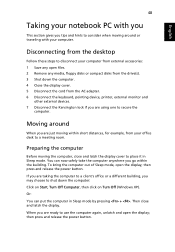
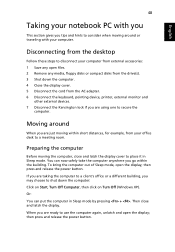
...the computer, close and latch the display.
To bring the computer out of Sleep mode, open the display;
Preparing the computer
Before moving within the building. When you are taking the computer...or a different building, you are ready to shut down the computer. 4 Close the display cover. 5 Disconnect the cord from the desktop
Follow these steps to secure the
computer. then press...
TravelMate 6291/6292/6231 User's Guide EN - Page 66


...your meeting will be longer, or if your home or vice versa. Press + or close the display cover whenever you :
• AC adapter and power cord • The printed User's Guide
Caution: Avoid...that can prevent the computer from
sliding around and cushion it if it should fall. To resume, open the display (if closed), then press and release the power button. If your meeting is relatively ...
TravelMate 6291/6292/6231 User's Guide EN - Page 75


...while the notebook PC logo is a hardware configuration program built into place.
4 Replace the memory cover and secure it . Boot sequence
To set the boot sequence in the BIOS utility, activate the BIOS... utility, then select Boot from the memory cover;
However, if you encounter configuration problems, you do not need to access its base. 2...
TravelMate 6291/6292/6231 User's Guide EN - Page 91
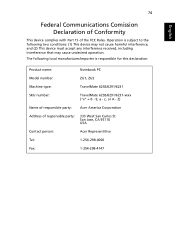
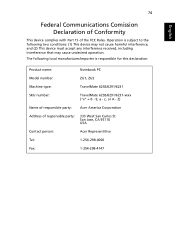
Operation is subject to the following local manufacturer/importer is responsible for this declaration:
Product name:
Notebook PC
Model number:
ZU1, ZU2
Machine type:
TravelMate 6292/6291/6231
SKU number:
TravelMate 6292/6291/6231-xxxx ("x" = 0 - 9, a - San Jose, CA 95110 USA
Contact person:
Acer Representitive
Tel:
1-254-298-4000
Fax:
1-254-298-4147 Z)
Name of responsible...
TravelMate 6291/6292/6231 User's Guide EN - Page 92
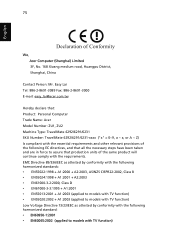
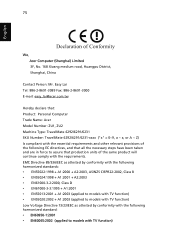
...: 886-2-8691-3000 E-mail: [email protected]
Hereby declare that: Product: Personal Computer Trade Name: Acer Model Number: ZU1, ZU2 Machine Type: TravelMate 6292/6291/6231 SKU Number: TravelMate 6292/6291/6231-xxxx ("x" = 0~9, a ~ z, or A ~ Z) Is compliant with the essential requirements and other relevant provisions of the same product will continue comply with TV...
Service Guide for TravelMate 6291, 6292, 6231 - Page 1


for more information,
please refer to http://csd.acer.com.tw
PRINTED IN TAIWAN TravelMate Victoria Series Service Guide
Service guide files and updates are available on the ACER/CSD web;
Service Guide for TravelMate 6291, 6292, 6231 - Page 2


Revision History
Please refer to the table below for the updates made on TravelMate Victoria service guide. Date
Chapter
Updates
II
Service Guide for TravelMate 6291, 6292, 6231 - Page 13
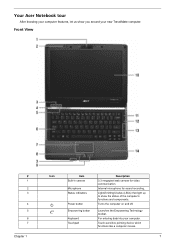
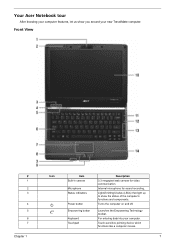
Light-Emitting Diodes (LEDs) that light up to show you around your new TravelMate computer. Launches the Empowering Technology toolbar.
Touch-sensitive pointing device which functions like a computer mouse.
7 Your Acer Notebook tour
After knowing your computer features, let ...
Service Guide for TravelMate 6291, 6292, 6231 - Page 17


Chapter 1
11 The front panel indicators are visible even when the computer cover is closed up. cooling fan
Note: Do not cover or obstruct the opening of the fan.
5
Memory compartment Houses the computer's main memory.
6
Hard disk bay
Houses the computer's hard disk (secured with screws)
Indicators
The computer has ...
Service Guide for TravelMate 6291, 6292, 6231 - Page 87
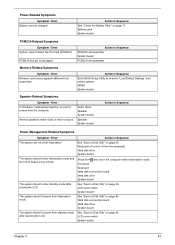
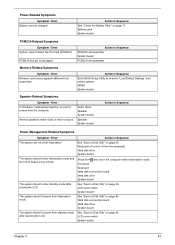
...system doesn't enter standby mode after closing the LCD The system doesn't resume from standby mode after opening the LCD.
Touchpad Keyboard Hard disk connection board Hard disk drive System board
See "Save to Disk... "Check the Battery Pack" on page 71.
Keyboard (if control is damaged.
LCD cover switch System board
See "Save to Disk (S4)" on page 45. Action in Sequence
See "...
Service Guide for TravelMate 6291, 6292, 6231 - Page 93
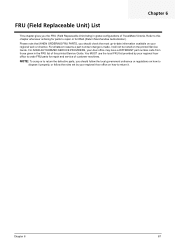
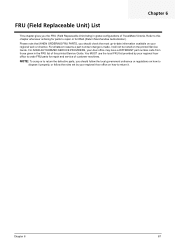
... the FRU (Field Replaceable Unit) listing in the FRU list of this chapter whenever ordering for parts to repair or for repair and service of TravelMate Victoria. NOTE: To scrap or to return the defective parts, you should check the most up-to-date information available on the printed Service Guide...
Similar Questions
How Do Tou Remove The Back Cover Of Acer Laptop 5250
(Posted by paolWiseO 10 years ago)
Please Help, I Need Password Bios Note Book Acer Travelmate 6292 ?
(Posted by ariusaqu 11 years ago)

