Acer TravelMate 5720 Support Question
Find answers below for this question about Acer TravelMate 5720.Need a Acer TravelMate 5720 manual? We have 5 online manuals for this item!
Question posted by AndrewMcLintock on May 10th, 2012
Remove The Acer Travelmate 6592 Password
Please help me remove my bios paassword on my 6592 travelmate. URGENTLY
Current Answers
There are currently no answers that have been posted for this question.
Be the first to post an answer! Remember that you can earn up to 1,100 points for every answer you submit. The better the quality of your answer, the better chance it has to be accepted.
Be the first to post an answer! Remember that you can earn up to 1,100 points for every answer you submit. The better the quality of your answer, the better chance it has to be accepted.
Related Acer TravelMate 5720 Manual Pages
TravelMate 5710 / 5720 User's Guide ES - Page 99
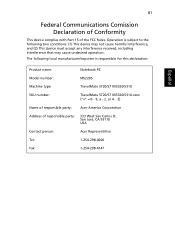
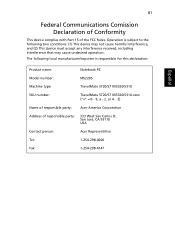
..., CA 95110 USA
Contact person:
Acer Representitive
Tel:
1-254-298-4000
Fax:
1-254-298-4147 Operation is subject to the following local manufacturer/importer is responsible for this declaration:
Español
Product name:
Notebook PC
Model number:
MS2205
Machine type:
TravelMate 5720/5710/5320/5310
SKU number:
TravelMate 5720/5710/5320/5310-xxxx ("x" = 0 - 9, a - 81...
TravelMate 5710 / 5720 User's Guide ES - Page 100
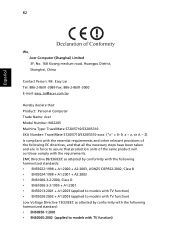
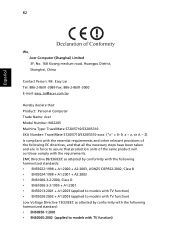
... of the following harmonized standard: • EN60950-1:2001 • EN60065:2002 (applied to assure that : Product: Personal Computer Trade Name: Acer Model Number: MS2205 Machine Type: TravelMate 5720/5710/5320/5310 SKU Number: TravelMate 5720/5710/5320/5310-xxxx ("x" = 0~9, a ~ z, or A ~ Z) Is compliant with the essential requirements and other relevant provisions of the same product will...
TravelMate 5710 / 5720 User's Guide FR - Page 98
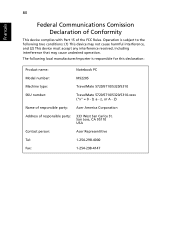
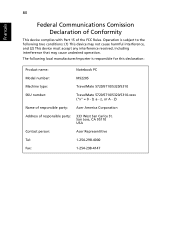
... San Carlos St.
San Jose, CA 95110 USA
Contact person:
Acer Representitive
Tel:
1-254-298-4000
Fax:
1-254-298-4147 Z)
Name of responsible party: Acer America Corporation
Address of the FCC Rules. The following two conditions... name:
Notebook PC
Model number:
MS2205
Machine type:
TravelMate 5720/5710/5320/5310
SKU number:
TravelMate 5720/5710/5320/5310-xxxx ("x" = 0 - 9, a -
TravelMate 5710 / 5720 User's Guide FR - Page 99
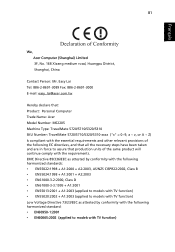
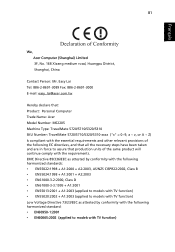
...
Contact Person: Mr. Easy Lai Tel: 886-2-8691-3089 Fax: 886-2-8691-3000 E-mail: easy_lai@acer.com.tw
Hereby declare that: Product: Personal Computer Trade Name: Acer Model Number: MS2205 Machine Type: TravelMate 5720/5710/5320/5310 SKU Number: TravelMate 5720/5710/5320/5310-xxxx ("x" = 0~9, a ~ z, or A ~ Z) Is compliant with the essential requirements and other relevant provisions...
TravelMate 5710 / 5720 User's Guide PT - Page 100
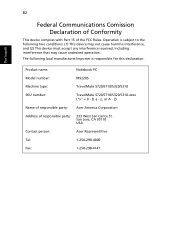
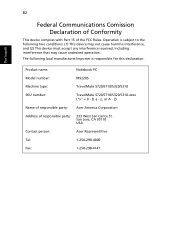
...West San Carlos St.
z, or A - Z)
Name of responsible party: Acer America Corporation
Address of the FCC Rules. San Jose, CA 95110 USA
Contact person:
Acer Representitive
Tel:
1-254-298-4000
Fax:
1-254-298-4147 The following two... name:
Notebook PC
Model number:
MS2205
Machine type:
TravelMate 5720/5710/5320/5310
SKU number:
TravelMate 5720/5710/5320/5310-xxxx ("x" = 0 - 9, a -
TravelMate 5710 / 5720 User's Guide PT - Page 101
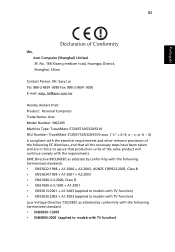
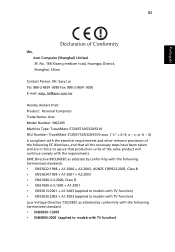
...
Contact Person: Mr. Easy Lai Tel: 886-2-8691-3089 Fax: 886-2-8691-3000 E-mail: easy_lai@acer.com.tw
Hereby declare that: Product: Personal Computer Trade Name: Acer Model Number: MS2205 Machine Type: TravelMate 5720/5710/5320/5310 SKU Number: TravelMate 5720/5710/5320/5310-xxxx ("x" = 0~9, a ~ z, or A ~ Z) Is compliant with the essential requirements and other relevant provisions...
TravelMate 5710, 5720, 5720G User's Guide EN - Page 2


... the prior written permission of such revisions or changes. All correspondence concerning your computer. TravelMate 5720/5710/5320/5310 Series Notebook PC
Model number Serial number Date of purchase Place of Acer Incorporated. All Rights Reserved. Copyright © 2007. Acer Incorporated. Other companies' product names or trademarks are used herein for a particular purpose. Record...
TravelMate 5710, 5720, 5720G User's Guide EN - Page 16


...keys
32
Hotkeys
33
Special keys
34
Using the system utilities
35
Acer Bio-Protection (for selected models)
35
NTI Shadow
36
Acer GridVista (dual-display compatible)
37
Launch Manager
38
Norton Internet Security... computer
52
Using a computer security lock
52
Using passwords
52
Entering passwords
53
Setting passwords
53
Expanding through options
54
Connectivity options
54
TravelMate 5710, 5720, 5720G User's Guide EN - Page 25
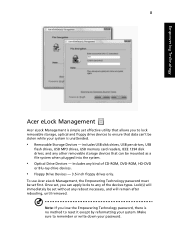
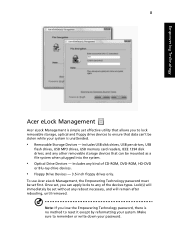
...-ray drive devices.
• Floppy Drive Devices - 3.5-inch floppy drives only. Once set, you lose the Empowering Technology password, there is unattended.
• Removable Storage Devices -
To use Acer eLock Management, the Empowering Technology password must be stolen while your system. Note: If you can be set first. includes any reboot necessary, and will...
TravelMate 5710, 5720, 5720G User's Guide EN - Page 92
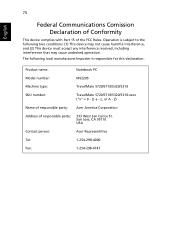
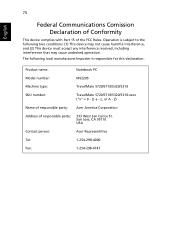
Z)
Name of responsible party: Acer America Corporation
Address of the FCC Rules. The following local manufacturer...:
Product name:
Notebook PC
Model number:
MS2205
Machine type:
TravelMate 5720/5710/5320/5310
SKU number:
TravelMate 5720/5710/5320/5310-xxxx ("x" = 0 - 9, a - San Jose, CA 95110 USA
Contact person:
Acer Representitive
Tel:
1-254-298-4000
Fax:
1-254-298-4147 ...
TravelMate 5710, 5720, 5720G User's Guide EN - Page 93
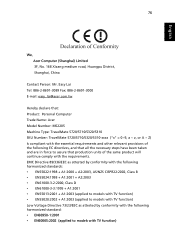
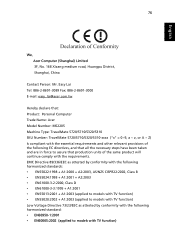
...
Contact Person: Mr. Easy Lai Tel: 886-2-8691-3089 Fax: 886-2-8691-3000 E-mail: easy_lai@acer.com.tw
Hereby declare that: Product: Personal Computer Trade Name: Acer Model Number: MS2205 Machine Type: TravelMate 5720/5710/5320/5310 SKU Number: TravelMate 5720/5710/5320/5310-xxxx ("x" = 0~9, a ~ z, or A ~ Z) Is compliant with the essential requirements and other relevant provisions...
Service Guide for TravelMate 5320, 5720, 5720G, Extensa 5220, 5620 - Page 1


TravelMate 5720/5320 Series Extensa 5620/5220 Series Service Guide
Service guide files and updates are available on the ACER/CSD web; for more information, please refer to http://csd.acer.com.tw
PRINTED IN TAIWAN
Service Guide for TravelMate 5320, 5720, 5720G, Extensa 5220, 5620 - Page 7


......26 NTI Shadow ...26 Acer GridVista (dual-display compatible) ...26 Launch Manager ...28 Norton Internet Security ...28 Hardware Specifications and Configurations ...29 BIOS Setup Utility ...39
System Utilities
39
Navigating the BIOS Utility ...40 Information ...41 Main ...42 Advanced ...44 Security ...45 Boot ...49 Exit ...50 BIOS Flash Utility ...51 Remove HDD/BIOS Utility ...52 Disassembly...
Service Guide for TravelMate 5320, 5720, 5720G, Extensa 5220, 5620 - Page 32


... floppy drives only. Be sure to decrypt it. This password will be stolen while your own password when encrypting a file. If you for a supervisor password and default encryption password.
The Acer eDataSecurity Management setup wizard will prompt you lose the password, the supervisor password is the only other removable storage devices that the system needs to safeguard all...
Service Guide for TravelMate 5320, 5720, 5720G, Extensa 5220, 5620 - Page 33


..., burn the factory default image to reset it except by reformatting your password. Once set, you with:
K K K
Password protection (Empowering Technology password) Full and incremental backups to the D:\ drive. Make sure to any reboot necessary, and will remain after rebooting, until removed. Acer eRecovery Management provides you can apply locks to remember or write down...
Service Guide for TravelMate 5320, 5720, 5720G, Extensa 5220, 5620 - Page 55


It can be used to remove HDD/BIOS Password. Security
The Security screen contains parameters that help safeguard and protect your computer from unauthorized use. F1 Help Esc Exit
Select Item Select Menu
F5/F6 Change Values Enter Select 4 Sub-Menu
F9 Setup Defaults F10 Save and Exit
NOTE: Please refer to "Remove HDD/BIOS Password" section if you...
Service Guide for TravelMate 5320, 5720, 5720G, Extensa 5220, 5620 - Page 63


Chapter 2
53
See the image below. Remove BIOS Password:
K
If you key in wrong Supervisor Password for three time, "System Disabled" would display on the screen.
Service Guide for TravelMate 5320, 5720, 5720G, Extensa 5220, 5620 - Page 135


... regulations on how to dispose it properly, or follow the rules set by your regional Acer office to repair or for repair and service of customer machines. For whatever reasons a ...(Field Replaceable Unit) listing in the FRU list of TravelMate 5720/5320 and Extensa 5620/5220. Chapter 6
125 For ACER AUTHORIZED SERVICE PROVIDERS, your Acer office may have a DIFFERENT part number code from those...
Service Guide for TravelMate 5320, 5720, 5720G, Extensa 5220, 5620 - Page 136


Part Name and Description Acer Part No.
126
Chapter 6 TravelMate 5720/5320 and Extensa 5620/5220 Exploded Diagram
NOTE: The FRU List is not ready as we got the latest FRU list. TravelMate 5720/5320 and Extensa 5620/5220 FRU List
Category Adapter ADAPTER 65W DELTA SADP-65KB DBE ADAPTER 65W LITEON PA-165002WR ADAPTER 65W...
Similar Questions
Ooler For Acer Travelmate 2480
Do you have cooler for acer travelmate 2480? my cooler makes noise and it is too dificult to work.
Do you have cooler for acer travelmate 2480? my cooler makes noise and it is too dificult to work.
(Posted by alisherazim 11 years ago)
How To Fix The Charger Port Of Acer Travelmate 5720?
the charger port of my acer travelmate laptop was disalign to its position, go inside the laptop. ho...
the charger port of my acer travelmate laptop was disalign to its position, go inside the laptop. ho...
(Posted by jessieboyguingue 11 years ago)
How To Acer Travelmate 5720 Bios Password Remove
(Posted by princedani89 12 years ago)
Acer Travelmate 5720g. 5720/5320 Series. Adapter Charger.
I have acer travelmate 5720G laptop (5720/5320 series). Model no MS2205. DC rating 19V 4.74A. I buy...
I have acer travelmate 5720G laptop (5720/5320 series). Model no MS2205. DC rating 19V 4.74A. I buy...
(Posted by moast23 12 years ago)


