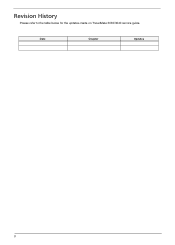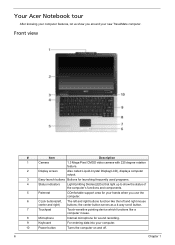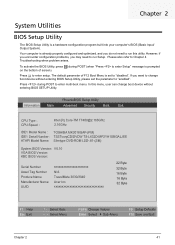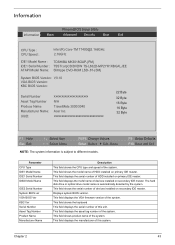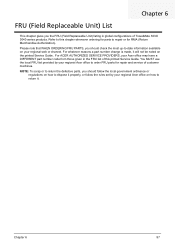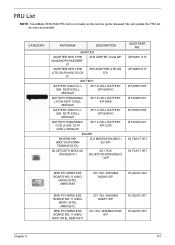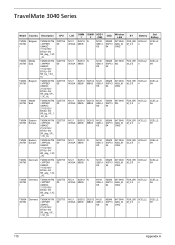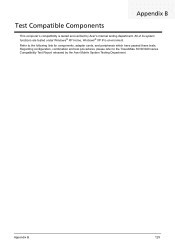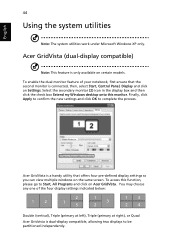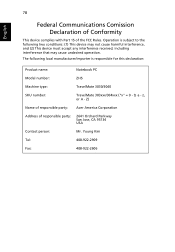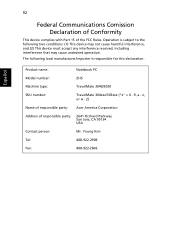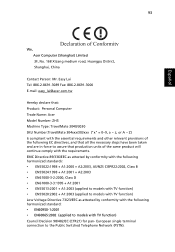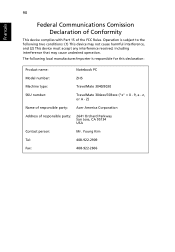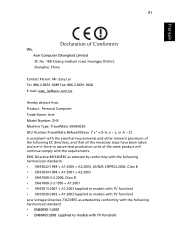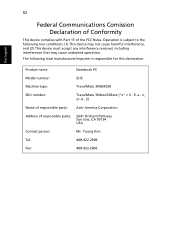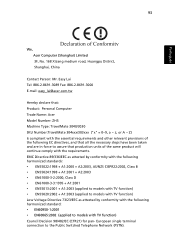Acer TravelMate 3040 Support Question
Find answers below for this question about Acer TravelMate 3040.Need a Acer TravelMate 3040 manual? We have 5 online manuals for this item!
Question posted by jphughes on August 13th, 2013
Send Output To Monitor
The screen on my Acer TravelMate 3040 is damaged and I want to send the output to a monitor. When I boot up the Monitor receives the output but the computer indicates it was not shut down properly and requests a choice of mode. If Safe Mode is selected the output goes to the monitor. If normal mode is selected it goes to notebook screen which is unreadable. Is there a keyboard shortcut which can be used to direct output to monitor?
Current Answers
Related Acer TravelMate 3040 Manual Pages
Similar Questions
Where To Take My Acer V5 Touch Laptop That Has A Cracked Screen?
(Posted by tuschadc 9 years ago)
My Laptop Powers Up But The Screen Stays Black. Please Help!
my acer aspire laptop 7535-5020 powers up ok. i can see all thre lights and hear the hard drive and ...
my acer aspire laptop 7535-5020 powers up ok. i can see all thre lights and hear the hard drive and ...
(Posted by ugafan1 10 years ago)
My Acer Aspire S3 Series Laptop The Vga Cable(lcd Screen Cable) Broken My Screen
MY ACER aspire s3 series laptop the VGA cable(LCD SCREEN CABLE) and webcam is broken the manufactur...
MY ACER aspire s3 series laptop the VGA cable(LCD SCREEN CABLE) and webcam is broken the manufactur...
(Posted by haileM 11 years ago)
Screen Yellowish
it is screen for acer travelmate 3040 in yellowish color
it is screen for acer travelmate 3040 in yellowish color
(Posted by ajanmokhtar68 11 years ago)