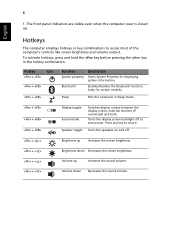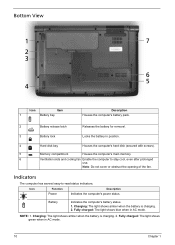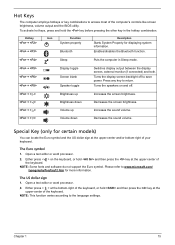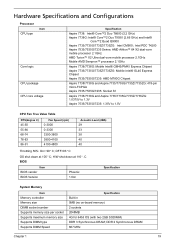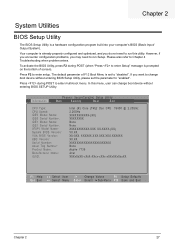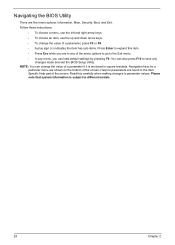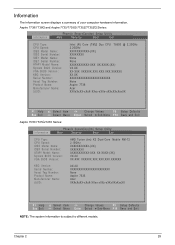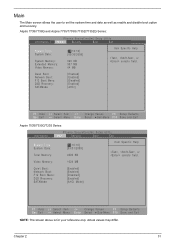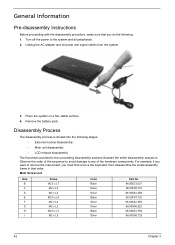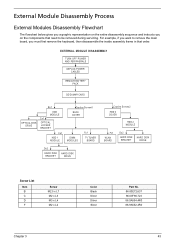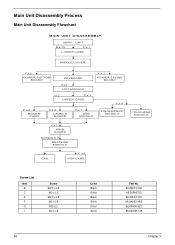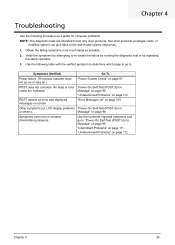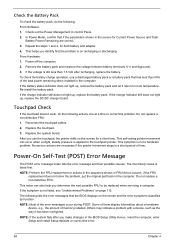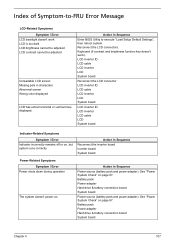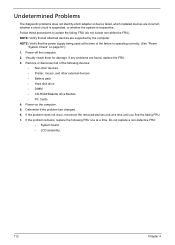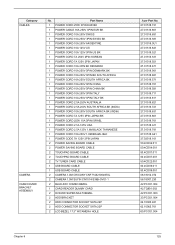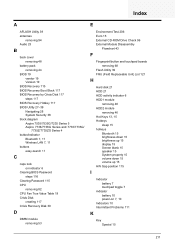Acer Aspire 7535 Support Question
Find answers below for this question about Acer Aspire 7535.Need a Acer Aspire 7535 manual? We have 2 online manuals for this item!
Question posted by ugafan1 on October 7th, 2013
My Laptop Powers Up But The Screen Stays Black. Please Help!
my acer aspire laptop 7535-5020 powers up ok. i can see all thre lights and hear the hard drive and fan working but the screen stays black. any suggestions
Current Answers
Answer #1: Posted by wongcie on October 11th, 2013 8:52 AM
yes your Processor Vcore cannot get any voltage so it cannot start up the processor. ussualy happen with this componen name (Nec/tokin). Better for you to bring to hardware who handle such like this problem.
Good luck
Wongcie
http://komtip.ml
http://saranteknisi.ml
http://saranteknisi.blogspot.co.id
http://dukunpijet.blogspot.co.id
Related Acer Aspire 7535 Manual Pages
Similar Questions
How To Turn On The Bluetooth On My Acer Aspire 7535-5020 Laptop
(Posted by willMeli08 10 years ago)
How To Change A Power Jack On A Laptop Acer Aspire 7535-5020
(Posted by ldynejosif 10 years ago)
How To Remove Hard Drive From Laptop Acer Aspire 7736z
(Posted by lthommuzio 10 years ago)
How Do I Replace The Hard Drive In My Laptop?
I think the hard drive has a virus and would like to replace it. How do I do this?
I think the hard drive has a virus and would like to replace it. How do I do this?
(Posted by coastalbud 11 years ago)