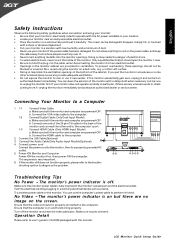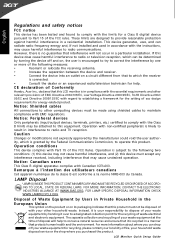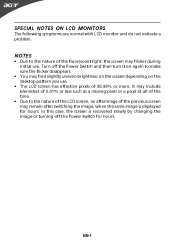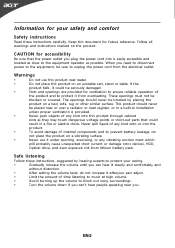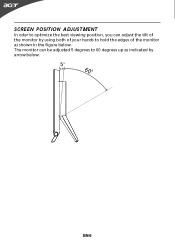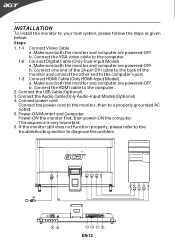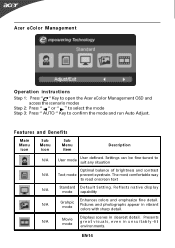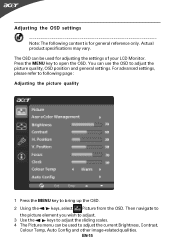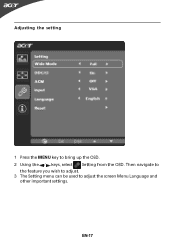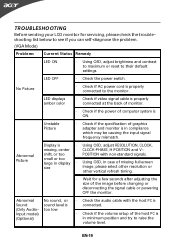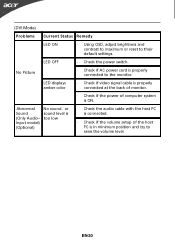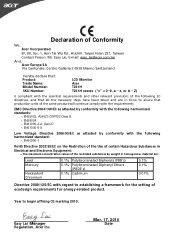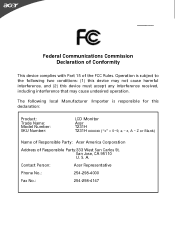Acer T231H Support Question
Find answers below for this question about Acer T231H.Need a Acer T231H manual? We have 2 online manuals for this item!
Question posted by brianwgilbride on September 5th, 2014
Osd Key On My Da220hql
the touch screen will not let me select this osd key what are my options I am trying to enable the hdmi input so my acer does not revert back to android while hooked up to my pc.
Current Answers
Related Acer T231H Manual Pages
Similar Questions
Usb Touch Screen Connection
Using this touch screen with win8. The usb for the same keeps switching on and off, then stays off....
Using this touch screen with win8. The usb for the same keeps switching on and off, then stays off....
(Posted by tomita 11 years ago)
Turning Off The Multi-touch Features On A Touch Screen.
I bought a Acer T231H for displaying a browser page with some simple interactivity, using Firefox in...
I bought a Acer T231H for displaying a browser page with some simple interactivity, using Firefox in...
(Posted by frankysolera 12 years ago)
Acer T231h Monitor
Hi the touch screen part of my monitor no longer works even though evry thing is plugged in right a...
Hi the touch screen part of my monitor no longer works even though evry thing is plugged in right a...
(Posted by true25888 12 years ago)