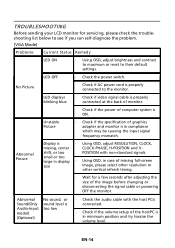Acer S200HQL Support Question
Find answers below for this question about Acer S200HQL.Need a Acer S200HQL manual? We have 1 online manual for this item!
Question posted by sans11115 on October 20th, 2015
Acer S200hql 23 Inch Lcd No Signal.
acer s200hql 23 inch lcd NO SIGNAL.it's a 6 month old lcd monitor and one day it says No Signal. How to fix No Signal.. Done basic trouble shoot like unplug the power cord, 30 seconds press and hold the power button on Acer monitor and then plug back power cord to power back on but didn't fix the issue. Please help.
Current Answers
Related Acer S200HQL Manual Pages
Similar Questions
Acer Monitor Turns On > No Signal
Tried a lot of different cables, none work on the monitor. The screen turns on shows "acer" "nvidia"...
Tried a lot of different cables, none work on the monitor. The screen turns on shows "acer" "nvidia"...
(Posted by Jordan250203 3 years ago)
Acer H236hl Takes Up To 30 Seconds To Wake From Sleep On My Mac Mini
When my late 2014 mac mini goes to sleep and with it the monitor, it can take up to 30 seconds for i...
When my late 2014 mac mini goes to sleep and with it the monitor, it can take up to 30 seconds for i...
(Posted by steakisdelicious 9 years ago)
How To Get Image To Full Screen Acer 23 Inch S231hl Led Monitor
(Posted by bojeRmte 10 years ago)
Acer H203h Monitor Full Screen Display Is Black. Any Suggestion On Trouble Shoot
(Posted by cbabin 12 years ago)