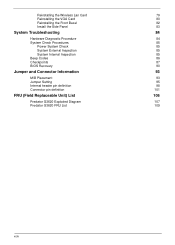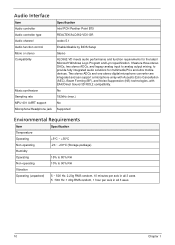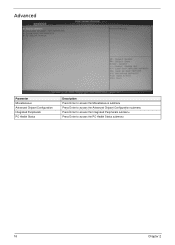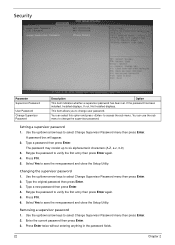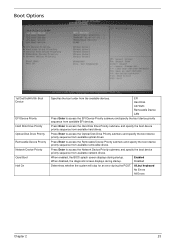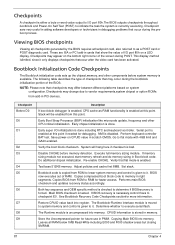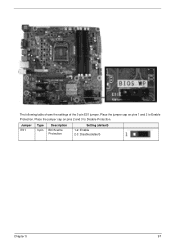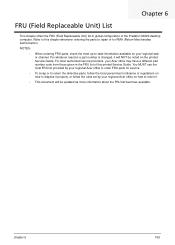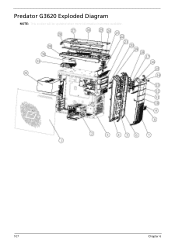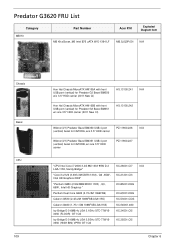Acer Predator G3620 Support Question
Find answers below for this question about Acer Predator G3620.Need a Acer Predator G3620 manual? We have 1 online manual for this item!
Question posted by Anonymous-122053 on October 5th, 2013
How To Access Bios
The person who posted this question about this Acer product did not include a detailed explanation. Please use the "Request More Information" button to the right if more details would help you to answer this question.
Current Answers
Answer #1: Posted by TommyKervz on October 5th, 2013 9:45 AM
Greetings. Press the Del key as the system boots up to enter bios utility.
Related Acer Predator G3620 Manual Pages
Similar Questions
Acer Predator G3620 Beeps 4 Times And Will Not Boot
(Posted by Rcouposi 10 years ago)
How Do I Access Bios Settings?
Forgot my password. Trying to use software to restore password. Need ro change boot sequence so that...
Forgot my password. Trying to use software to restore password. Need ro change boot sequence so that...
(Posted by loripodpora 10 years ago)
How To Reset Cmos Bios For Acer Aspire 3620,where Does The Jumper Seting Located
pls... send me the solution how to reset cmos bios password for acer aspire 3620 latop and where doe...
pls... send me the solution how to reset cmos bios password for acer aspire 3620 latop and where doe...
(Posted by nataraki 11 years ago)