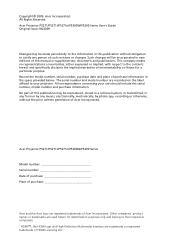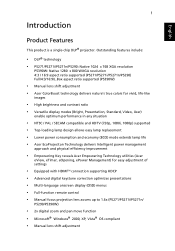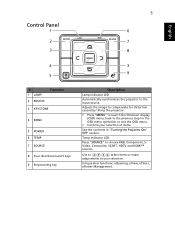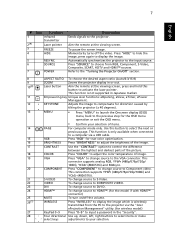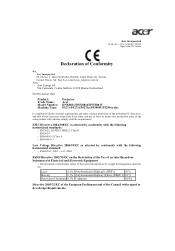Acer P5290 Support Question
Find answers below for this question about Acer P5290.Need a Acer P5290 manual? We have 2 online manuals for this item!
Question posted by Sebertthomas on August 24th, 2015
What Was The Price For The Acer P5290 5 Years Ago
The person who posted this question about this Acer product did not include a detailed explanation. Please use the "Request More Information" button to the right if more details would help you to answer this question.
Current Answers
Related Acer P5290 Manual Pages
Similar Questions
Price Of Acer Xd1150 ?
What is the current price of acer projector xd1150
What is the current price of acer projector xd1150
(Posted by aliciaslvdr 6 years ago)
Acer P5290 Need A New Part (little One That Connects The Mainboard With The Beam
(Posted by hausmeister66 11 years ago)
Dead Pixel Problem.
I have many dead pixels now on my projector and they continue to multiple at a rate of 10 a week. Th...
I have many dead pixels now on my projector and they continue to multiple at a rate of 10 a week. Th...
(Posted by john40906 11 years ago)
Usb Connection
my lenovo L430 thinkpad will not connect via usb to the acer x1160pThe projector reads " no video co...
my lenovo L430 thinkpad will not connect via usb to the acer x1160pThe projector reads " no video co...
(Posted by wvbarry4 11 years ago)
Acer Ph530 Projector Showing Green
I have a Acer ph530 projector that I've had for about four years now, I've been getting a "replace l...
I have a Acer ph530 projector that I've had for about four years now, I've been getting a "replace l...
(Posted by eddeo123 12 years ago)