Acer X1160P Support Question
Find answers below for this question about Acer X1160P.Need a Acer X1160P manual? We have 2 online manuals for this item!
Question posted by wvbarry4 on November 26th, 2012
Usb Connection
my lenovo L430 thinkpad will not connect via usb to the acer x1160p The projector reads " no video connection"
Current Answers
There are currently no answers that have been posted for this question.
Be the first to post an answer! Remember that you can earn up to 1,100 points for every answer you submit. The better the quality of your answer, the better chance it has to be accepted.
Be the first to post an answer! Remember that you can earn up to 1,100 points for every answer you submit. The better the quality of your answer, the better chance it has to be accepted.
Related Acer X1160P Manual Pages
User Manual - Page 2


... and place of this publication without the prior written permission of such revisions or changes. Acer Incorporated. Acer Projector X1160/Z/ZC/P/PZ/PZC, X1260/Z/ZC/P/PZ/PZC/K/KC Series User's Guide Original Issue: 10...should include the serial number, model number and purchase information. Acer Projector X1160/Z/ZC/P/PZ/PZC, X1260/Z/ZC/P/PZ/PZC/K/KC Series
Model number Serial number Date ...
User Manual - Page 3
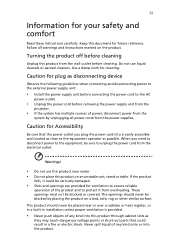
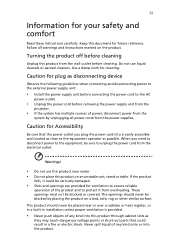
...this product through cabinet slots as possible.
Use a damp cloth for your safety and comfort
Read these instructions carefully. When you plug the power cord into the product. Never spill liquid of... supply unit from the
projector.
• If the system has multiple sources of the product and to the AC
power outlet.
• Unplug the power cord before connecting the power cord to ...
User Manual - Page 5


...Do not attempt to service this product from walls and free flow of air around the projector is necessary.
• Locations where temperatures may become excessively high, such as opening or... to normal condition. Unplug this product yourself, as inside of a car with your projector.
Refer all servicing to dangerous voltage points or other controls may contaminate optical components, ...
User Manual - Page 6
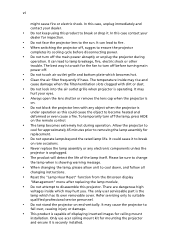
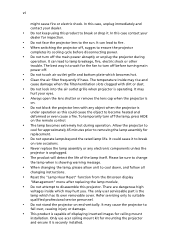
...after replacing the lamp module.
• Do not attempt to disassemble this product to ensure the projector
completes its own removable cover. The best way is operating. To temporarily turn off , sugges to... becomes hot. • Clean the air filter frequently if have. Only use acer ceiling mount kit for replacement.
• Do not operate lamps beyond the rated lamp life. vi
might...
User Manual - Page 7


...switched on them may cause interference or danger. To successfully transmit data files or messages, this device requires a good quality connection to determine if they are followed until such a connection is completed. Parts of inadequately protected medical devices. Pacemakers. Pacemaker manufacturers recommend that the above separation distance instructions are adequately shielded...
User Manual - Page 9
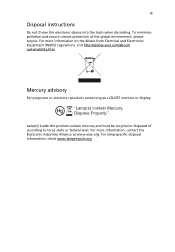
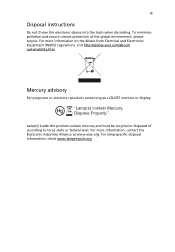
... disposal information, check www.lamprecycle.org For more information on the Waste from Electrical and Electronics Equipment (WEEE) regulations, visit http://global.acer.com/about/ sustainability.htm
Mercury advisory
For projectors or electronic products containing an LCD/CRT monitor or display:
"Lamp(s) contain Mercury, Dispose Properly." Lamp(s) inside this electronic device into...
User Manual - Page 10


... it will not turn back on until the lamp module has been replaced.
x
First thing first
Usage Notes
Do:
• Turn off , please ensure the projector completes its life, it shows warning messages.
• Reset the "Lamp Hour Reset" function from AC outlet if the product is not being used
for...
User Manual - Page 11


... Started
6
Connecting the Projector
6
Turning the Projector On/Off
7
Turning on the Projector
7
Turning off the Projector
8
Adjusting the Projected Image
9
Adjusting the Height of Projected Image
9
How to optimize image size and distance
10
How to get a preferred image size by adjusting
distance and zoom
12
User Controls
14
Installation menu
14
Acer Empowering Technology...
User Manual - Page 15


...2 Focus ring
6 Remote control
3 Zoom lens
7 Remote control receivers
4 Lens cap
Rear side
1 237 4 8 9
5
#
Description
1 PC analog signal/HDTV/component video input connector
2 S-Video input connector
3 Composite video input connector 4 USB connector
5 Power socket
6
#
Description
6 KensingtonTM lock port
Below items are for X1260/Z/ZC/P/PZ/PZC/K/ KC series only:
7 RS232 connector...
User Manual - Page 16


... password in the "Sécurité".
9
KEYSTONE
Adjusts the image to compensate for distortion caused by
tilting the projector (± 40 degrees).
10
RESYNC
11
SOURCE
Automatically synchronizes the projector to choose RGB, Component, S-Video, Composite and HDTV sources. English
4
Remote Control and Control Panel Layout
1
2
9
3
10
4
5 9
6
11
7
12
8
13
14
# Icon Function...
User Manual - Page 17


Note:
Remote Control Placement
Please refer to the illustration to attach the remote control to display the image. Unique Acer functions: eView, eTimer, ePower Management. English
5
# Icon Function
12
HIDE
13
Empowering
key
14
FREEZE
Description
Momentarily turns off the video. To pause the screen image. Press "HIDE" to hide the image, press again to the projector.
User Manual - Page 18
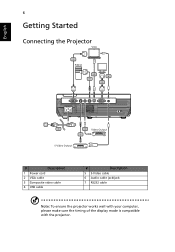
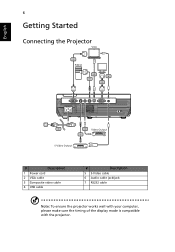
English
RW USB
6
Getting Started
Connecting the Projector
VGA
2 RS232
RS232
4
7
D-Sub
6
2
D-Sub
D-Sub
USB Y
D-Sub
Y
1
3 Video Output
5
S-Video Output
#
Description
1 Power cord
2 VGA cable
3 Composite video cable
4 USB cable
#
Description
5 S-Video cable
6 Audio cable jack/jack
7 RS232 cable
Note: To ensure the projector works well with your computer, please make sure ...
User Manual - Page 19
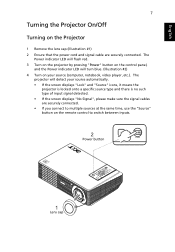
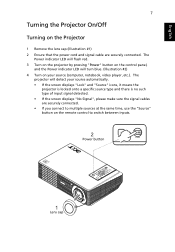
...connected. • If you connect to multiple sources at the same time, use the "Source" button on the remote control to switch between inputs.
2
Power button
1
Lens cap The
Power indicator LED will flash red. 3 Turn on the projector...Signal", please make sure the signal cables are securely connected. The
projector will turn blue. (Illustration #2) 4 Turn on the control panel,
and the ...
User Manual - Page 20


... to unplug the power cord. The message below is about 120 seconds.
English
8
Turning off the Projector
1 To turn on , you must wait for 60 seconds at least to press the "Power" ... is displayed onscreen, please contact your local reseller or service center.
• If the projector automatically shuts down and the Power indicator quick flashing RED and steady BLUE by returns and the...
User Manual - Page 21


English
9
Adjusting the Projected Image
Adjusting the Height of Projected Image
The projector is equipped with elevator feet for adjusting the height of image. To raise/lower the image:
1 Use Tilt adjusting wheel (Illustration #1) to fine-tune the display angle.
1
Tilt adjusting wheel
User Manual - Page 36
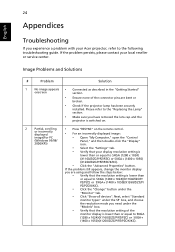
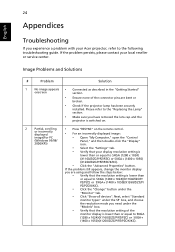
...Show all devices".
Image Problems and Solutions
#
Problem
Solution
1
No image appears • Connected as described in the "Getting Started"
onscreen
section.
• Ensure none of the connector ... following troubleshooting guide. 24
Appendices
English
Troubleshooting
If you experience a problem with your Acer projector, refer to SXGA
(1280 x 1024)(X1160/Z/ZC/P/PZ/PZC) or SXGA+
(...
User Manual - Page 45
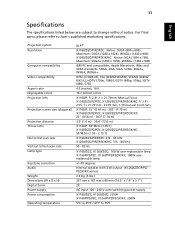
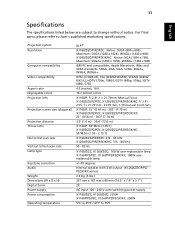
...Projection system Resolution
Computer compatibility
Video compatibility
Aspect ratio Displayable ...kHz
50 - 85 Hz
X1160/Z/ZC, X1260/Z/ZC: 160 W user-replaceable lamp X1160P/PZ/PZC, X1260P/PZ/PZC/K/KC: 180W userreplaceable lamp
+/- 40 degrees
Internal ... 100 - 240 V auto-switching power supply
X1160/Z/ZC, X1260/Z/ZC: 225W X1160P/PZ/PZC, X1260P/PZ/PZC/K/KC: 250W
5ºC to 35ºC / 41ºF...
User Manual - Page 46
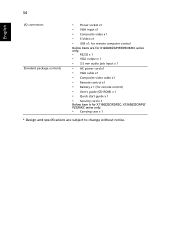
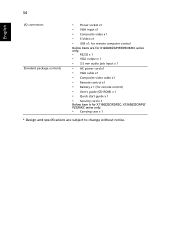
34
English
I/O connectors Standard package contents
• Power socket x1 • VGA input x1 • Composite video x1 • S-Video x1 • USB x1: for remote computer control
Below items are for X1260/Z/ZC/P/PZ/PZC/K/KC series only:
• RS232 x 1 • VGA output x 1 • 3.5 mm audio jack ...
User Manual - Page 49


... not installed and used in a particular installation. Notice: Shielded cables
All connections to other computing devices must accept any interference received, including interference that interference...no guarantee that may cause harmful interference to radio communications. However, there is connected. • Consult the dealer or an experienced radio/television technician for a Class...
User Manual - Page 53
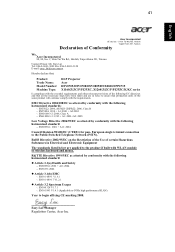
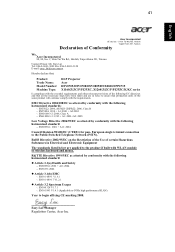
...886-2-8691-3120 E-mail: easy_lai@acer.com.tw
Hereby declare that:
Product: Trade Name: Model Number: Machine Type:
DLP Projector
Acer DSV0705/DSV0708/DSV0809/DNX0810/D7P0715 X1160...PSTN).
EMC Directive 2004/108/EC as attested by conformity with the requirements. European single terminal connection to 5GHz high performance RLAN). EN301 489-17 V1.2.1
z Article 3.2 Spectrum Usages
-. EN50371...
Similar Questions
Projector Cable For Acer X1160p
WHERE CAN I BUY IN LONDON (uk) THE CABLE THAT GIVES THE IMAGE?
WHERE CAN I BUY IN LONDON (uk) THE CABLE THAT GIVES THE IMAGE?
(Posted by sbolivar441 11 years ago)
Acer X1160p
Acer X1160P projector has a burning smell coming from it price to replace a fan.
Acer X1160P projector has a burning smell coming from it price to replace a fan.
(Posted by aarnold 11 years ago)
How To Connect Acer X1161 3d Dlp Projector Via Usb
How to connect Acer X1161 3D DLP Projector via USB
How to connect Acer X1161 3D DLP Projector via USB
(Posted by revstr 12 years ago)
I Have Acer X1160p Dlp. Fan Fail! Notice On Screen Even The Fan Is Still Working
What is the reason of automatic turn offand with a fan fail notice. I cheek the fan and its working ...
What is the reason of automatic turn offand with a fan fail notice. I cheek the fan and its working ...
(Posted by epcdc 12 years ago)

