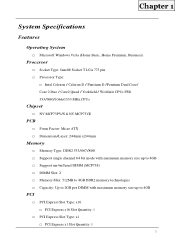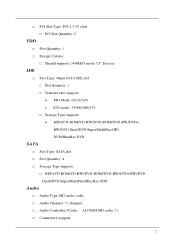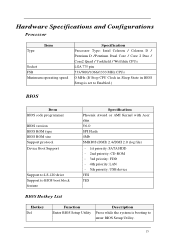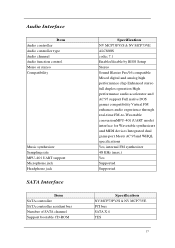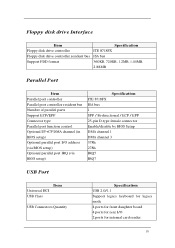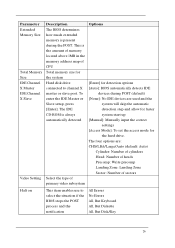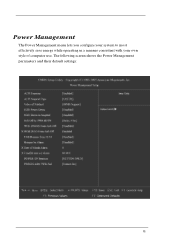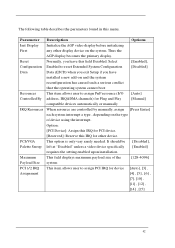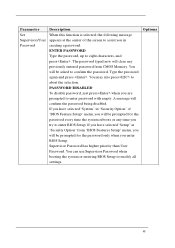Acer M1640 Support Question
Find answers below for this question about Acer M1640 - Aspire - 2 GB RAM.Need a Acer M1640 manual? We have 1 online manual for this item!
Question posted by elineriksson on May 11th, 2011
When I Type A Green Arrow Showed Up And It Won't Let Me Type No More?
The person who posted this question about this Acer product did not include a detailed explanation. Please use the "Request More Information" button to the right if more details would help you to answer this question.
Current Answers
Related Acer M1640 Manual Pages
Similar Questions
Mother Board Type, G7750
Trying to determine motherboard type on my G7750. need correct onboard network adapter drivers for W...
Trying to determine motherboard type on my G7750. need correct onboard network adapter drivers for W...
(Posted by bobbyj55530 11 years ago)
How Can I Disable Apic?
In BIOS it is not possible to disable APIC. How dan I do that?
In BIOS it is not possible to disable APIC. How dan I do that?
(Posted by orjwid 11 years ago)
What Type Of Wireless Card Does This Need?
I have this model and I need a wireless card, but im not sure what type it needs. Any help would be ...
I have this model and I need a wireless card, but im not sure what type it needs. Any help would be ...
(Posted by eribel 11 years ago)
Socket Type And 6gb/s Throughput.
What socket type does this particular motherboard have? I was also wondering if this motherboard can...
What socket type does this particular motherboard have? I was also wondering if this motherboard can...
(Posted by buckeyes 12 years ago)
Whats The Max Memory Upgrade And What Type Of Memory
(Posted by Anonymous-16330 13 years ago)