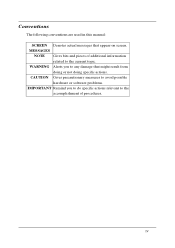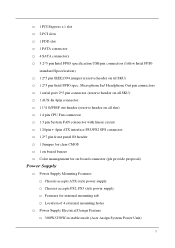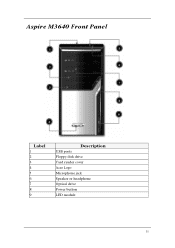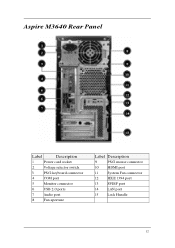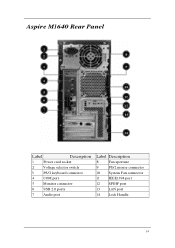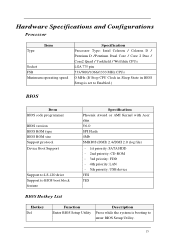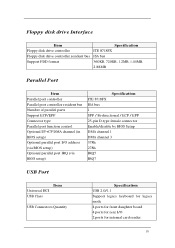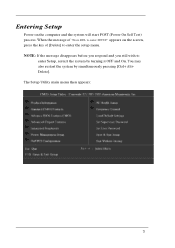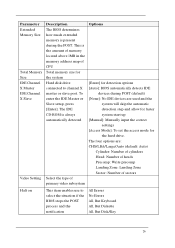Acer M1640 Support Question
Find answers below for this question about Acer M1640 - Aspire - 2 GB RAM.Need a Acer M1640 manual? We have 1 online manual for this item!
Question posted by lisdeb on July 10th, 2011
Acer Aspm1640 Desktop No Keyboard Facility 'no Video Imput' On Screen.help
When we turn the tower on, it sounds as though it is booting up but there is no keyboard facility and on the monitor it reads "no video imput". What to do. We had this before and read that if we turn it off and press power button down for ???? seconds then ????? it started up, and it did. But as you can see we can't remember the details.
Current Answers
Related Acer M1640 Manual Pages
Similar Questions
No Monitor Display Black Screen
I replaced my motherboard fo my ACER 1640-ED2160A PC. Caps blew on my original. Everything worked fi...
I replaced my motherboard fo my ACER 1640-ED2160A PC. Caps blew on my original. Everything worked fi...
(Posted by RJM59 4 years ago)
How Do I Reduce Screen Brightness On Acer Xx1430 Desktop
(Posted by smartinjun 12 years ago)
I Have A Acer M1610 Desktop, The Machine Comes On But There Is No Video
could you please tell me what should i do to ge the video back on this machine
could you please tell me what should i do to ge the video back on this machine
(Posted by systemsvillage 12 years ago)
Acer M1640 Desktop Cmos Battery Short Life Span
Hello, I have an Acer M1640 Desktop, and I have to replace the CMOS Battery every two weeks, otherw...
Hello, I have an Acer M1640 Desktop, and I have to replace the CMOS Battery every two weeks, otherw...
(Posted by jalalt 12 years ago)