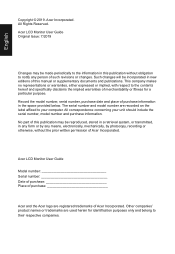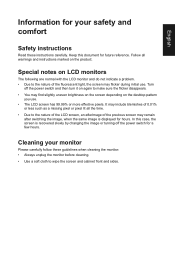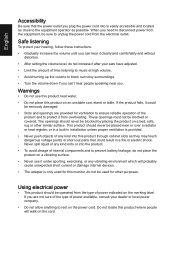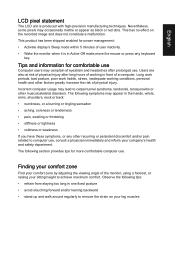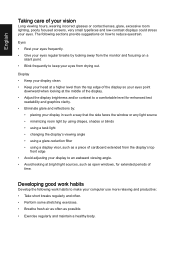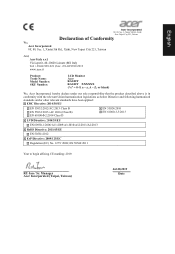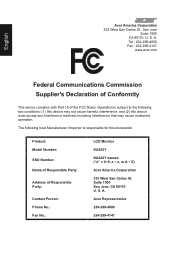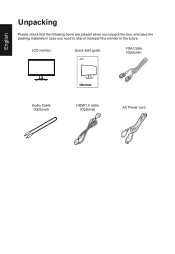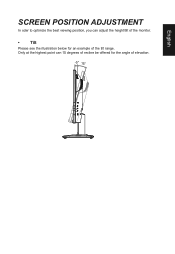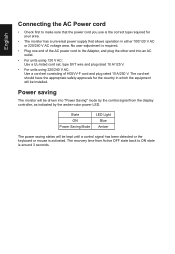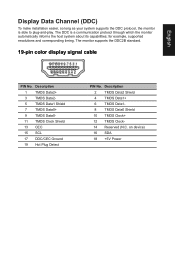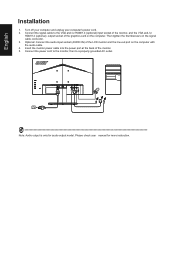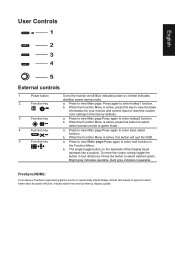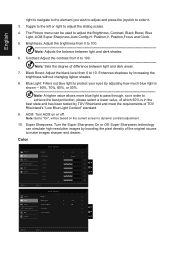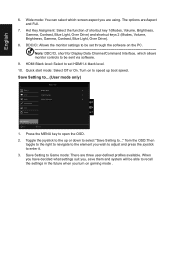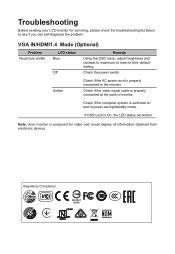Acer KA242Y Support Question
Find answers below for this question about Acer KA242Y.Need a Acer KA242Y manual? We have 1 online manual for this item!
Question posted by reilly9470 on September 16th, 2022
My Screen Says No Signal. How Do I Fix That?
The person who posted this question about this Acer product did not include a detailed explanation. Please use the "Request More Information" button to the right if more details would help you to answer this question.
Current Answers
Answer #1: Posted by SonuKumar on September 16th, 2022 11:32 AM
Please respond to my effort to provide you with the best possible solution by using the "Acceptable Solution" and/or the "Helpful" buttons when the answer has proven to be helpful.
Regards,
Sonu
Your search handyman for all e-support needs!!
Related Acer KA242Y Manual Pages
Similar Questions
Problem With My New Acer Screen
Good Afternoon,I am having issues with my new Acer Screen. Instead of having one full screen, it has...
Good Afternoon,I am having issues with my new Acer Screen. Instead of having one full screen, it has...
(Posted by kevinfish 6 years ago)
How To Center Screen On Acer V223w Monitor
(Posted by Pilotprunn 9 years ago)
What Do I Need To Get Full Screen On My P216hl Monitor?
this is my second time trying this monitor took the other one back to walmart and looks like i might...
this is my second time trying this monitor took the other one back to walmart and looks like i might...
(Posted by joycemarie200810 10 years ago)
No Signal On Monitor
Does the acer al2016w have a way to change it's settings from analog to digital?
Does the acer al2016w have a way to change it's settings from analog to digital?
(Posted by egarcia72941 11 years ago)
Screen Says Acer On Start Up,then Goes Black,
My acer is being used to watch videos only, connected to a home theatre, It says acer on screen then...
My acer is being used to watch videos only, connected to a home theatre, It says acer on screen then...
(Posted by therhyllthing 12 years ago)