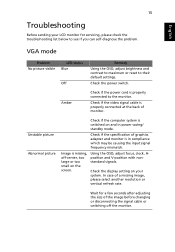Acer KA241Y Support Question
Find answers below for this question about Acer KA241Y.Need a Acer KA241Y manual? We have 2 online manuals for this item!
Question posted by dahmiin on November 28th, 2020
Where To Download The Ka241y Monitor Driver
where to download the KA241Y monitor driver
Current Answers
Answer #1: Posted by Odin on November 29th, 2020 7:12 AM
Hope this is useful. Please don't forget to click the Accept This Answer button if you do accept it. My aim is to provide reliable helpful answers, not just a lot of them. See https://www.helpowl.com/profile/Odin.
Related Acer KA241Y Manual Pages
Similar Questions
Colors Are All 'wrong' On My Acer G196hql Monitor...
I recently noticed after rebooting my PC today that my Acer monitor is showing multiple hues/shades ...
I recently noticed after rebooting my PC today that my Acer monitor is showing multiple hues/shades ...
(Posted by ppaternacht 8 years ago)
Acer Has No Driver
So i bought the acer s220hql and it didnt come with a driver to fix the sreen resolution like i cant...
So i bought the acer s220hql and it didnt come with a driver to fix the sreen resolution like i cant...
(Posted by anthgab 12 years ago)
Monitor Drivers
how can i download a drivers for my monitor? because if we see the video from side it appears like n...
how can i download a drivers for my monitor? because if we see the video from side it appears like n...
(Posted by tayyab3 12 years ago)
Where Can I Download The Latest Driver For My H243h 24' Widescreen Monitor?
(Posted by steppeterwolf 14 years ago)