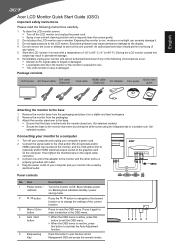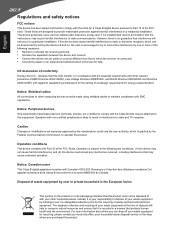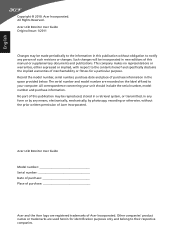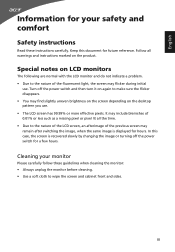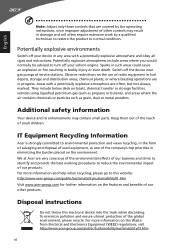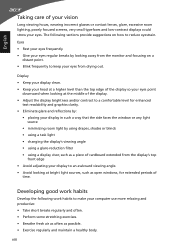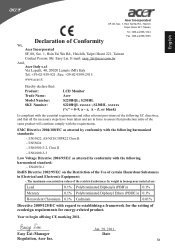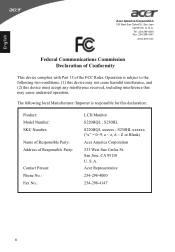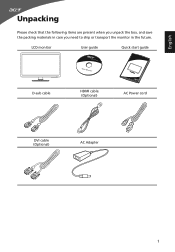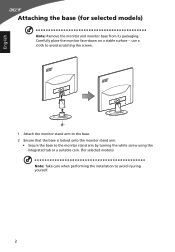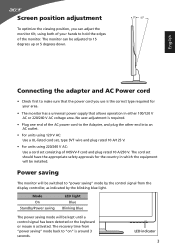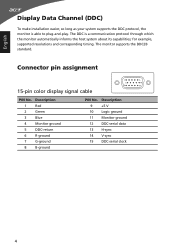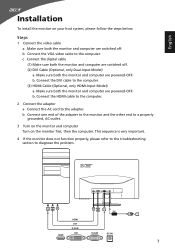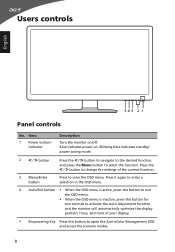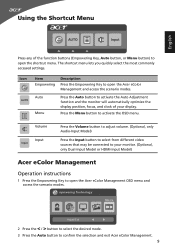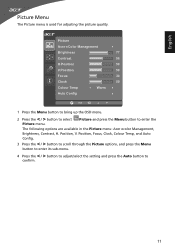Acer S220HQL Support Question
Find answers below for this question about Acer S220HQL.Need a Acer S220HQL manual? We have 2 online manuals for this item!
Question posted by anthgab on October 30th, 2011
Acer Has No Driver
Current Answers
Answer #1: Posted by smcclurken on October 30th, 2011 11:48 AM
http://www.acer.ca/ac/en/CA/content/drivers
1. On the left side of the page click "Download".
2. In the "Select Product Family" window select "Monitor"
3. In the "Select Product Line" window select "S Series".
4. In the "Select Product Model" window select "S220HQL".
5. The "Confirm Selection" window should show you a picture of your monitor.
6. Below your selections, labled in orange, are Operating System and Language. Be sure to select propper OS and language.
You can now download and install your new monitor driver. If the monitor driver is not the issue and you still cannot make the adjustments you wish to make, then your video card is most likely the culprit. Since your video card information is missing I cannot send you directly to the manufacturer's download page. However, we can do one better. There is a program called "Device Doctor". Device Doctor is, to the very literal extent, 100% free to download and 100% free to use. It will scan your entire computer for out of date drivers. It does this by using hardware IDs to look up the drivers as provided by the device manufacturers. This is a very handy tool and is highly recommended. You can quickly download the program at the following address:
Related Acer S220HQL Manual Pages
Similar Questions
I am trying to add a second monitor and I cannot change the resolution on my Acer P205 from 640x480 ...
The DVI port seems to have suddenly stopped working, Blank screen only. Works OK with VGA port. The ...
The monitor keeps seeming to lose its brightness settings and fades. When I check settings brightnes...