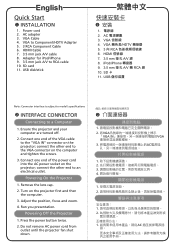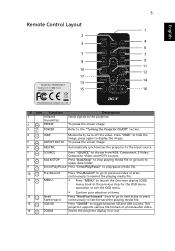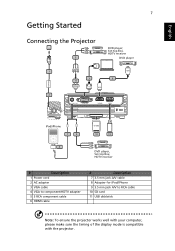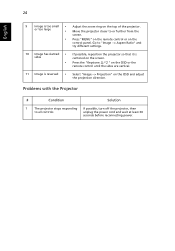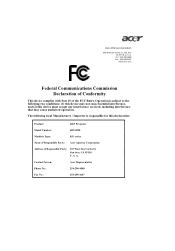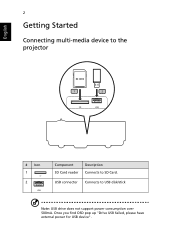Acer K11 Support Question
Find answers below for this question about Acer K11.Need a Acer K11 manual? We have 3 online manuals for this item!
Question posted by kyczyh on September 22nd, 2013
Usb Port Does Not Find File
I have tried numerous USB sticks but the acer always says "FILE NOT FOUND" . This makes it useless - what can I do????
Current Answers
Related Acer K11 Manual Pages
Similar Questions
What Format For Powerpoint Presentation On Usb?
What format does a powerpoint presentation need to be so that it can be viewed from a USB stick?
What format does a powerpoint presentation need to be so that it can be viewed from a USB stick?
(Posted by nancymackey 11 years ago)
Why Does Acer K11 Say 'no File Found' When Using Usb Drive?
Acer k11 does recognise the usb device, when inserted, but it doesn't read any files from it. Files ...
Acer k11 does recognise the usb device, when inserted, but it doesn't read any files from it. Files ...
(Posted by greenstudio 12 years ago)
Usb Port
What is the use of the USB port? How can a USB SD type card be connected Can MP4 files be read by ...
What is the use of the USB port? How can a USB SD type card be connected Can MP4 files be read by ...
(Posted by josephheneine 12 years ago)
Presentations Directly From Usb Stick- Usb A
The projector cannot read powerpoint presentations directly from USB stick in USB port A. Does not f...
The projector cannot read powerpoint presentations directly from USB stick in USB port A. Does not f...
(Posted by ibamuta 12 years ago)