Acer G540-E5405 Support Question
Find answers below for this question about Acer G540-E5405 - Altos - 2 GB RAM.Need a Acer G540-E5405 manual? We have 1 online manual for this item!
Question posted by hrupeshkumarpatel on October 3rd, 2012
Configuration Of Sas Controoler Card
How to configure sas controller card in acer altos g540 server
Current Answers
There are currently no answers that have been posted for this question.
Be the first to post an answer! Remember that you can earn up to 1,100 points for every answer you submit. The better the quality of your answer, the better chance it has to be accepted.
Be the first to post an answer! Remember that you can earn up to 1,100 points for every answer you submit. The better the quality of your answer, the better chance it has to be accepted.
Related Acer G540-E5405 Manual Pages
Altos G540 User's Guide EN - Page 7
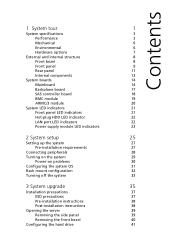
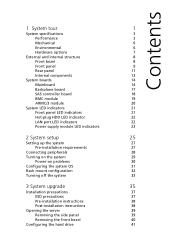
... panel
9
Rear panel
11
Internal components
13
System boards
14
Mainboard
14
Backplane board
17
SAS controller board
18
BMC module
19
ARMC/3 module
20
System LED indicators
21
Front panel LED indicators...peripherals
28
Turning on the system
29
Power-on problems
30
Configuring the system OS
31
Rack mount configuration
32
Turning off the system
33
3 System upgrade
35
...
Altos G540 User's Guide EN - Page 8


viii
Installing a HDD cage
41
Removing a HDD cage
44
Installing an additional hard drive
45
Configuring a 5-25 inch storage device
48
Upgrading the processor
50
Upgrading the system memory
55
Installing an expansion card
60
Installing the SAS controller board
62
Installing the BMC module
63
Installing the ARMC/3 module
64
Installing a redundant power supply...
Altos G540 User's Guide EN - Page 12
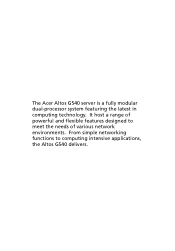
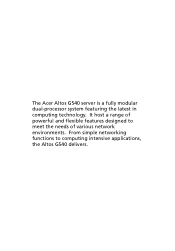
It host a range of various network environments. The Acer Altos G540 server is a fully modular dual-processor system featuring the latest in computing technology. From simple networking functions to meet the needs of powerful and flexible features designed to computing intensive applications, the Altos G540 delivers.
Altos G540 User's Guide EN - Page 14
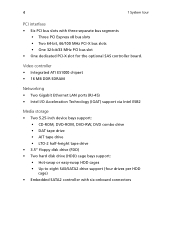
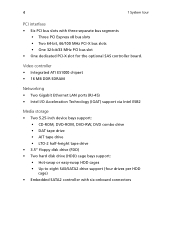
...: • Hot-swap or easy-swap HDD cages • Up to eight SAS/SATA2 drive support (four drives per HDD
cage) • Embedded SATA2 controller with three separate bus segments
• Three PCI Express x8 bus slots •...PCI bus slot • One dedicated PCI-X slot for the optional SAS controller board. 4
1 System tour
PCI interface • Six PCI bus slots with six onboard connectors
Altos G540 User's Guide EN - Page 17
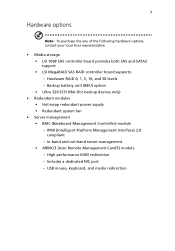
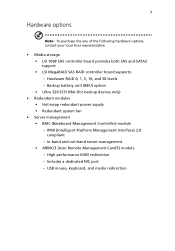
... both SAS and SATA2 support • LSI MegaRAID SAS RAID controller board supports: - Includes a dedicated NIC port - USB mouse, keyboard, and media redirection Hardware RAID 0, 1, 5, 10, and 50 levels - High performance KVM redirection - IPMI (Intelligent Platform Management Interface) 2.0 compliant - In-band and out-band server management • ARMC/3 (Acer Remote Management Card...
Altos G540 User's Guide EN - Page 26
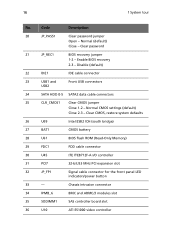
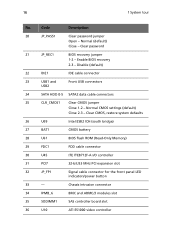
...BIOS flash ROM (Read-Only Memory)
29
FDC1
FDD cable connector
30
U45
ITE ITE8712F-A I/O controller
31
PCI7
32-bit/33 MHz PCI expansion slot
32
JP_FP1
Signal cable connector for the front ...connector
34
IPMB_6
BMC and ARMC/3 modules slot
35
SODIMM1
SAS controller board slot
36
U10
ATI ES1000 video controller
Code
Description
20
JP_PASS1
Clear password jumper Open -
Altos G540 User's Guide EN - Page 28
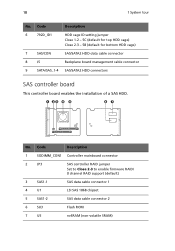
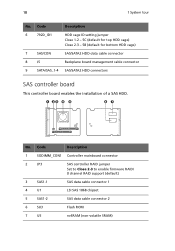
... cage) Close 2-3 - 58 (default for bottom HDD cage)
SAS/SATA2 HDD data cable connector
Backplane board management cable connector
SAS/SATA2 HDD connectors
SAS controller board
This controller board enables the installation of a SAS HDD.
18
1 System tour
No. Code
Description
1
SODIMM_CON1 Controller mainboard connector
2
JP3
SAS controller RAID jumper
Set to Close 2-3 to enable firmware...
Altos G540 User's Guide EN - Page 42
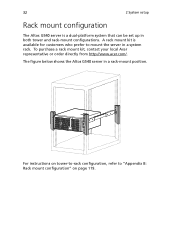
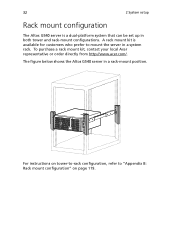
... page 119.
32
2 System setup
Rack mount configuration
The Altos G540 server is available for customers who prefer to "Appendix B: Rack mount configuration" on tower-to-rack configuration, refer to mount the server in a system rack.
To purchase a rack mount kit, contact your local Acer representative or order directly from http://www.acer.com/. A rack mount kit is a dual...
Altos G540 User's Guide EN - Page 53
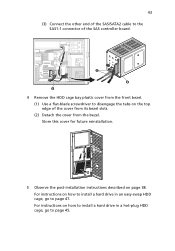
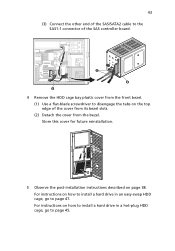
43 (3) Connect the other end of the SAS/SATA2 cable to the
SAS1-1 connector of the cover from its bezel slots. (2) Detach the cover from the front... how to install a hard drive in a hot-plug HDD cage, go to disengage the tabs on the top edge of the SAS controller board.
4 Remove the HDD cage bay plastic cover from the bezel. Store this cover for future reinstallation.
5 Observe the post-...
Altos G540 User's Guide EN - Page 55
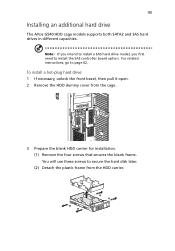
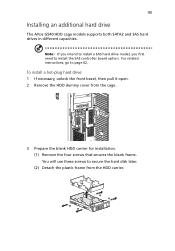
... four screws that secures the blank frame. For related instructions, go to install the SAS controller board option. 45
Installing an additional hard drive
The Altos G540 HDD cage models supports both SATA2 and SAS hard drives in different capacities. Note: If you intend to install a SAS hard drive model, you first need to page 62.
Altos G540 User's Guide EN - Page 57
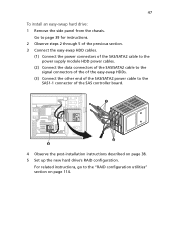
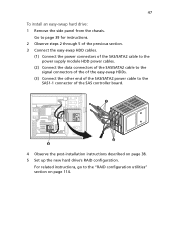
For related instructions, go to the SAS1-1 connector of the SAS controller board.
4 Observe the post-installation instructions described on page 114.
47 To install...
(2) Connect the data connectors of the SAS/SATA2 cable to the signal connectors of the of the easy-swap HDDs.
(3) Connect the other end of the SAS/SATA2 power cable to the "RAID configuration utilities" section on page 38. 5 Set...
Altos G540 User's Guide EN - Page 70
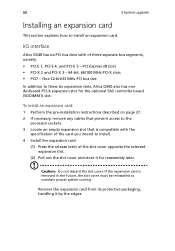
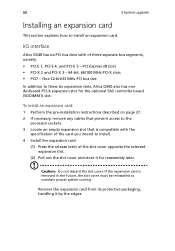
... expansion card
This section explains how to these six expansion slots, Altos G540 also has one dedicated PCI-X expansion slot for reassembly later. PCI Express x8 slots • PCI-X 2 and PCI-X 3 - 64-bit, 66/100 MHz PCI-X slots • PCI7 - Remove the expansion card from its protective packaging, handling it for the optional SAS controller board...
Altos G540 User's Guide EN - Page 72
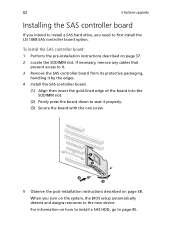
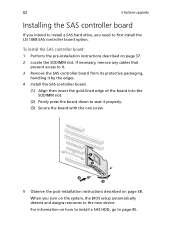
... post-installation instructions described on page 38.
If necessary, remove any cables that
prevent access to it. 3 Remove the SAS controller board from its protective packaging,
handling it by the edges. 4 Install the SAS controller board.
(1) Align then insert the gold-lined edge of the board into the SODIMM slot.
(2) Firmly press the board...
Altos G540 User's Guide EN - Page 90


80
PCI Configuration
4 System BIOS
Parameter
PCI Slot 1 - 6 Option ROM
SAS Option ROM
LAN 1/2 Option ROM Scan
Description
When enabled, this setting will initialize the SAS controller board expansion ROM.
Option
Enabled Disabled
Enabled Disabled
Enabled Disabled
When enabled, device expansion ROM will initialize the device expansion ROM for the related PCI ...
Altos G540 User's Guide EN - Page 123


...LSI utilities are only available when their corresponding SAS controller board option is listed in the table below. Onboard SATA RAID Configuration Utility
LSI 1068 SAS Configuration Utility
LSI MegaRAID SAS RAID Configuration Utility
Use any of these utilities. 113
Server management overview
The server management tools supported by the Altos G540 system is installed in a network environment...
Altos G540 User's Guide EN - Page 124
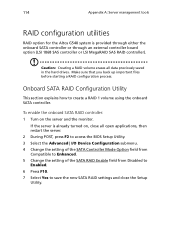
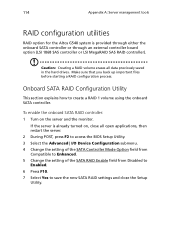
... A: Server management tools
RAID configuration utilities
RAID option for the Altos G540 system is already turned on the server and the monitor.
To enable the onboard SATA RAID controller: ...onboard SATA controller. If the server is provided through either the onboard SATA controller or through an external controller board option (LSI 1068 SAS controller or LSI MegaRAID SAS RAID controller).
Altos G540 User's Guide EN - Page 126
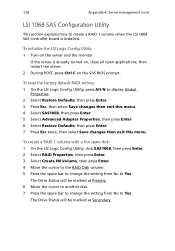
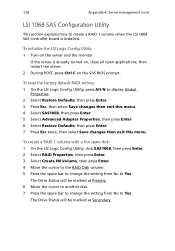
...Server management tools
LSI 1068 SAS Configuration Utility
This section explains how to create a RAID 1 volume when the LSI 1068 SAS controller board is already turned on, close all open applications, then restart the server. 2 During POST, press Ctrl-C on the server...twice, then select Save changes then exit this menu. If the server is installed. The Drive Status will be marked as Primary. 6...
Altos G540 User's Guide EN - Page 130
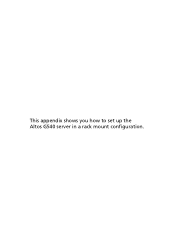
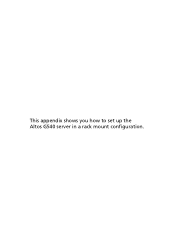
This appendix shows you how to set up the Altos G540 server in a rack mount configuration.
Altos G540 User's Guide EN - Page 145
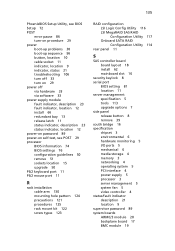
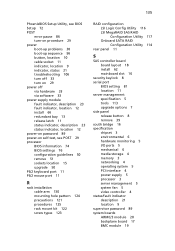
... Logic Config Utility 116 LSI MegaRAID SAS RAID Configuration Utility 117 Onboard SATA RAID Configuration Utility 114
rear panel 11
S
SAS controller board board layout 18 install 62 mainboard slot 16
security keylock 8 serial port
BIOS setting 81 location 11 server management specification 5 tools 113 upgrade options 7 side panel release button 8 remove 39 south bridge 16...
Altos G540 User's Guide EN - Page 146
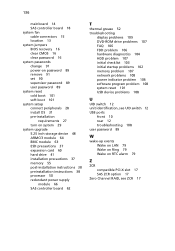
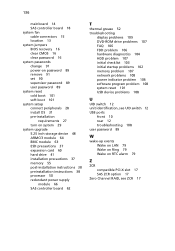
136
mainboard 14 SAS controller board 18 system fan cable connectors 15 location 13 system jumpers BIOS recovery...64 BMC module 63 ESD precautions 37 expansion card 60 hard drive 41 installation precautions 37 memory 55 post-installation instructions 38 preinstallation instructions 38 processor 50 redundant power supply
module 66 SAS controller board 62
T
thermal grease 52 troubleshooting
display ...
Similar Questions
There Are Mamy Problem With My Acer Aspire M1930
1.i downloaded and install the drivers but it doesnt even working2.i downloaded the lan driver but i...
1.i downloaded and install the drivers but it doesnt even working2.i downloaded the lan driver but i...
(Posted by aliffikhwan123456 1 year ago)
Will It Boot Without Video Card Acer Aspire X1700 Power Supply
(Posted by kbpatty4 10 years ago)
I Hve Bought Extra Memory For The Acer Aspire Z5101 - How Is
(Posted by morganbenny 11 years ago)
Boot Up Problem
on boot up acer intel white screen with del enter setup f12 boot menu stays on for about 3 or 4 minu...
on boot up acer intel white screen with del enter setup f12 boot menu stays on for about 3 or 4 minu...
(Posted by charlievarley64 11 years ago)

