Acer G540-E5405 - Altos - 2 GB RAM Support and Manuals
Get Help and Manuals for this Acer Computers item
This item is in your list!

View All Support Options Below
Free Acer G540-E5405 manuals!
Problems with Acer G540-E5405?
Ask a Question
Free Acer G540-E5405 manuals!
Problems with Acer G540-E5405?
Ask a Question
Most Recent Acer G540-E5405 Questions
Configuration Of Sas Controoler Card
How to configure sas controller card in acer altos g540 server
How to configure sas controller card in acer altos g540 server
(Posted by hrupeshkumarpatel 11 years ago)
Popular Acer G540-E5405 Manual Pages
Altos G540 User's Guide EN - Page 7
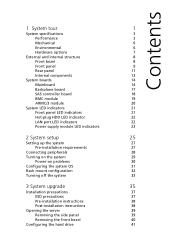
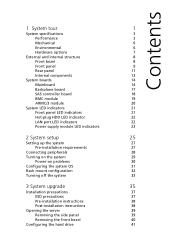
...22
Power supply module LED indicators
23
2 System setup
25
Setting up the system
27
Pre-installation requirements
27
Connecting peripherals
28
Turning on the system
29
Power-on problems
30
Configuring the system OS
31
Rack mount configuration
32
Turning off the system
33
3 System upgrade
35
Installation precautions
37
ESD precautions
37
Pre-installation instructions
38...
Altos G540 User's Guide EN - Page 8


... inch storage device
48
Upgrading the processor
50
Upgrading the system memory
55
Installing an expansion card
60
Installing the SAS controller board
62
Installing the BMC module
63
Installing the ARMC/3 module
64
Installing a redundant power supply module
66
4 System BIOS
69
BIOS overview
71
Entering BIOS setup
72
BIOS setup primary menus
72
BIOS setup navigation keys
73...
Altos G540 User's Guide EN - Page 13


...,
DDR2 667 FBD ECC modules • 16 GB maximum memory capacity • Quad channel memory bus
1 For more information on these Intel technologies, visit the Intel Xeon web site at http://www.intel.com/products/processor/xeon/index.htm. Performance
Processor • Two Intel LGA771 processor sockets supporting Dual-Core
Intel® Xeon™ processor • 2x 2 MB or 4 MB external L2 cache...
Altos G540 User's Guide EN - Page 15


...system fan • 610-watts power supply with redundant option • System fan with redundant option
Hardware monitoring and server management • Winbond W83792D hardware monitoring IC for voltage,
temperature, and fan speed detection • LED indicators for constant monitoring of basic system function • Acer Server Management (ASM) monitors potential problem spots
in the network...
Altos G540 User's Guide EN - Page 17
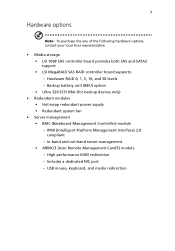
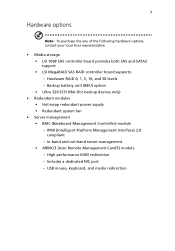
... out-band server management • ARMC/3 (Acer Remote Management Card/3) module - Hardware RAID 0, 1, 5, 10, and 50 levels - USB mouse, keyboard, and media redirection Includes a dedicated NIC port - High performance KVM redirection - Backup battery unit (BBU) option • Ultra 320 SCSI HBA (for backup devices only)
• Redundant modules • Hot-swap redundant power supply •...
Altos G540 User's Guide EN - Page 31
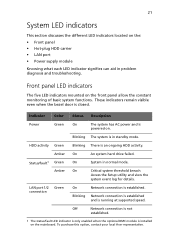
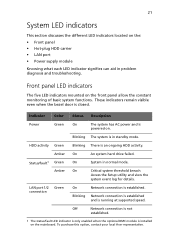
...connection is running at supported speed. Front panel LED indicators
The five LED indicators mounted on the: • Front panel • Hot-plug HDD carrier • LAN port • Power supply module
Knowing what each LED indicator signifies can aid in problem diagnosis and troubleshooting.
To purchase this option, contact your local Acer representative.
Blinking Network...
Altos G540 User's Guide EN - Page 60
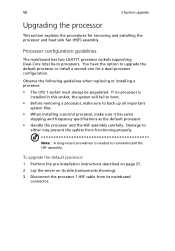
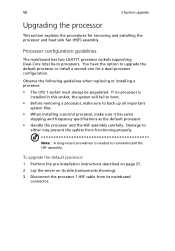
... when replacing or installing a processor.
• The CPU 1 socket must always be populated. Processor configuration guidelines
The mainboard has two LGA771 processor sockets supporting Dual-Core Intel Xeon processors. You have the option to either may prevent the system from its mainboard
connector. To upgrade the default processor: 1 Perform the pre-installation instructions described...
Altos G540 User's Guide EN - Page 76
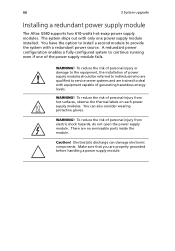
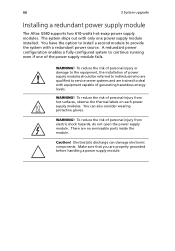
...generating hazardous energy levels.
WARNING! 66
3 System upgrade
Installing a redundant power supply module
The Altos G540 supports two 610-watts hot-swap power supply modules. A redundant power configuration enables a fully-configured system to continue running even if one power supply module installed. Make sure that you are no serviceable parts inside the module. To reduce the risk...
Altos G540 User's Guide EN - Page 112


Hardware failure is problem with a specific application, see the "There is a less possible cause. If the problem you are usually caused by an incorrect installation or configuration. 102
5 System troubleshooting
Initial system startup problems
Problems that occur at initial system startup are experiencing is with the software program" section on page 108.
Altos G540 User's Guide EN - Page 113
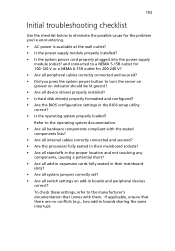
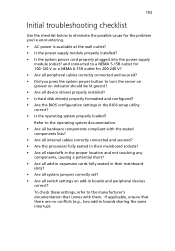
... device drivers properly installed? • Is hard disk drive(s) properly formatted and configured? • Are the BIOS configuration settings in the BIOS setup utility correct? • Is the operating system properly loaded?
and connected to a NEMA 5-15R outlet for 100-120 V or a NEMA 6-15R outlet for the problem you press the system power button to turn the server on (power...
Altos G540 User's Guide EN - Page 114
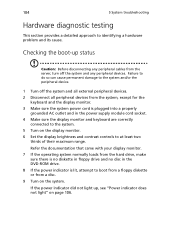
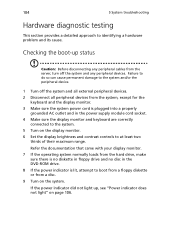
... is no diskette in floppy drive and no disc in the power supply module cord socket.
4 Make sure the display monitor and keyboard are correctly connected to the system.
5 Turn on the display monitor.
6 Set the display brightness and contrast controls to the system and/or the peripheral device.
1 Turn off the system...
Altos G540 User's Guide EN - Page 116
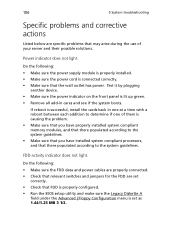
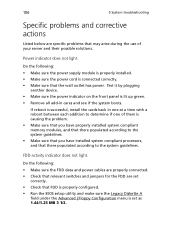
... : • Make sure the power supply module is properly installed. • Make sure the power cord is connected correctly. • Make sure that there populated according to determine if one of your server and their possible solutions.
106
5 System troubleshooting
Specific problems and corrective actions
Listed below are set as 1.44/1.25 MB 3 1/2. Power indicator does not light.
Altos G540 User's Guide EN - Page 144
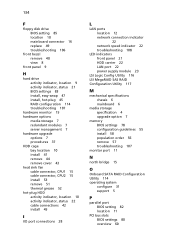
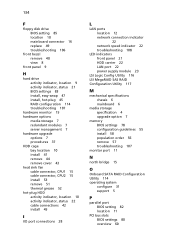
...front panel 21 HDD carrier 22 LAN port 22 power supply module 23
LSI Logic Config Utility 116 LSI MegaRAID SAS RAID Configuration Utility 117
M
mechanical specifications chassis 6 mainboard 6
media storage specification 4 upgrade option 7
memory BIOS settings 78 configuration guidelines 55 install 58 population order 56 remove 57 troubleshooting 107
monitor port 11
N
north bridge 15
O
Onboard SATA...
Altos G540 User's Guide EN - Page 145
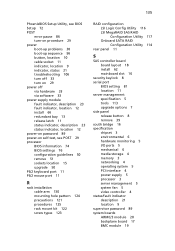
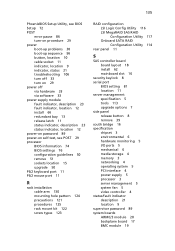
...18 install 62 mainboard slot 16
security keylock 8 serial port
BIOS setting 81 location 11 server management specification 5 tools 113 upgrade options 7 side panel release button 8 remove 39 south bridge 16 specification chipset 3 environmental 6 hardware monitoring 5 I/O ports 5 mechanical 6 media storage 4 memory 3 networking 4 operating system 5 PCI interface 4 power supply 5 processor 3 server...
Altos G540 User's Guide EN - Page 146
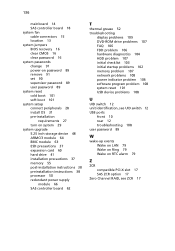
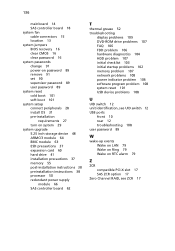
... upgrade 5.25 inch storage device 48 ARMC/3 module 64 BMC module 63 ESD precautions 37 expansion card 60 hard drive 41 installation precautions 37 memory 55 post-installation instructions 38 preinstallation instructions 38 processor 50 redundant power supply
module 66 SAS controller board 62
T
thermal grease 52 troubleshooting
display problems 109 DVD-ROM drive problems 107 FAQ 106 FDD problem...
Acer G540-E5405 Reviews
Do you have an experience with the Acer G540-E5405 that you would like to share?
Earn 750 points for your review!
We have not received any reviews for Acer yet.
Earn 750 points for your review!
