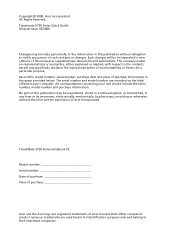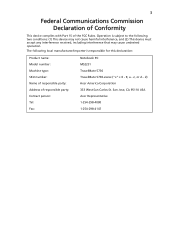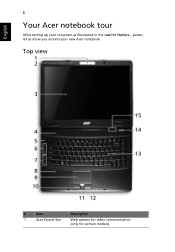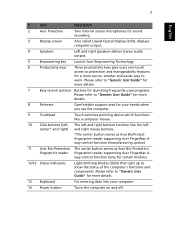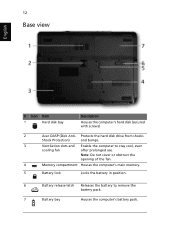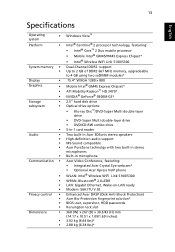Acer Extensa 5630 Support Question
Find answers below for this question about Acer Extensa 5630.Need a Acer Extensa 5630 manual? We have 2 online manuals for this item!
Question posted by abrahamrobert495 on June 23rd, 2023
Acer Extensa 5630z Obnova Do Továrního Stavu
Current Answers
Answer #1: Posted by SonuKumar on June 23rd, 2023 10:16 AM
- Zálohování d$7;le&2;itých dat: P"5;ed zahájením procesu obnovy je d$7;le&2;ité zálohovat ve#3;kerá d$7;le&2;itá data, která máte ulo&2;ená na notebooku. Obnova do továrního stavu m$7;&2;e vymazat ve#3;keré va#3;e soubory, a proto je lep#3;í být p"5;ipraven.
- Vypnutí notebooku: Ujistěte se, &2;e je vá#3; notebook vypnutý.
- Zapnutí notebooku a stisknutí klávesy: Stiskněte klávesu F10 nebo Alt + F10 (v závislosti na modelu a konkrétní konfiguraci) opakovaně po zapnutí notebooku. Tím se vstoupí do obnovovacího re&2;imu.
- Obnova do továrního nastavení: Po vstupu do obnovovacího re&2;imu byste měli vidět mo&2;nost obnovení do továrního nastavení. Vyberte tuto mo&2;nost a potvrďte, &2;e chcete pokračovat. Postupujte podle pokyn$7; na obrazovce.
- Počkejte na dokončení procesu: Obnova do továrního stavu m$7;&2;e nějakou dobu trvat. Počkejte, a&2; se proces dokončí.
- Nastavení operačního systému: Po dokončení obnovy se vá#3; notebook znovu spustí a začne se nastavovat operační systém. Postupujte podle pokyn$7; na obrazovce a provedte po&2;adovaná nastavení.
Je d$7;le&2;ité si uvědomit, &2;e obnova do továrního stavu vyma&2;e ve#3;kerá data na va#3;em notebooku, včetně operačního systému, program$7; a osobních soubor$7;. Ujistěte se, &2;e máte v#3;echna d$7;le&2;itá data zálohovaná p"5;ed zahájením procesu obnovy.
Please respond to my effort to provide you with the best possible solution by using the "Acceptable Solution" and/or the "Helpful" buttons when the answer has proven to be helpful.
Regards,
Sonu
Your search handyman for all e-support needs!!
Related Acer Extensa 5630 Manual Pages
Similar Questions
HI, where can I locate the acer extensa 4630 cmos battery inside the laptop to replace the lithium b...
I upgrade my acer extensa 4630z to window 8.1 now my bluetooth not working what can i do