Acer Extensa 5420 Support Question
Find answers below for this question about Acer Extensa 5420.Need a Acer Extensa 5420 manual? We have 1 online manual for this item!
Question posted by Anonymous-110095 on May 4th, 2013
Varenty Time Is Over,laptop Hv Problm,and Machanic Change The Inside Systm
any suggestion from acerside fr the acer customrs ,,
Current Answers
There are currently no answers that have been posted for this question.
Be the first to post an answer! Remember that you can earn up to 1,100 points for every answer you submit. The better the quality of your answer, the better chance it has to be accepted.
Be the first to post an answer! Remember that you can earn up to 1,100 points for every answer you submit. The better the quality of your answer, the better chance it has to be accepted.
Related Acer Extensa 5420 Manual Pages
User Manual - Page 2


... their respective companies. Extensa 5420/5120 Series Notebook PC
Model number Serial number Date of purchase Place of purchase
Acer and the Acer logo are registered trademarks of merchantability or fitness for identification purposes only and belong to the contents hereof and specifically disclaims the implied warranties of Acer Incorporated. Such changes will be incorporated in...
User Manual - Page 5


...; the product was exposed to rain or water • the product has been dropped or the case has been damaged • the product exhibits a distinct change in performance, indicating a need
to replace the power cord set . The battery can be charged and Do not use it to temperatures over 60°...
User Manual - Page 6


... example, when you would normally be advised to interference from children. Replace the battery with Acer approved chargers designated for its intended purpose. Always try to local regulations. Accidental short-circuiting.... vi
discharged hundreds of times, but not always, marked. When the operation time becomes noticeably shorter than normal, buy a new battery.
User Manual - Page 7
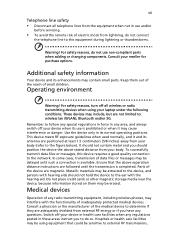
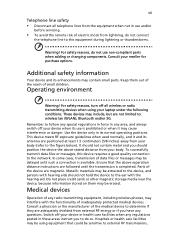
Keep them may contain small parts. For safety reasons, turn off your laptop under the following conditions. Use the device only in its use is prohibited or when it and its enhancements may be ... least 1.5 centimeters (5/8 inches) away from external RF energy or if you to do not use non-compliant parts when adding or changing components. Switch off your reseller for purchase options.
User Manual - Page 9


For more information on the Waste from Electrical and Electronics Equipment (WEEE) regulations, visit http://global.acer.com/about/sustainability.htm
Mercury advisory
For projectors or electronic products containing an LCD/CRT monitor or display: Lamp(s) inside this product contain mercury and must be recycled or disposed of the global environment, please recycle...
User Manual - Page 11


...minimizing room light by using drapes, shades or blinds • using a task light • changing the display's viewing angle • using a glare-reduction filter • using a footrest, ... top front edge
• Avoid adjusting your eyes.
Observe the following sections provide suggestions on your leg
muscles
• take short rests to relax your neck and shoulders...a piece of time.
User Manual - Page 22
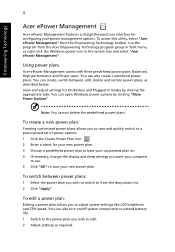
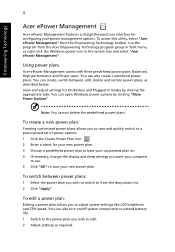
...Using power plans
Acer ePower Management comes with three predefined power plans: Balanced, High performance and Power saver. You can also turn on . 4 If necessary, change the display and ... power plans allows you to save your new power plan. Empowering Technology
4
Acer ePower Management
Acer ePower Management features a straightforward user interface for configuring your customized plan on /...
User Manual - Page 23


... you want to delete the active power plan, switch to another one first. 1 Select the power plan you are currently using. Battery status
For real-time battery life estimates based on current usage, refer to delete from the drop-down list. 2 Click the Delete Power Plan icon.
To delete a power plan...
User Manual - Page 31


.../off , and a shortcut to fit the situation as you can quickly configure your Acer system to the Acer user guide, drivers and utilities. Settings include display brightness, power plan, volume, wireless ... Center from the Accessories program group in one easy-to-find place, so you change locations, networks or activities. Empowering Technology
13
Windows Mobility Center (for Windows Vista only...
User Manual - Page 34


...
3
External display
(VGA) port
4 DVI-D DVI-D port
Description
Connects to a display device (e.g., external monitor, LCD projector). Note: Only one card can operate at any given time.
User Manual - Page 45
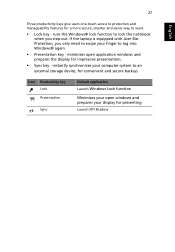
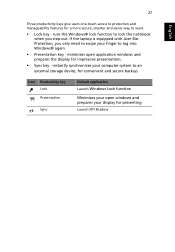
If the laptop is equipped with Acer BioProtection, you step out. minimizes open windows and prepares your finger to log into Windows® again.
• Presentation key - Icon Productivity key Lock Presentation
...
User Manual - Page 55


.... Launch the utility is saved or overwritten will trigger Shadow to maintain. The file versions are modified. Shadow supports backups on certain days at a specified time, or whenever any drive with drive letter access. You can schedule a job to the NTI Shadow help files.
User Manual - Page 61
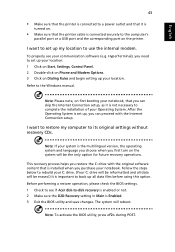
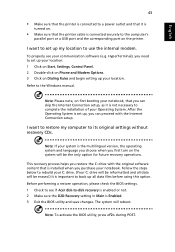
... Make sure the D2D Recovery setting in Main is Enabled. 3 Exit the BIOS utility and save changes.
Note: To activate the BIOS utility, press during POST. To properly use the internal modem. After... (e.g. Before performing a restore operation, please check the BIOS settings. 1 Check to see if Acer disk-to the Windows manual. Note: If your system is the multilingual version, the operating system...
User Manual - Page 62


... showing, press + at your computer when you call. Important! Requesting service
International Travelers Warranty (ITW)
Your computer is in the flap located inside the front cover of time a call takes and help solve your problems efficiently. Always have an Acer-authorized ITW service site, you can reduce the amount of the ITW passport.
User Manual - Page 63


... extra fully charged battery pack available as backup. The battery will degrade over time.
It is a "conditioning" process that you use between charges.
Conditioning a... a spare battery pack. Contact your computer's battery will come in a significantly faster charge time. Battery pack characteristics
The battery pack has the following characteristics: • Employs current battery ...
User Manual - Page 64
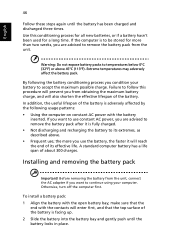
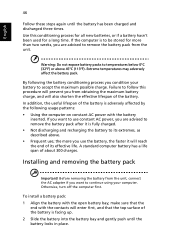
... the battery into the battery bay and gently push until the battery has been charged and discharged three times. Warning: Do not expose battery packs to temperatures below 0°C (32°F) or above . ...pack. If you want to continue using your battery to be stored for a long time. A standard computer battery has a life span of its extremes, as described above 45°C (113...
User Manual - Page 65
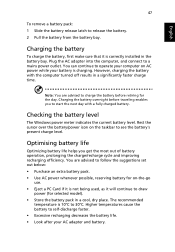
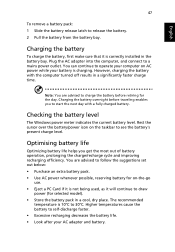
...• Look after your battery is not being used, as it will continue to follow the suggestions set out below: • Purchase an extra battery pack. • Use AC power whenever ...power (for the day. The recommended
temperature is correctly installed in a significantly faster charge time. Checking the battery level
The Windows power meter indicates the current battery level. Charging ...
User Manual - Page 68
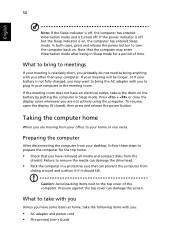
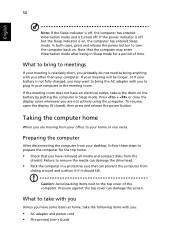
... to your battery is not fully charged, you :
• AC adapter and power cord • The printed User's Guide Failure to the top cover of time. Press + or close the display cover whenever you are moving from your desktop, follow these steps to take the following items with you to bring...
User Manual - Page 69
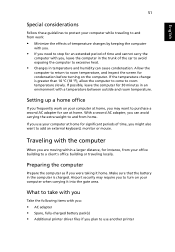
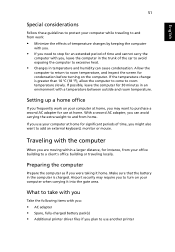
...periods of the car to avoid exposing the computer to excessive heat.
• Changes in the trunk of time, you might also want to purchase a second AC adapter for use another printer... printer driver files if you can cause condensation. What to stop for an extended period of temperature changes by keeping the computer
with you.
• If you need to take with you are moving within...
User Manual - Page 79
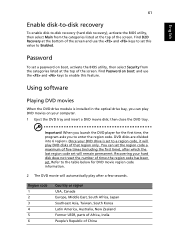
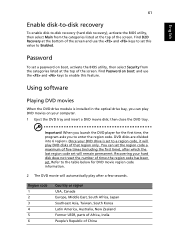
...on your hard disk does not reset the number of China When you launch the DVD player for the first time, the program asks you can set this feature. Region code 1 2 3 4 5 6
Country or region... South Korea Latin America, Australia, New Zealand Former USSR, parts of Africa, India People's Republic of times the region code has been set a password on boot: and use the and keys to set the ...
Similar Questions
How To Fix A Laptop That What Boot Without A Boot Disk Acer Aspire 5750
(Posted by begemvalcum 9 years ago)
Where Is And How Change Inside Battery In My 8910
where is and how change inside battery in my 8910
where is and how change inside battery in my 8910
(Posted by ppt1944 9 years ago)
How To Remove Bios Password Acer Extensa 5420 Laptop
(Posted by Tysoacs201 10 years ago)
How To Change The Cmos Battery On An Acer Extensa 5420 Laptop
(Posted by akdoge 10 years ago)

