Acer Aspire 9810 Support Question
Find answers below for this question about Acer Aspire 9810.Need a Acer Aspire 9810 manual? We have 1 online manual for this item!
Question posted by ppt1944 on April 26th, 2014
Where Is And How Change Inside Battery In My 8910
where is and how change inside battery in my 8910
Current Answers
There are currently no answers that have been posted for this question.
Be the first to post an answer! Remember that you can earn up to 1,100 points for every answer you submit. The better the quality of your answer, the better chance it has to be accepted.
Be the first to post an answer! Remember that you can earn up to 1,100 points for every answer you submit. The better the quality of your answer, the better chance it has to be accepted.
Related Acer Aspire 9810 Manual Pages
Aspire 9810 / 9800 User's Guide EN - Page 2
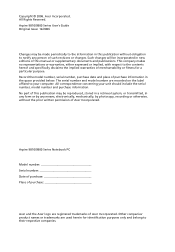
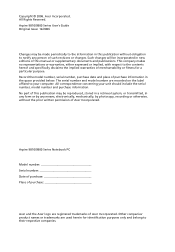
... Acer logo are registered trademarks of purchase information in any form or by any person of Acer Incorporated. Copyright © 2006. Aspire 9810/9800 Series User's Guide Original Issue: 12/2006
Changes may be incorporated in new editions of this publication may be reproduced, stored in a retrieval system, or transmitted, in the space...
Aspire 9810 / 9800 User's Guide EN - Page 4


... current or damage rotor devices, HDD, Optical drive, and even exposure risk from lithium battery pack. The overall system load must not be blocked by plugging in a grounded power ...Using a power outlet that is provided.
• Never push objects of internal components and to prevent battery leakage,
do not place the product on a vibrating surface.
• Never use this product near or...
Aspire 9810 / 9800 User's Guide EN - Page 5
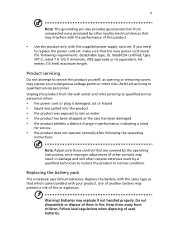
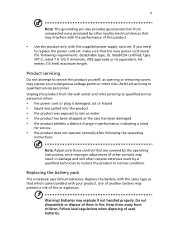
....
Unplug this product.
• Use the product only with your product. Replace the battery with the same type as opening or removing covers may present a risk of them away...the case has been damaged • the product exhibits a distinct change in performance, indicating a need
to normal condition. Use of another battery may expose you need
for service
• the product does ...
Aspire 9810 / 9800 User's Guide EN - Page 6
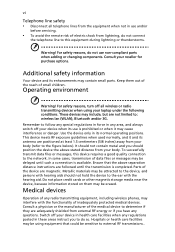
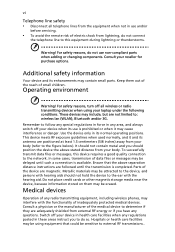
... but are magnetic.
These devices may be sensitive to the network. Ensure that could be using your laptop under the following conditions. Parts of data files or messages may be erased. For safety reasons, do ...or when it and its use non-compliant parts when adding or changing components. Switch off your device when its antenna are positioned at least 1.5 centimeters (5/8 inches) away from...
Aspire 9810 / 9800 User's Guide EN - Page 8


... (WEEE) regulations, visit http://global.acer.com/about/sustainability.htm
Mercury advisory
For projectors or electronic products containing an LCD/CRT monitor or display: Lamp(s) inside this product contain mercury and must be recycled or disposed of the global environment, please recycle. viii
Emergency calls
Warning: You cannot make an emergency...
Aspire 9810 / 9800 User's Guide EN - Page 10
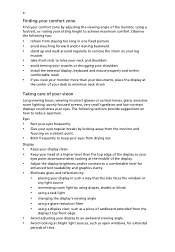
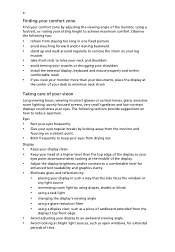
... that the side faces the window or
any light source
• minimizing room light by using drapes, shades or blinds • using a task light • changing the display's viewing angle • using a glare-reduction filter • using a footrest, or raising your sitting height to an awkward viewing angle. • Avoid looking...
Aspire 9810 / 9800 User's Guide EN - Page 14


Recycle if possible. Turn the power off the computer and remove the battery pack. 2 Disconnect the AC adapter. 3 Use a soft, moist cloth...off
before removing or replacing batteries.
• Do not tamper with batteries. xiv
Taking care of your battery pack
Here are some ways to take care of your battery pack:
• Use only batteries of used batteries according to "Frequently asked ...
Aspire 9810 / 9800 User's Guide EN - Page 15
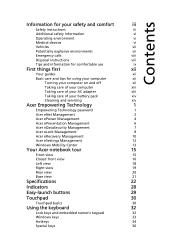
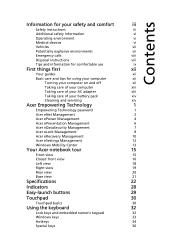
...
xii
Turning your computer on and off
xii
Taking care of your computer
xiii
Taking care of your AC adapter
xiii
Taking care of your battery pack
xiv
Cleaning and servicing
xiv
Acer Empowering Technology
1
Empowering Technology password
1
Acer eNet Management
2
Acer ePower Management
4
Acer ePresentation Management
6
Acer eDataSecurity Management
7
Acer...
Aspire 9810 / 9800 User's Guide EN - Page 16


...
47
Requesting service
50
International Travelers Warranty (ITW)
50
Before you call
50
Battery pack
51
Battery pack characteristics
51
Maximizing the battery's life
51
Installing and removing the battery pack
52
Charging the battery
53
Checking the battery level
53
Optimising battery life
53
Battery-low warning
54
Acer Arcade (for selected models)
55
Remote control (for...
Aspire 9810 / 9800 User's Guide EN - Page 21


... password, there is no way to external storage media. • Acer eRecovery Management backs up to location-based networks intelligently. • Acer ePower Management optimizes battery usage via customizable
power plans.
• Acer ePresentation Management connects to a projector and adjusts
display settings.
• Acer eDataSecurity Management protects data with passwords and...
Aspire 9810 / 9800 User's Guide EN - Page 24
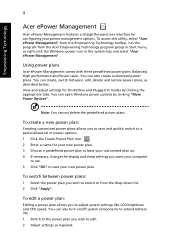
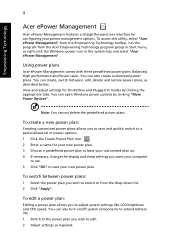
...CPU speed. You can also create customized power plans. You can also turn on . 4 If necessary, change the display and sleep settings you to save and quickly switch to a personalized set of power options. 1...Choose a predefined power plan to base your customized plan on /off system components to extend battery life. 1 Switch to the power plan you wish to switch to edit 2 Adjust settings as described ...
Aspire 9810 / 9800 User's Guide EN - Page 25
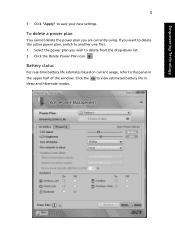
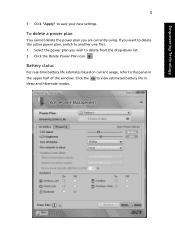
... delete the active power plan, switch to another one first. 1 Select the power plan you are currently using. Battery status
For real-time battery life estimates based on current usage, refer to view estimated battery life in
the upper half of the window. to the panel in 5
Empowering Technology
3 Click "Apply" to delete...
Aspire 9810 / 9800 User's Guide EN - Page 33


... includes Acer-specific settings like Bluetooth Add Device (if applicable), sharing folders overview/sharing service on /off , and a shortcut to fit the situation as you change locations, networks or activities. Empowering Technology
13
Windows Mobility Center
The Windows Mobility Center collects key mobile-related system settings in the
Start menu To...
Aspire 9810 / 9800 User's Guide EN - Page 37


...speaker/ Connects to audio line-out devices (e.g.,
line-out jack with
speakers, headphones). S/PDIF support
6
Power indicator
Indicates the computer's power status.
7
Battery indicator
Indicates the computer's batttery status.
8
Bluetooth
Enables/disables the Bluetooth function.
communication
Indicates the status of wireless LAN
switch/indicator
communication.
communication...
Aspire 9810 / 9800 User's Guide EN - Page 41


Note: Do not cover or obstruct the opening of the fan.
2 Memory compartment Houses the computer's main memory.
3 Battery lock
Locks the battery in position.
4 Battery release latch Releases the battery for removal.
5 Battery bay
Houses the computer's battery pack.
6 Hard disk bay
Houses the computer's hard disk (secured with screws).
7 Sub woofer
Emits low frequency sound...
Aspire 9810 / 9800 User's Guide EN - Page 45
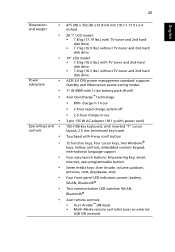
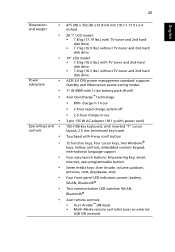
...CPU power management standard: supports Standby and Hibernation power-saving modes
71 W 4800 mAh Li-ion battery pack (8-cell)
Acer QuicCharge™ technology:
• 80% charge in 1 hour
•..., volume up/down, previous, next, play/pause, stop
Four front-panel LED indicators: power, battery, WLAN, Bluetooth®
Two communication LED switches: WLAN, Bluetooth®
Acer remote controls: •...
Aspire 9810 / 9800 User's Guide EN - Page 76
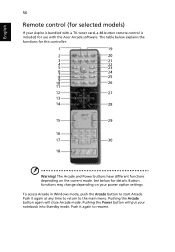
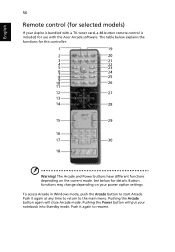
... time to return to resume.
The Arcade and Power buttons have different functions depending on your Aspire is bundled with a TV-tuner card, a 48-button remote control is included for use ...with the Acer Arcade software. Push it again to the main menu. Button functions may change depending on the current mode. English
56
Remote control (for selected models)
If your power option...
Aspire 9810 / 9800 User's Guide EN - Page 96
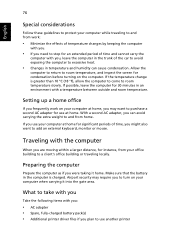
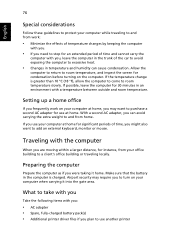
...with you
Take the following items with you:
• AC adapter • Spare, fully-charged battery pack(s) • Additional printer driver files if you are moving within a larger distance, for significant ...periods of the car to avoid exposing the computer to excessive heat.
• Changes in temperature and humidity can avoid carrying the extra weight to and from home. If ...
Aspire 9810 / 9800 User's Guide EN - Page 125
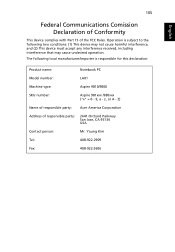
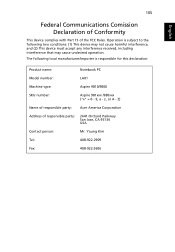
...-2606 Operation is subject to the following local manufacturer/importer is responsible for this declaration:
Product name:
Notebook PC
Model number:
LA01
Machine type:
Aspire 9810/9800
SKU number:
Aspire 981xxx /980xxx ("x" = 0 - 9, a - The following two conditions: (1) This device may not cause harmful interference, and (2) This device must accept any interference received, including...
Aspire 9810 / 9800 User's Guide EN - Page 126
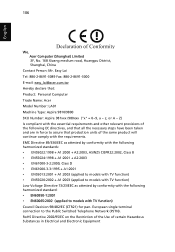
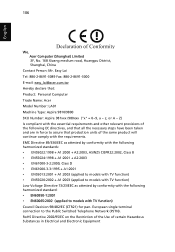
...-3089 Fax: 886-2-8691-3000 E-mail: [email protected] Hereby declare that: Product: Personal Computer Trade Name: Acer Model Number: LA01 Machine Type: Aspire 9810/9800 SKU Number: Aspire 981xxx /980xxx ("x" = 0~9, a ~ z, or A ~ Z) Is compliant with the essential requirements and other relevant provisions of the following harmonized standard: • EN60950-1:2001 • EN60065...
Similar Questions
Motherboad Of Acer Aspire 9810
Hello,I would like to know,if you have motherboad of Acer Aspire 9810?.I yes how much?Thanks
Hello,I would like to know,if you have motherboad of Acer Aspire 9810?.I yes how much?Thanks
(Posted by abamakak05 1 year ago)
Need Service Manual For Acer Aspire 9810
Looking for the actual service manual, not just the schematics. I need more detailed tech info to tr...
Looking for the actual service manual, not just the schematics. I need more detailed tech info to tr...
(Posted by dg79682 4 years ago)
Acer Aspire 9810
My Acer Aspire 9810 Is Displaying Some Doted Lines On My Screen, How Can I Solve It
My Acer Aspire 9810 Is Displaying Some Doted Lines On My Screen, How Can I Solve It
(Posted by jonathanenock1993 5 years ago)
How Do I Turn The Bluetooth Function On The Acer Laptop Aspire V3-471g
(Posted by Apex01 10 years ago)
Acer Laptop Aspire 5749z-4840
Hi, the a,caps lock and shift botton on the key board is not working, what's the problem please
Hi, the a,caps lock and shift botton on the key board is not working, what's the problem please
(Posted by ceelocke76 11 years ago)

