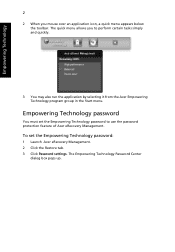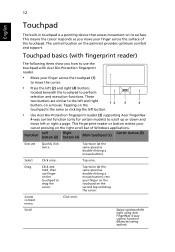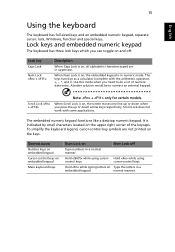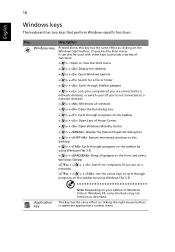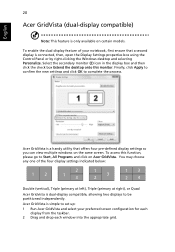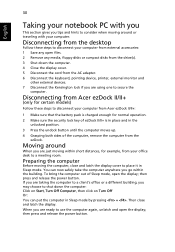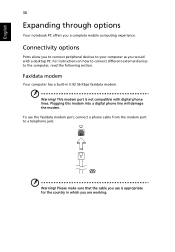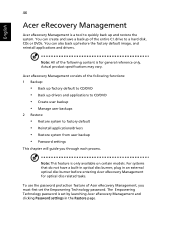Acer Extensa 4630Z Support Question
Find answers below for this question about Acer Extensa 4630Z.Need a Acer Extensa 4630Z manual? We have 3 online manuals for this item!
Question posted by edgongwira on February 10th, 2012
My Laptop Is Acer Extensa4630z The Task Bar On The Desktop Has Glittering Lines
My laptop is acer Expensa 4630Z The Task bar has glittering lines stretching from the corner of START Button to the right side, sometimes with these lines I can barely see an opened program minimized on the Task bar.
Current Answers
Related Acer Extensa 4630Z Manual Pages
Similar Questions
Hi Im My Acer Notebook Not Work Start Button Where Find This Button?
Hi im my acer notebook not work start buttonWhere find this button?
Hi im my acer notebook not work start buttonWhere find this button?
(Posted by Gunduzhesenov93 7 years ago)
Acer Extensa 4630z
I upgrade my acer extensa 4630z to window 8.1 now my bluetooth not working what can i do
I upgrade my acer extensa 4630z to window 8.1 now my bluetooth not working what can i do
(Posted by dulciefat 9 years ago)
Spilled Ice Tea On My Acer..not Will Not Power Up...how Can I Transfer My Data T
how can i transfer my data to another devise
how can i transfer my data to another devise
(Posted by rikky644 10 years ago)
Turn On Laptop N Get Acer Logo Screen Then Blinking Cursor In Left Corner Of Scr
(Posted by zaylan10 10 years ago)
Do I Need A Bluetooth Adapter?
how do i pair a Plantronics voyager 520 bluetooth headset with my acer 4630z laptop ?
how do i pair a Plantronics voyager 520 bluetooth headset with my acer 4630z laptop ?
(Posted by ngpilot1 11 years ago)