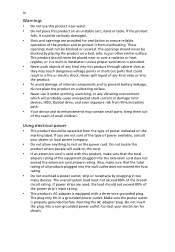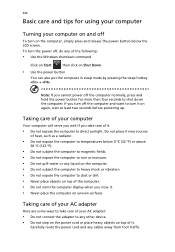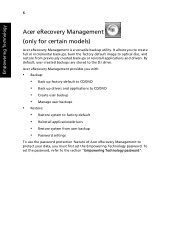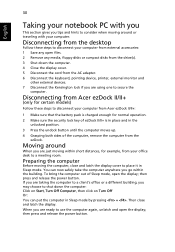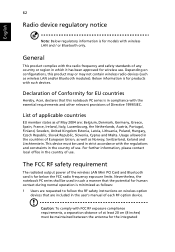Acer Extensa 4630Z Support Question
Find answers below for this question about Acer Extensa 4630Z.Need a Acer Extensa 4630Z manual? We have 3 online manuals for this item!
Question posted by rikky644 on September 28th, 2013
Spilled Ice Tea On My Acer..not Will Not Power Up...how Can I Transfer My Data T
how can i transfer my data to another devise
Current Answers
Answer #1: Posted by TheWiz on September 28th, 2013 11:48 AM
You will need to take the hard drive out and put it in either a external USB enclosure or another computer in order to retrieve your data. The hard drive location varies by model but it's usually in a slot underneath the laptop or on the side and can be removed by taking out a couple screws. Here is the type of hard drive enclosure you would need:
http://www.newegg.com/Product/Product.aspx?Item=9SIA0PG0HC1650
Related Acer Extensa 4630Z Manual Pages
Similar Questions
Acer Extensa 4630z
I upgrade my acer extensa 4630z to window 8.1 now my bluetooth not working what can i do
I upgrade my acer extensa 4630z to window 8.1 now my bluetooth not working what can i do
(Posted by dulciefat 9 years ago)
How Do I Replace The Cmos Battery From Acer Power F6
my acer power is running out of date and time i think i have to replace the cmos battery,. Who can t...
my acer power is running out of date and time i think i have to replace the cmos battery,. Who can t...
(Posted by Anonymous-73807 11 years ago)
Acer 65w Adapter Supports Aspire4710z Laptop
acer 65w adapter supports aspire4710z laptop, suggest batary to aspire 4710z
acer 65w adapter supports aspire4710z laptop, suggest batary to aspire 4710z
(Posted by sivaramkosuru 11 years ago)
What Is The Price Of Acer Extensa 4630z Battery ?
what is the price of acer extensa 4630z battery ?
what is the price of acer extensa 4630z battery ?
(Posted by siddhu 12 years ago)