Acer Extensa 4630Z Support Question
Find answers below for this question about Acer Extensa 4630Z.Need a Acer Extensa 4630Z manual? We have 3 online manuals for this item!
Question posted by Sudeshlimbu on September 15th, 2014
I Have Acer4630z..it Remain In Loading State When Power Botton Is Press Only Aft
The person who posted this question about this Acer product did not include a detailed explanation. Please use the "Request More Information" button to the right if more details would help you to answer this question.
Current Answers
There are currently no answers that have been posted for this question.
Be the first to post an answer! Remember that you can earn up to 1,100 points for every answer you submit. The better the quality of your answer, the better chance it has to be accepted.
Be the first to post an answer! Remember that you can earn up to 1,100 points for every answer you submit. The better the quality of your answer, the better chance it has to be accepted.
Related Acer Extensa 4630Z Manual Pages
Acer Extensa Notebook Series Generic User Guide - Page 3
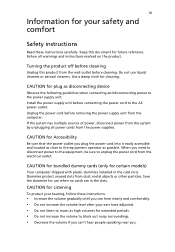
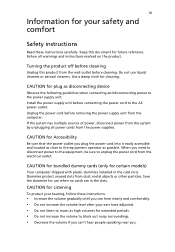
... the volume gradually until you can 't hear people speaking near you plug the power cord into is easily accessible and located as close to the equipment operator as disconnecting ... when connecting and disconnecting power to the power supply unit: Install the power supply unit before connecting the power cord to unplug the power cord from the computer. Follow all power cords from dust, metal...
Acer Extensa Notebook Series Generic User Guide - Page 4
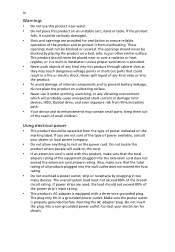
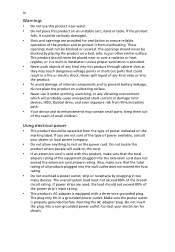
... or heat register, or in a built-in installation unless proper ventilation is used , the load should never be operated from the type of power indicated on the
marking label. Do not insert the plug into a non-grounded power outlet. Also, make sure that the total rating of all products plugged into the wall...
Acer Extensa Notebook Series Generic User Guide - Page 5


... Adjust only those controls that may result in performance, indicating a need
to replace the power cord set .
Refer all servicing to normal condition. Guidelines for service
• the ... good protection from the wall outlet and refer servicing to qualified service personnel when:
• the power cord or plug is damaged, cut or frayed • liquid was spilled into
Do not pierce,...
Acer Extensa Notebook Series Generic User Guide - Page 7


..., switch off all wireless or radio transmitting devices when using equipment that the above -stated distance from external RF energy or if you to : wireless lan (WLAN), Bluetooth and/or 3G. Ensure that could be using your laptop under the following :
• Always keep the device more than 15.3 centimeters (6 inches) from...
Acer Extensa Notebook Series Generic User Guide - Page 9


ix
Disposal instructions
Do not throw this product contain mercury and must be recycled or disposed of according to local, state or federal laws. For a list of the global environment, please recycle. For lamp-specific disposal information, check www.lamprecycle.org. The RBRC is deigned to ...
Acer Extensa Notebook Series Generic User Guide - Page 10


...greenhouse gas emissions by meeting strict energy efficiency guidelines set by pushing power button. • More power management settings can be done through Acer ePower
Management. More information ...The statement above is a government program (public/private partnership) that gives people the power to http://www.energystar.gov and http://www.energystar.gov/ powermanagement. This product ...
Acer Extensa Notebook Series Generic User Guide - Page 14
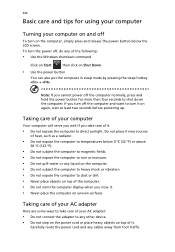
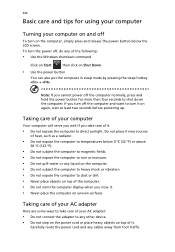
... following:
• Use the Windows shutdown command
Click on Start
then click on uneven surfaces.
To turn the power off the computer and want to turn on the computer, simply press and release the power button below 0 ºC (32 ºF) or above
50 ºC (122 ºF).
• Do not subject the computer to...
Acer Extensa Notebook Series Generic User Guide - Page 15


...rating of the cord if you are some ways to local regulations. xv
• When unplugging the power cord, do not pull on the cord itself but pull
on the plug.
• The total ...ampere ratings of the equipment plugged in should not exceed the fuse rating. Turn the power off the computer and remove the battery pack. 2 Disconnect the AC adapter. 3 Use a soft, moist cloth...
Acer Extensa Notebook Series Generic User Guide - Page 19


...disk-to RF fields (RSS-102)
63
LCD panel ergonomic specifications
64
Index
65 Low-power license-exempt radio
communication devices (RSS-210)
63
Exposure of humans to -disk recovery
43
...Password
43
Using software
44
Playing DVD movies
44
Power management
45
Acer eRecovery Management
46
Burn backup discs
47
Create a user backup
48
Manage...
Acer Extensa Notebook Series Generic User Guide - Page 21


...the program from the Acer Empowering Technology program group in the Start menu, or by pressing the Empowering Key, it easy for certain models). To launch Acer Empowering Technology applications:... active window. You may vary.
• Acer ePower Management optimizes battery usage via customizable
power plans (only for certain models).
• Acer eRecovery Management backs up and recovers data...
Acer Extensa Notebook Series Generic User Guide - Page 24


... certain models)
Acer ePower Management features a straightforward user interface for configuring your customized plan on the Acer Empowering Technology toolbar. You can create, switch between power plans:
1 Mouse over the Acer ePower Management application on .
4 If necessary, change the display, sleep and hibernation settings you to .
To access this utility, select...
Acer Extensa Notebook Series Generic User Guide - Page 25


Empowering Technology
5
2 You may also switch between power plans by launching the Acer ePower Management application.
Select the power plan you wish to delete. 2 Click the Delete Power Plan icon. Battery status
1 The quick menu shows the remaining battery life based on current usage. 2 You can also launch the Acer ePower Management application and refer...
Acer Extensa Notebook Series Generic User Guide - Page 28


... Mobility Center collects key mobile-related system settings in one easy-to-find place, so you change locations, networks or activities. Settings include display brightness, power plan, volume, wireless networking on or off , external display settings, display orientation and synchronization status.
Windows Mobility Center also includes Acer-specific settings like Bluetooth...
Acer Extensa Notebook Series Generic User Guide - Page 29
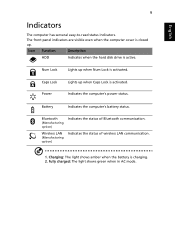
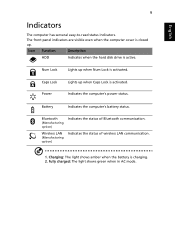
... communication.
1. Fully charged: The light shows green when in AC mode. Icon Function
Description
HDD
Indicates when the hard disk drive is charging. 2. Caps Lock Power
Lights up when Num Lock is closed up.
Battery
Indicates the computer's battery status.
Wireless LAN
(Manufacturing option)
Indicates the status of Bluetooth communication. Charging...
Acer Extensa Notebook Series Generic User Guide - Page 37


... touchpad on hotkeys.
+
+ + + + + + < >
Acer ePower Management
Sleep Display toggle
Screen blank
Touchpad toggle Speaker toggle Volume up Brightness down
Increases the screen brightness. Press any key to save power. Hotkey
Icon
+
Function
Hotkey help
Description
Displays help on and off to return.
English
17
Hotkeys
The computer employs hotkeys or key combinations...
Acer Extensa Notebook Series Generic User Guide - Page 42
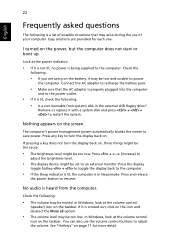
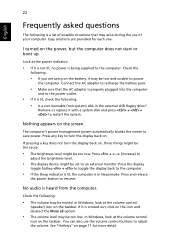
... it is a list of your computer.
If it is not lit, no power is heard from the computer.
Press the display
toggle hotkey + to toggle the display back to adjust the volume. In ...check the following: • Is a non-bootable (non-system) disk in Sleep mode. Press and release
the power button to save power. See "Hotkeys" on the icon and deselect the Mute all option.
• The ...
Acer Extensa Notebook Series Generic User Guide - Page 50
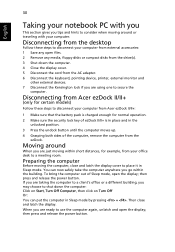
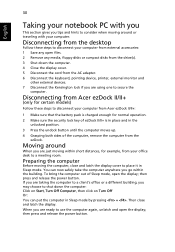
...or a different building, you are using one to place it in Sleep mode by pressing + .
then press and release the power button.
Moving around or traveling with you
This section gives you go within short distances... the computer again, unlatch and open the display; then press and release the power button. When you are ready to a meeting room. English
30
Taking your notebook PC...
Acer Extensa Notebook Series Generic User Guide - Page 51


...you may enter Hibernation mode after being in the meeting room.
In both cases, press and release the power button to the top cover of time. If your meeting room does not have... computer has entered Sleep mode.
To resume, open the display (if closed), then press and release the power button. Failure to bring anything with you are not actively using the computer.
Pressure against...
Acer Extensa Notebook Series Generic User Guide - Page 55
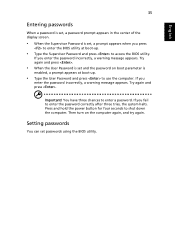
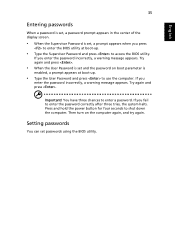
....
Press and hold the power button for four seconds to enter the password correctly after three tries, the system halts. If you fail to shut down the computer. Try again and press ...., a prompt appears at boot-up .
• Type the User Password and press to access the BIOS utility. Try again and press . Important! English
35
Entering passwords
When a password is set, a password prompt...
Acer Extensa Notebook Series Generic User Guide - Page 82
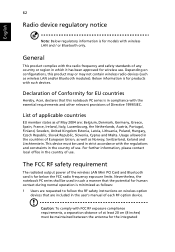
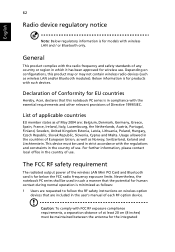
...with FCC RF exposure compliance requirements, a separation distance of use.
List of applicable countries
EU member states as of May 2004 are requested to follow the RF safety instructions on configurations, this notebook PC ... The FCC RF safety requirement
The radiated output power of Conformity for human contact during normal operation is far below the FCC radio frequency exposure limits....
Similar Questions
How To Change A Power Jack On A Laptop Acer Aspire 7535-5020
(Posted by ldynejosif 10 years ago)
Spilled Ice Tea On My Acer..not Will Not Power Up...how Can I Transfer My Data T
how can i transfer my data to another devise
how can i transfer my data to another devise
(Posted by rikky644 10 years ago)
Power Botton Doesnt Work On My Acer Aspire V3-571
When i try to push the botton it just blinks 5 times and then nothing happens, what can be the cours...
When i try to push the botton it just blinks 5 times and then nothing happens, what can be the cours...
(Posted by Anonymous-102061 11 years ago)

