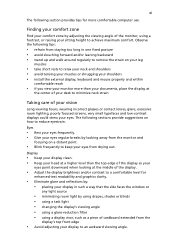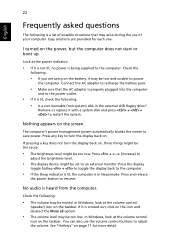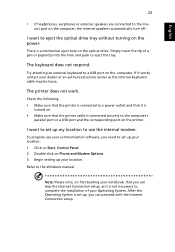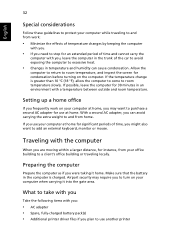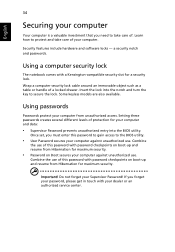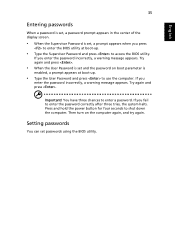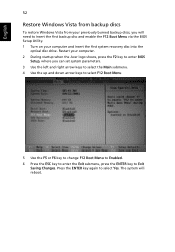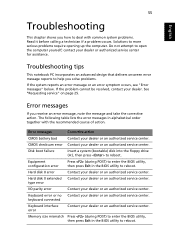Acer Extensa 4630Z Support Question
Find answers below for this question about Acer Extensa 4630Z.Need a Acer Extensa 4630Z manual? We have 3 online manuals for this item!
Question posted by Theprincess420 on August 2nd, 2011
How To Change The Boot Order?
The person who posted this question about this Acer product did not include a detailed explanation. Please use the "Request More Information" button to the right if more details would help you to answer this question.
Current Answers
Answer #1: Posted by dandaman1200 on August 4th, 2011 8:11 AM
Turn on or restart your computerand watch for a message during POST (Power On Self Test) about a particular key, usually Del or F2 that you have to press to enter SETUP. Press this key as soon as you see the message. After pressing the correct keyboard command form the previous step, you will enter the BIOS Setup Utility. Different systems may have different BIOS utilities, so I cannot tell you exactly where the option for changing the boot order is, and if you do not see an option for changing the boot order, look under a general menu option, like Advanced Options. Once you have located boot order you will see a list of whatever hardware is connected to your motherboard. The order that the devices are listed is the order the computer will search for operating system information, aka the boot order. To change which device to boot from first, follow the direction on the BIOS setup utility. Sometimes you can change the order by simply pressing the + and - keys. Before these changes are permanent, you will need to save the BIOS changes you made. Locate the Exit tab in your BIOS setup utility, and select save and exit; this may also be available by pressing a button, usually F10. Select Yes when you are prompted to do so by the setup utility. There you have it a new boot order!
Related Acer Extensa 4630Z Manual Pages
Similar Questions
How I Can Change Boot Order In E1-510 Model
don't act changing boot option in bios
don't act changing boot option in bios
(Posted by ahmadteacher 9 years ago)
Acer Extensa 4630z
I upgrade my acer extensa 4630z to window 8.1 now my bluetooth not working what can i do
I upgrade my acer extensa 4630z to window 8.1 now my bluetooth not working what can i do
(Posted by dulciefat 10 years ago)
What Is The Price Of Acer Extensa 4630z Battery ?
what is the price of acer extensa 4630z battery ?
what is the price of acer extensa 4630z battery ?
(Posted by siddhu 12 years ago)