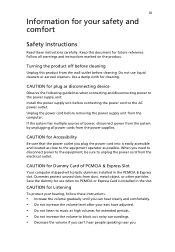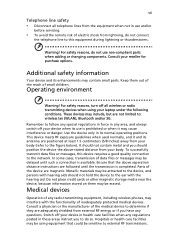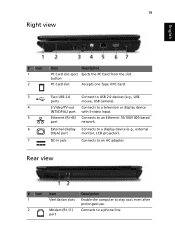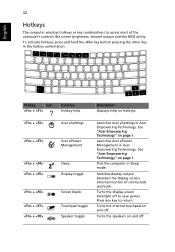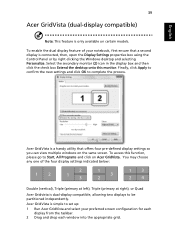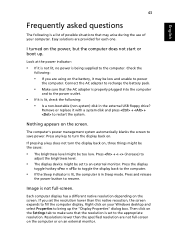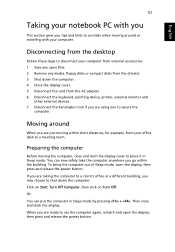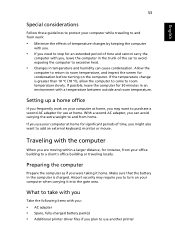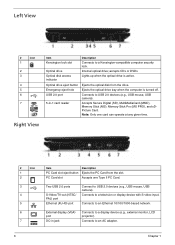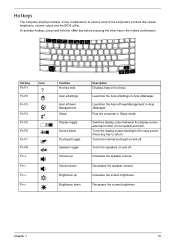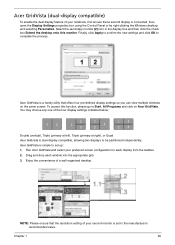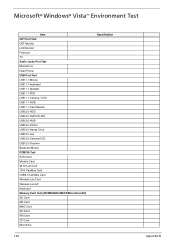Acer Extensa 4620Z Support Question
Find answers below for this question about Acer Extensa 4620Z.Need a Acer Extensa 4620Z manual? We have 2 online manuals for this item!
Question posted by sureshdavid777 on December 23rd, 2014
Laptop To Monitor
hi i have a acer extensa 4620 laptop which the lcd is gone . i want to connect it to a external monitor . please tell me the steps to follow .
Current Answers
Answer #2: Posted by TommyKervz on December 23rd, 2014 7:54 AM
follow the instructions below
http://smallbusiness.chron.com/activate-external-video-port-acer-laptop-51501.html
Related Acer Extensa 4620Z Manual Pages
Similar Questions
Where Is The Graphics Card Located In A Acer Extensa 4620
(Posted by mrspfra 9 years ago)
Does My Laptop Have An Audio Output For Connecting External Speakers?
does my acer extensa 5200 laptop have an audio output for connecting external speakers?
does my acer extensa 5200 laptop have an audio output for connecting external speakers?
(Posted by transitiontales 11 years ago)
Does Anyone Have A Service Manual For An Acer Extensa 4620?
(Posted by fjwatson 12 years ago)
Key Board Typing Instructions
sir where and how cam i get key board typing instructions of 'acer - Extensa 4620'
sir where and how cam i get key board typing instructions of 'acer - Extensa 4620'
(Posted by rcgupta 12 years ago)