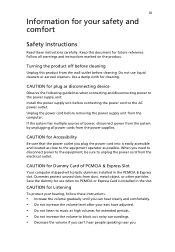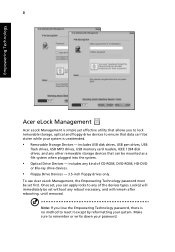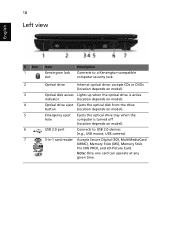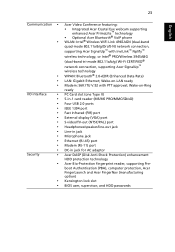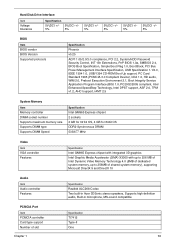Acer Extensa 4620Z Support Question
Find answers below for this question about Acer Extensa 4620Z.Need a Acer Extensa 4620Z manual? We have 2 online manuals for this item!
Question posted by mrspfra on September 1st, 2014
Where Is The Graphics Card Located In A Acer Extensa 4620
The person who posted this question about this Acer product did not include a detailed explanation. Please use the "Request More Information" button to the right if more details would help you to answer this question.
Current Answers
Related Acer Extensa 4620Z Manual Pages
Similar Questions
My Acer Extensa 4620z Laptop Screen Flickers When I Move It
(Posted by Mechegacker 9 years ago)
Can I Add Graphic Card In Acer Aspire 5536g Laptop?
Can I Add "ZOTAC GT 610 2GB DDR3 Synergy Edition Graphic Card" in Acer Aspire 5536G?
Can I Add "ZOTAC GT 610 2GB DDR3 Synergy Edition Graphic Card" in Acer Aspire 5536G?
(Posted by pawandebbarma 10 years ago)
Can I Upgrade Graphic Card In Acer Aspire 5536g Laptop
Can i upgrade card in my laptop Acer aspire 5536g?
Can i upgrade card in my laptop Acer aspire 5536g?
(Posted by pawandebbarma 10 years ago)
Acer Extensa 4620z
HI, I have Acer extensa 4620Z whose hinge,side pannel,upper part of screen have broken, Can i re...
HI, I have Acer extensa 4620Z whose hinge,side pannel,upper part of screen have broken, Can i re...
(Posted by vikrantsandy 12 years ago)