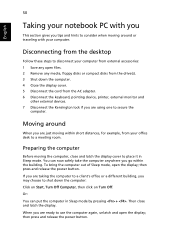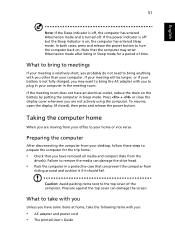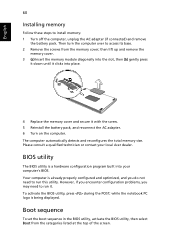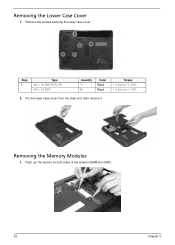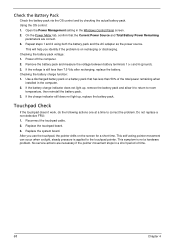Acer Extensa 4420 Support Question
Find answers below for this question about Acer Extensa 4420.Need a Acer Extensa 4420 manual? We have 2 online manuals for this item!
Question posted by lbreaeli on February 18th, 2014
Step By Step How To Replace Motherboard In Acer Extensa 4420
The person who posted this question about this Acer product did not include a detailed explanation. Please use the "Request More Information" button to the right if more details would help you to answer this question.
Current Answers
Related Acer Extensa 4420 Manual Pages
Similar Questions
Question About Changing The Cmos Battery On An Acer Extensa 4420-5239 Laptop
Hi, i have an Acer extensa 4420-5239, i have recently received a message at the start up saying in c...
Hi, i have an Acer extensa 4420-5239, i have recently received a message at the start up saying in c...
(Posted by lecuisto6 8 years ago)
Where Is Cmos Battery Located In Acer Extensa 4420-5237
need to know where cmos battery is located in acer extensa 4420-5237
need to know where cmos battery is located in acer extensa 4420-5237
(Posted by jemjag 9 years ago)
Is It Possible To Replace An Acer Aspire 5532 Laptop Processor
well i find somtimes my laptop starts to lag when running cirtine programs which is withing the oper...
well i find somtimes my laptop starts to lag when running cirtine programs which is withing the oper...
(Posted by maddcobra31 13 years ago)