Acer Aspire 5532 Support Question
Find answers below for this question about Acer Aspire 5532.Need a Acer Aspire 5532 manual? We have 2 online manuals for this item!
Question posted by maddcobra31 on May 23rd, 2011
Is It Possible To Replace An Acer Aspire 5532 Laptop Processor
well i find somtimes my laptop starts to lag when running cirtine programs which is withing the operating range of the laptop so i was wondering if i could replace the processor chip.
what i did: checked for viruses and malware also reinstaled the program the processor is a ADM Athlon TF-20 (1.6GHZ) thanks in advance
Current Answers
There are currently no answers that have been posted for this question.
Be the first to post an answer! Remember that you can earn up to 1,100 points for every answer you submit. The better the quality of your answer, the better chance it has to be accepted.
Be the first to post an answer! Remember that you can earn up to 1,100 points for every answer you submit. The better the quality of your answer, the better chance it has to be accepted.
Related Acer Aspire 5532 Manual Pages
Acer Aspire 5532 Notebook Series Service Guide - Page 1


Aspire 5532 Service Guide
Service guide files and updates are available on the ACER/CSD web; for more information,
please refer to http://csd.acer.com.tw
PRINTED IN TAIWAN
Acer Aspire 5532 Notebook Series Service Guide - Page 2


Date
Chapter
Updates
II
Revision History
Please refer to the table below for the updates made on Aspire 5532 service guides.
Acer Aspire 5532 Notebook Series Service Guide - Page 7


...Acer GridVista (dual-display compatible 16 Hardware Specifications and Configurations 17
System Utilities
23
BIOS Setup Utility 23 Navigating the BIOS Utility 23
Aspire 5532... BIOS 24 Information 24 Main 25 Security 26 Boot 29 Exit 30
BIOS Flash Utilities 31 DOS Flash Utility 32 WinFlash Utility 33
Remove HDD/BIOS Password Utilities 34
Machine Disassembly and Replacement...
Acer Aspire 5532 Notebook Series Service Guide - Page 9


... Bottom View 138 Power Board 139 Clearing Password Check and BIOS Recovery 140 Clearing Password Check 140 Clear CMOS Jumper 140 BIOS Recovery by Crisis Disk 141
FRU (Field Replaceable Unit) List
143
Aspire 5532 Exploded Diagrams 144 Main Assembly 144 Base Assembly 146 Rear Assembly 147
Aspire 5532 FRU List 148
Model Definition and Configuration
156...
Acer Aspire 5532 Notebook Series Service Guide - Page 11
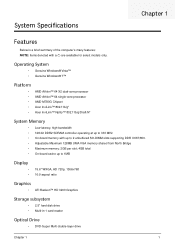
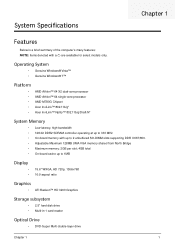
...-Super Multi double-layer drive
Chapter 1
1
Operating System
• Genuine Windows® Vista™ • Genuine Windows® 7™
Platform
• AMD Athlon™ 64 X2 dual-core processor • AMD Athlon™ 64 single-core processor • AMD M780G Chipset • Acer InviLink™ 802.11b/g* • Acer InviLink™ Nplify™ 802.11b...
Acer Aspire 5532 Notebook Series Service Guide - Page 27
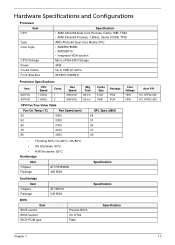
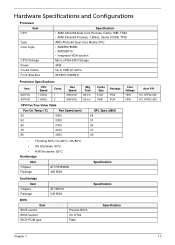
... Integrated VGA solution Micro uPGA-638 Package 45W Up to 1MB L2 cache 667/800/1066MHz
Processor Specifications
Item
AATF20 AATK42
CPU Speed 1.6GHz
1.6GHz
Cores
1 2
Bus Speed 638 MHz
...Shutdown: 92°C Northbridge
Item Chipset Package
ATI RS780MN 465 BGA
Specification
Core Voltage 15W
20W
Acer P/N
KC.ATF02.200 KC.ATK02.420
Southbridge Item
Chipset Package
BIOS Item
BIOS vendor BIOS ...
Acer Aspire 5532 Notebook Series Service Guide - Page 34


... Environment (DCE).
24
Chapter 2 This field displays the serial number of this system. Aspire 5532 BIOS
Information
The Information screen displays a summary of your reference only.
Information M a ... TK42 1.6 GHz
ST9160310AS
MATSHITADVD
V1.00 ATI M92 V008.050I.0-26.00
Aspire 5532 Acer 39353164386665643635001EECE1D377
F1 Help Esc Exit
Select Item F5/F6 Change Values
F9 Setup Defaults...
Acer Aspire 5532 Notebook Series Service Guide - Page 107


... four (4) securing screws (in numerical order from screw 1 to screw 4) to spread the thermal grease evenly.
4. Place the Mainboard in place.
4
2
1
3
Replacing the Mainboard
1. 3. Keep the module as level as possible to secure the Thermal Module in the chassis, left edge first (1), then rotate it downward into position (2).
(2) (1)
NOTE: Ensure the I/O ports...
Acer Aspire 5532 Notebook Series Service Guide - Page 129
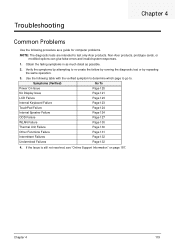
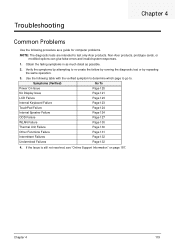
... a guide for computer problems.
NOTE: The diagnostic tests are intended to re-create the failure by running the diagnostic test or by repeating the same operation.
3. Verify the symptoms by attempting to test only Acer products. Non-Acer products, prototype cards, or modified options can give false errors and invalid system responses.
1. Chapter 4
119...
Acer Aspire 5532 Notebook Series Service Guide - Page 142
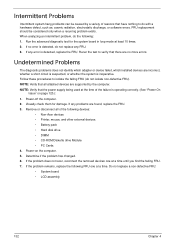
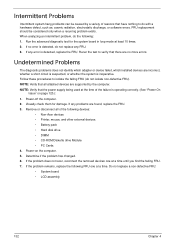
...operating correctly. (See "Power On
Issue" on the computer. 5. Power-on page 120.): 1. Determine if the problem has changed. 6. If the problem remains, replace the following FRU one at a time. Do not replace...devices are found, replace the FRU. 3. Run the advanced diagnostic ... devices:
• Non-Acer devices • Printer, mouse... FRU. 3. Visually check them for the system board ...
Acer Aspire 5532 Notebook Series Service Guide - Page 144
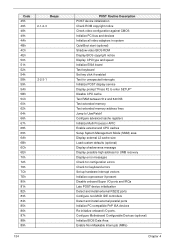
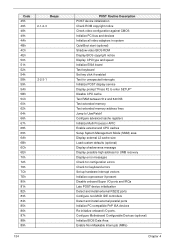
... UserPatch1 Configure advanced cache registers Initialize Multi Processor APIC Enable external and CPU caches Setup System Management Mode (SMM) area Display external L2 cache size Load custom defaults (optional) Display shadow-area message Display possible high address for UMB recovery Display error messages Check for configuration errors Check for keyboard errors Set up hardware...
Acer Aspire 5532 Notebook Series Service Guide - Page 145
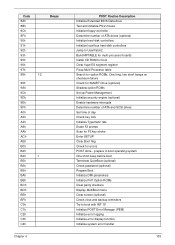
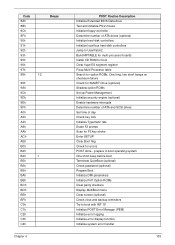
... POST done - prepare to boot operating system One short beep before boot Terminate QuietBoot (optional) Check password (optional) Prepare Boot Initialize DMI parameters Initialize PnP Option ROMs Clear parity checkers Display MultiBoot menu Clear screen (optional) Check virus and backup reminders Try to UserPatch2 Build MPTABLE for multi-processor boards Install CD ROM for boot...
Acer Aspire 5532 Notebook Series Service Guide - Page 150


... Recovery
This section provides you with the standard operating procedures of the HW Gap. 4.
However, once it is cleared. Then remove the tool from the machine. 2. Restart system. Press F2 key to power on main board for clearing password check, and one Hotkey for Aspire 5532. Power Off the system, and remove HDD, AC...
Acer Aspire 5532 Notebook Series Service Guide - Page 153


... whatever reasons a part number change is made, it . Chapter 6
143
FRU (Field Replaceable Unit) List
Chapter 6
This chapter gives you should check the most up-to-date information available on the printed Service Guide. For ACER AUTHORIZED SERVICE PROVIDERS, your regional Acer office on how to return the defective parts, you the FRU (Field...
Acer Aspire 5532 Notebook Series Service Guide - Page 154
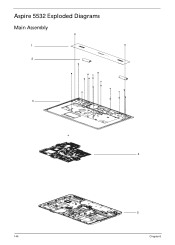
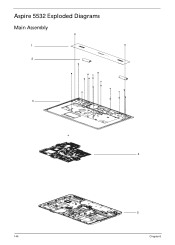
Aspire 5532 Exploded Diagrams
Main Assembly
1 2
3
4
5
144
Chapter 6
Acer Aspire 5532 Notebook Series Service Guide - Page 158


Aspire 5532 FRU List
CATEGORY Board
POWER BOARD
Description
AcerPN 55.N2802.001
Cable
WLAN CARD-XB63 WLAN CARD-BCM4312
TP FFC
NI.23600.007 NI.23600.029
50.N2802.001
CPU/Processor
POWER CORD US 3 PIN POWER CORD EU 3 PIN POWER CORD AUS 3 PIN POWER CORD UK 3 PIN POWER CORD CHINA 3 PIN POWER...
Acer Aspire 5532 Notebook Series Service Guide - Page 181


Refer to the Aspire 5532 Compatibility Test Report released by Acer's internal testing department. Regarding configuration, combination and test procedures, please refer to the following lists for components, adapter... and Windows® 7 environments. Test Compatible Components
Appendix B
This computer's compatibility is tested and verified by the Acer Mobile System Testing Department.
Aspire 5740DG Notebook Series Users Guide - Page 2


...No part of this publication may be made periodically to notify any person of Acer Incorporated. Acer Incorporated. Such changes will be reproduced, stored in a retrieval system, or transmitted... Aspire Series Notebook PC
Model number Serial number Date of purchase Place of purchase
Acer and the Acer logo are registered trademarks of such revisions or changes. Aspire Series...
Aspire 5740DG Notebook Series Users Guide - Page 6


...present a risk of fire or explosion. Please recycle when possible. Wireless devices may not work temporarily, even when the battery...of another battery may also explode if damaged. When the operation time becomes noticeably shorter than normal, buy a new battery... of batteries in a humid, wet or corrosive environment. Replacing the battery pack
The notebook uses lithium batteries. Do not...
Aspire 5740DG Notebook Series Users Guide - Page 29
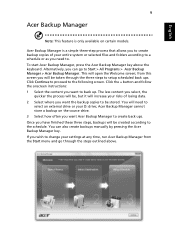
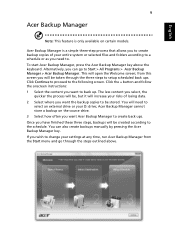
... Manager key above . Click Continue to proceed to setup scheduled back ups. You will need to Start > All Programs > Acer Backup Manager > Acer Backup Manager. If you wish to change your settings at any time, run Acer Backup Manager from this screen you need to
select an external drive or your entire system or selected files...
Similar Questions
How To Reset Current On Screen Password On Acer Aspire 5532 Laptop
(Posted by mitcFoo 10 years ago)
Acer Aspire 5532 Laptop Cpu Upgrade Does Not Reboot
(Posted by 2homejames 10 years ago)
How To Crack A Bios Password For An Acer Aspire 5532 Laptop
(Posted by ollijhayde 10 years ago)

