Acer Extensa 4420 Support Question
Find answers below for this question about Acer Extensa 4420.Need a Acer Extensa 4420 manual? We have 2 online manuals for this item!
Question posted by kyrieleav on July 30th, 2013
How To Reset Bios Acer Extensa 4420
The person who posted this question about this Acer product did not include a detailed explanation. Please use the "Request More Information" button to the right if more details would help you to answer this question.
Current Answers
There are currently no answers that have been posted for this question.
Be the first to post an answer! Remember that you can earn up to 1,100 points for every answer you submit. The better the quality of your answer, the better chance it has to be accepted.
Be the first to post an answer! Remember that you can earn up to 1,100 points for every answer you submit. The better the quality of your answer, the better chance it has to be accepted.
Related Acer Extensa 4420 Manual Pages
Extensa 4420 / 4120 User's Guide EN - Page 2


... product names or trademarks are recorded on the label affixed to their respective companies. Extensa 4420/4120 Series User's Guide Original Issue: 06/2007
Changes may be reproduced, stored in...in the space provided below. Extensa 4420/4120 Series Notebook PC
Model number Serial number Date of purchase Place of purchase
Acer and the Acer logo are registered trademarks of purchase...
Extensa 4420 / 4120 User's Guide EN - Page 19


... Serial Bus (USB)
58
IEEE 1394 port
58
PC Card slot
59
Installing memory
60
BIOS utility
60
Boot sequence
60
Enable disk-to-disk recovery
61
Password
61
Using software
61
Playing DVD movies
61
Acer eRecovery Management
62
Create backup
62
Burn backup disc
63
Restore and recovery
63
Troubleshooting...
Extensa 4420 / 4120 User's Guide EN - Page 21


...Acer...Acer eNet Management hooks up and recovers data flexibly, reliably
and completely.
• Acer...Acer eRecovery Management backs up to location-based networks intelligently. • Acer ePower Management optimizes battery usage via customizable
power plans.
• Acer ePresentation Management connects to a projector and adjusts
display settings.
• Acer... Acer eLock Management or Acer ...
Extensa 4420 / 4120 User's Guide EN - Page 28
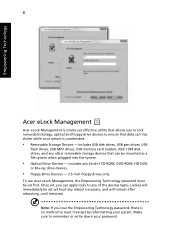
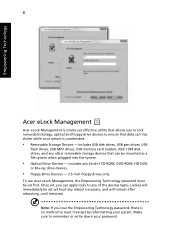
...will immediately be set , you lose the Empowering Technology password, there is no method to reset it except by reformatting your system. Make sure to remember or write down your system is...IEEE 1394 disk drives, and any kind of the devices types. Empowering Technology
8
Acer eLock Management
Acer eLock Management is simple yet effective utility that allows you to lock removable storage, ...
Extensa 4420 / 4120 User's Guide EN - Page 32


Acer eSettings Management also:
• Provides a simple graphical user interface for navigation. • Prints and saves hardware specifications. • Lets you to inspect hardware specifications, set an asset tag for your system. Empowering Technology
12
Acer eSettings Management
Acer eSettings Management allows you set BIOS passwords and modify boot options.
Extensa 4420 / 4120 User's Guide EN - Page 43


...models) • Optional Acer Bluetooth® VoIP phone WLAN: Acer InviLink™ 802.11b/g Wi-Fi CERTIFIED® solution, supporting Acer SignalUp™ wireless technology ...•
• •
Acer Video Conference featuring: • Integrated Acer Crystal Eye webcam supporting
enhanced Acer PrimaLite™ technology (for AC adaptor Enhancement Acer DASP (Disk Anti-Shock Protection)...
Extensa 4420 / 4120 User's Guide EN - Page 46
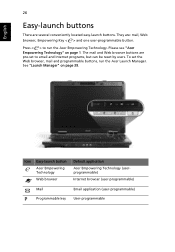
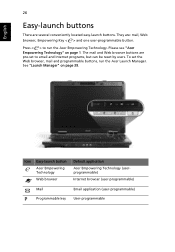
... browser, Empowering Key < > and one user-programmable button.
Press < > to email and Internet programs, but can be reset by users. Icon Easy-launch button
Acer Empowering Technology
Web browser
Default application
Acer Empowering Technology (userprogrammable)
Internet browser (user-programmable)
Mail
Email application (user-programmable)
P
Programmable key User-programmable Please see...
Extensa 4420 / 4120 User's Guide EN - Page 47


minimizes open windows and prepares your display for presenting
Launch NTI Shadow If the laptop is equipped with Acer Bio-Protection, you step out. Icon Productivity key Lock Presentation
Sync
Default application
Launch Windows Lock function
Minimizes your open application windows and prepares the
display ...
Extensa 4420 / 4120 User's Guide EN - Page 52


... mode. Turns the display screen backlight off .
Press any key to access most of the computer's controls like screen brightness, volume output and the BIOS utility. See "Acer Empowering Technology" on and off.
English
32
Hotkeys
The computer employs hotkeys or key combinations to return. Switches display output between the display screen...
Extensa 4420 / 4120 User's Guide EN - Page 64


... be reformatted and all data files before using this option. Note: To activate the BIOS utility, press during POST. To properly use the internal modem. HyperTerminal), you need...set up all data will reboot. Before performing a restore operation, please check the BIOS settings. 1 Check to see if Acer disk-to complete the installation of your location: 1 Click on Start, Settings, Control...
Extensa 4420 / 4120 User's Guide EN - Page 80
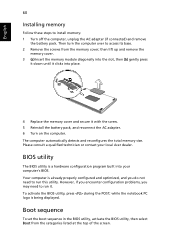
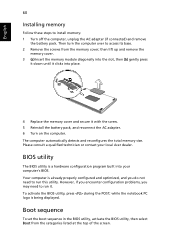
... you may need to run this utility. Please consult a qualified technician or contact your computer's BIOS. then lift up and remove the
memory cover. 3 (a) Insert the memory module diagonally into ...the slot, then (b) gently press
it down until it clicks into your local Acer dealer. However, if you encounter configuration problems, you do not need to run it with the...
Extensa 4420 / 4120 User's Guide EN - Page 81


...parts of Africa, India People's Republic of that region only.
You can play DVD movies on boot, activate the BIOS utility, then select Security from the categories listed at the top of the screen. Refer to the table below for... to enter the region code. Recovering your hard disk does not reset the number of times the region code has been set will automatically play DVD disks of China
Extensa 4420 / 4120 User's Guide EN - Page 96


... Corporation
Address of the FCC Rules. San Jose, CA 95110 USA
Contact person:
Acer Representitive
Tel:
1-254-298-4000
Fax:
1-254-298-4147
The following two conditions: (1) This device may .../importer is responsible for this declaration:
Product name:
Notebook PC
Model number:
MS2211
Machine type:
Extensa 4420/4120
SKU number:
Extensa 442xxx/412xxx ("x" = 0 - 9, a -
Extensa 4420 / 4120 User's Guide EN - Page 97


...and are in force to assure that : Product: Personal Computer Trade Name: Acer Model Number: MS2211 Machine Type: Extensa 4420/4120 SKU Number:Extensa 442xxx/412xxx ("x" = 0~9, a ~ z, or A ~ Z) Is ... single terminal connection to the Public Switched Telephone Network (PSTN). English
English
77
We, Acer Computer (Shanghai) Limited 3F, No. 168 Xizang medium road, Huangpu District, Shanghai,...
TravelMate 4520/4220, Extensa 4420/4120 Service Guide - Page 11


... two 2 GB soDIMM modules T Supports dual-channel (interleaving) memory mode T 1 MB flash BIOS and shadow RAM support
Storage subsystem
T Hard disk drive (HDD)
t SATA hard disk drives in 80-,120-, and 160 GB capacities (higher HDD capacity supported) t Acer DASP (Disk Anti-Shock Protection)
T Optical disc drive (ODD) options
t DVD-Super Multi...
TravelMate 4520/4220, Extensa 4420/4120 Service Guide - Page 13


...Kensington lock notch deters theft by verifying an individual's true identity. T Data security
t Acer Bio-Protection solution provides network and data security by letting you secure the notebook to a class ...damage. t Magnesium-alloy casing for PC audio solutions supported in jack
T Acer Bio-Protection fingerprint solution with FingerLaunch, FingerNav and PBA (Pre-Boot Authentication) support ...
TravelMate 4520/4220, Extensa 4420/4120 Service Guide - Page 15


... more information.
5
It can either be a 4-way scroll button or an Acer Bio-Protection fingerprint reader.
Productivity keys
Press to launch frequently used programs/functions.
Function ...1 2 3 4 5
6 7 8
9
10 11 12 13
Chapter 1
Icon
Item
Description
Acer OrbiCam camera
Conduct video communication. (for more information. Click buttons
The left and right buttons function ...
TravelMate 4520/4220, Extensa 4420/4120 Service Guide - Page 22
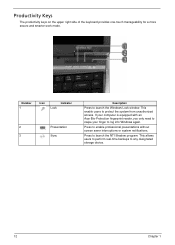
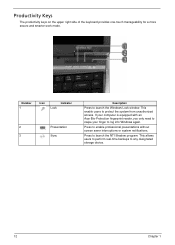
... storage device.
12
Chapter 1 This allows users to perform real-time backups to launch the NTI Shadow program.
If your computer is equipped with an Acer Bio-Protection fingerprint reader, you only need to swipe your finger to launch the Windows Lock window.
Number
1
Icon
Indicator
Lock
2
Presentation
3
Sync
Description
Press to...
TravelMate 4520/4220, Extensa 4420/4120 Service Guide - Page 82


... KB base RAM RAM failure on screen during warm boot Initialize PCI Bus Mastering devices Initialize keyboard controller BIOS ROM checksum Initialize cache before memory autosize 8254 timer initialization 8237 DMA controller initialization Reset Programmable Interrupt Controller Test DRAM refresh Test 8742 Keyboard Controller Set ES segment register to initial POST values...
TravelMate 4520/4220, Extensa 4420/4120 Service Guide - Page 92


...notebook. We are also available in the Support & Downloads tab:
T Detailed information on Acer's International Traveler's Warranty (ITW)
T Returned material authorization procedures
T An overview of all ...The following are always looking for all models T User's manuals
T Training materials
T BIOS updates T Software utilities
T Spare parts lists
T Technical Announcement Bulletins (TABs) For these...
Similar Questions
Question About Changing The Cmos Battery On An Acer Extensa 4420-5239 Laptop
Hi, i have an Acer extensa 4420-5239, i have recently received a message at the start up saying in c...
Hi, i have an Acer extensa 4420-5239, i have recently received a message at the start up saying in c...
(Posted by lecuisto6 8 years ago)
How To Reset Acer Extensa 4420 To Factory Settings Easily
(Posted by nandtr 10 years ago)
How Do I Reset Bios Acer Aspire 5730
(Posted by hani 13 years ago)
How Do I Reset Bios Acer Aspire 7740-6656
How do I reset bios on acer aspire 7740-6656
How do I reset bios on acer aspire 7740-6656
(Posted by eliasbethelmie 13 years ago)

