Acer Extensa 4420 Support Question
Find answers below for this question about Acer Extensa 4420.Need a Acer Extensa 4420 manual? We have 2 online manuals for this item!
Question posted by chumsspicsp on August 24th, 2013
How To Remove Cmos Battery Acer Extensa 4420
The person who posted this question about this Acer product did not include a detailed explanation. Please use the "Request More Information" button to the right if more details would help you to answer this question.
Current Answers
There are currently no answers that have been posted for this question.
Be the first to post an answer! Remember that you can earn up to 1,100 points for every answer you submit. The better the quality of your answer, the better chance it has to be accepted.
Be the first to post an answer! Remember that you can earn up to 1,100 points for every answer you submit. The better the quality of your answer, the better chance it has to be accepted.
Related Acer Extensa 4420 Manual Pages
Extensa 4420 / 4120 User's Guide EN - Page 2


... companies' product names or trademarks are used herein for a particular purpose. Extensa 4420/4120 Series User's Guide Original Issue: 06/2007
Changes may be made ...the prior written permission of such revisions or changes. Extensa 4420/4120 Series Notebook PC
Model number Serial number Date of purchase Place of purchase
Acer and the Acer logo are recorded on the label affixed to their...
Extensa 4420 / 4120 User's Guide EN - Page 15


.... Cleaning and servicing
When cleaning the computer, follow these steps: 1 Turn off
before removing or replacing batteries.
• Do not tamper with batteries. Recycle if possible. Do not use liquid or aerosol cleaners. Turn the power off the computer and remove the battery pack. 2 Disconnect the AC adapter. 3 Use a soft, moist cloth. xv
Taking care...
Extensa 4420 / 4120 User's Guide EN - Page 18


...
38
Acer GridVista (dual-display compatible)
38
Launch Manager
39
Norton Internet Security
40
NTI Shadow
41
Frequently asked questions
42
Requesting service
45
International Travelers Warranty (ITW)
45
Before you call
45
Battery pack
46
Battery pack characteristics
46
Maximizing the battery's life
46
Installing and removing the battery pack
47
Charging the battery
48...
Extensa 4420 / 4120 User's Guide EN - Page 40
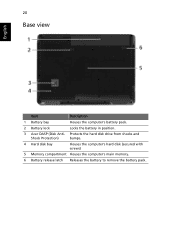
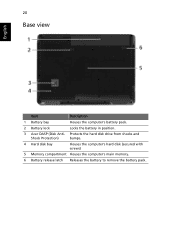
...1 Battery bay
Houses the computer's battery pack.
2 Battery lock
Locks the battery in position.
3 Acer DASP (Disk Anti- Protects the hard disk drive from shocks and
Shock Protection)
bumps.
4 Hard disk bay
Houses the computer's hard disk (secured with screws)
5 Memory compartment Houses the computer's main memory.
6 Battery release latch Releases the battery to remove the battery pack...
Extensa 4420 / 4120 User's Guide EN - Page 67


... conditioning process you want to remove the battery pack from the unit. A standard computer battery has a life span of the battery. Before removing the battery from obtaining the maximum battery charge, and will reach the end of the battery is to be stored for a long time. To install a battery pack: 1 Align the battery with the battery
inserted. By following usage patterns...
Extensa 4420 / 4120 User's Guide EN - Page 68


... charge time. English
48
To remove a battery pack: 1 Slide the battery release latch to see the battery's present charge level.
However, charging the battery with a fully charged battery. Rest the cursor over the battery/power icon on AC power while your computer on the taskbar to release the battery. 2 Pull the battery from the battery bay. Note: You are advised...
Extensa 4420 / 4120 User's Guide EN - Page 80
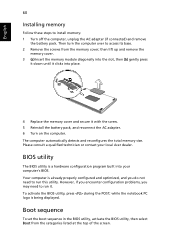
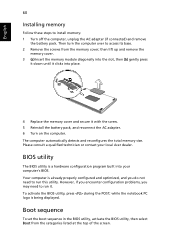
... computer, unplug the AC adapter (if connected) and remove
the battery pack. Please consult a qualified technician or contact your ... you do not need to run it with the screw. 5 Reinstall the battery pack, and reconnect the AC adapter. 6 Turn on the computer. To ... PC logo is being displayed. then lift up and remove the
memory cover. 3 (a) Insert the memory module diagonally into the slot...
Extensa 4420 / 4120 User's Guide EN - Page 84
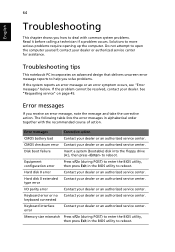
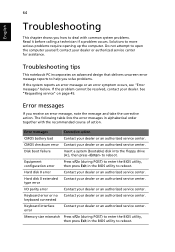
... floppy drive (A:), then press to more serious problems require opening up the computer. Do not attempt to open the computer yourself; Error messages
Corrective action
CMOS battery bad
Contact your dealer. 64
English
Troubleshooting
This chapter shows you how to deal with the recommended course of action...
Extensa 4420 / 4120 User's Guide EN - Page 96


...cause undesired operation.
San Jose, CA 95110 USA
Contact person:
Acer Representitive
Tel:
1-254-298-4000
Fax:
1-254-298-4147...Acer America Corporation
Address of the FCC Rules. Operation is subject to the following local manufacturer/importer is responsible for this declaration:
Product name:
Notebook PC
Model number:
MS2211
Machine type:
Extensa 4420/4120
SKU number:
Extensa...
Extensa 4420 / 4120 User's Guide EN - Page 97


..., China
Contact Person: Mr. Easy Lai Tel: 886-2-8691-3089 Fax: 886-2-8691-3000 E-mail: easy_lai@acer.com.tw Hereby declare that: Product: Personal Computer Trade Name: Acer Model Number: MS2211 Machine Type: Extensa 4420/4120 SKU Number:Extensa 442xxx/412xxx ("x" = 0~9, a ~ z, or A ~ Z) Is compliant with the essential requirements and other relevant provisions of the following...
TravelMate 4520/4220, Extensa 4420/4120 Service Guide - Page 7
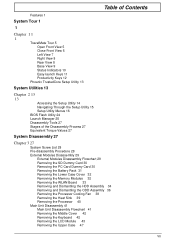
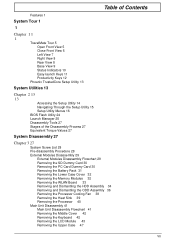
... Disassembly Flowchart 29 Removing the SD Dummy Card 30 Removing the PC Card Dummy Card 30 Removing the Battery Pack 31 Removing the Lower Case Cover 32 Removing the Memory Modules 32 Removing the WLAN Board 33 Removing and Dismantling the HDD Assembly 34 Removing and Dismantling the ODD Assembly 36 Removing the Processor Cooling Fan 38 Removing the Heat Sink...
TravelMate 4520/4220, Extensa 4420/4120 Service Guide - Page 19


... of the fan. Releases the battery pack for removal.
Protects the external modules located on the system lower case.
Provides anti-shock/bump protection to stay cool, even after prolonged use. Base View
Number
1 2 3 4
5 6
Icon
Item
Battery lock
Description
Secures the battery pack in position.
Chapter 1
9 Ventilation slots
Acer DASP pad Lower case cover
Enable...
TravelMate 4520/4220, Extensa 4420/4120 Service Guide - Page 37


... you will require that users need the following tools: T Wrist-grounding strap and conductive mat for maintenance and troubleshooting purposes. Main unit disassembly
a.
To illustrate, removing the HDD assembly will need to observe the instructions in a step-by -step instructions on how to the table below.
Lower case disassembly 3. Chapter 3
System...
TravelMate 4520/4220, Extensa 4420/4120 Service Guide - Page 41


Pull the PC Card dummy card out of its bay. Turn the unit over with the base facing upward. 2. Chapter 3
31
Slide the battery lock to the unlock position.
3. Removing the Battery Pack
1. Slide and hold the battery release latch, then remove the battery pack from its slot.
2.
TravelMate 4520/4220, Extensa 4420/4120 Service Guide - Page 77


Remove the battery pack. 2.
Check the AC Adapter
Unplug the AC adapter cable from the diagnostics diskette and start the ...Check
To verify the cause of the power problem, power on the next page. t If the failure is cause by a defective battery pack, refer to the diagnostic memory in its slot. Chapter 4
67 Connect the AC adapter and check if power is not corrected,...
TravelMate 4520/4220, Extensa 4420/4120 Service Guide - Page 78
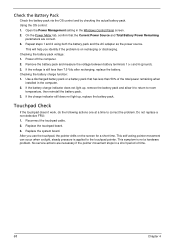
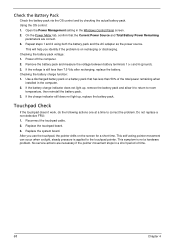
... 4 No service actions are correct. 3. On the Power Meter tab, confirm that has less than 7.5 Vdc after recharging, replace the battery. If the charge indicator still does not light up , remove the battery pack and allow it to return to the touchpad pointer. Power off the computer. 2.
Touchpad Check
If the touchpad doesn...
TravelMate 4520/4220, Extensa 4420/4120 Service Guide - Page 79
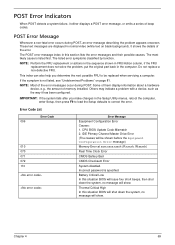
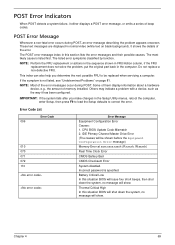
... been configured. If the symptom is not listed, see "Undetermined Problems" on black background). Battery Critical Low In this situation BIOS will shut down the system, no message will show ....)
Memory Error at xxxx:xxxx:xxxxh (R:xxxxh, W:xxxxh)
Real Time Clock Error
CMOS Battery Bad
CMOS Checksum Error
System disabled. CPU BIOS Update Code Mismatch 2. The listed error symptoms classified...
TravelMate 4520/4220, Extensa 4420/4120 Service Guide - Page 88
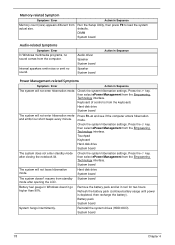
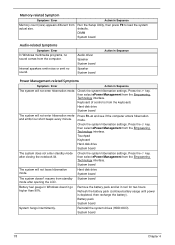
.../ Error
Action in Windows doesn't go higher than 90%.
Remove the battery pack and let it cool for two hours. System board
78
Chapter 4 Reinstall the system ...disk drive System board
The system will not leave hibernation mode. Check the system hibernation settings.
Battery pack System board
System hangs intermittently. Check the system hibernation settings. Run the Setup Utility, ...
TravelMate 4520/4220, Extensa 4420/4120 Service Guide - Page 91


...found, replace the FRU. 3. If the problem does not recur, reconnect the removed devices one at a time until you find the failing FRU. 7. Undetermined ... FRU one at a time. If the problem remains, replace the following devices:
t Non-Acer devices t Printer, mouse, and other external devices t Battery pack t Hard disk drive t DIMM t Optical drive/diskette drive t Cards in the ExpressCard...
TravelMate 4520/4220, Extensa 4420/4120 Service Guide - Page 94
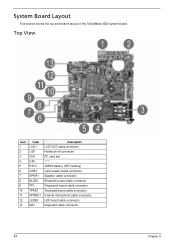
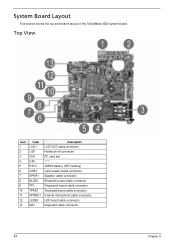
... connector Notebook lid connector PC card slot ??? System Board Layout
This section shows the top and bottom layout of the TravelMate 4520 system board.
CMOS battery (RTC battery) Card reader board connector Speaker cable connector Bluetooth board cable connector Fingerprint board cable connector Touchpad board cable connector Internal microphone cable connector LED board...
Similar Questions
Question About Changing The Cmos Battery On An Acer Extensa 4420-5239 Laptop
Hi, i have an Acer extensa 4420-5239, i have recently received a message at the start up saying in c...
Hi, i have an Acer extensa 4420-5239, i have recently received a message at the start up saying in c...
(Posted by lecuisto6 8 years ago)

