Acer Extensa 4420 Support Question
Find answers below for this question about Acer Extensa 4420.Need a Acer Extensa 4420 manual? We have 2 online manuals for this item!
Question posted by Papirin41 on May 25th, 2012
Need The Service Manual
Hi,need the Service Manual for the Acer Extensa 4420.
Current Answers
There are currently no answers that have been posted for this question.
Be the first to post an answer! Remember that you can earn up to 1,100 points for every answer you submit. The better the quality of your answer, the better chance it has to be accepted.
Be the first to post an answer! Remember that you can earn up to 1,100 points for every answer you submit. The better the quality of your answer, the better chance it has to be accepted.
Related Acer Extensa 4420 Manual Pages
Extensa 4420 / 4120 User's Guide EN - Page 2


...number, purchase date and place of Acer Incorporated. Extensa 4420/4120 Series Notebook PC
Model number Serial number Date of purchase Place of Acer Incorporated. Extensa 4420/4120 Series User's Guide Original Issue...correspondence concerning your computer. All Rights Reserved.
Acer Incorporated. Copyright © 2007. The serial number and model number are registered ...
Extensa 4420 / 4120 User's Guide EN - Page 3


... Listening
To protect your safety and comfort
Safety instructions
Read these instructions.
• Increase the volume gradually until you can 't hear people speaking near you need to disconnect power to the equipment, be sure to the AC power outlet. Keep this product from the wall outlet before removing the power supply...
Extensa 4420 / 4120 User's Guide EN - Page 5
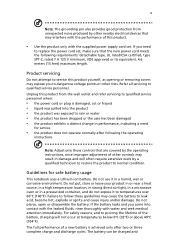
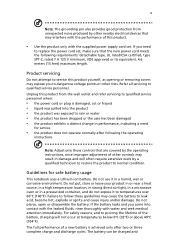
...32°F) or above 40°C (104°F). If the battery leaks and you need
for safe battery usage
This notebook uses a Lithium-ion battery.
Unplug this product from...and v
Note: The grounding pin also provides good protection from the wall outlet and refer servicing to qualified service personnel when:
• the power cord or plug is achieved only after following requirements:...
Extensa 4420 / 4120 User's Guide EN - Page 6


...to local regulations. Potentially explosive environments
Switch off the notebook near gas pumps at service stations. Switch off your device in your vehicle engine. Follow local regulations when ... only with a potentially explosive atmosphere and obey all signs and instructions. Use only Acer approved batteries, and recharge your product. Do not short-circuit the battery. Use ...
Extensa 4420 / 4120 User's Guide EN - Page 7


... health care facilities may be sensitive to the figure below). Keep them may be using your laptop under the following conditions. Use the device only in any special regulations in force in its...electric shock from lightning, do not connect
the telephone line to do not use and/or
before servicing.
• To avoid the remote risk of data files or messages may include, but are ...
Extensa 4420 / 4120 User's Guide EN - Page 8


...potentially explosive atmosphere are in fuel depots, storage, and distribution areas; Faulty installation or service may be dangerous and may invalidate any warranty that may interfere with the pacemaker. ...area over the air bag or in aircraft is switched o. Switch off your service provider. Potentially explosive atmospheres include areas where you suspect interference, switch off the...
Extensa 4420 / 4120 User's Guide EN - Page 13


... run the Adobe Reader setup program first. Your guides
To help you for making an Acer notebook your choice for using your computer
Turning your computer, clicking on the computer, simply...expansion options and troubleshooting. xiii
First things first
We would like to use your mobile computing needs.
The printed User's Guide introduces you get started with setting up your new computer. ...
Extensa 4420 / 4120 User's Guide EN - Page 15


Cleaning and servicing
When cleaning the computer, follow these steps: 1 Turn off
before removing or replacing batteries.
• Do not tamper with batteries. If either of used batteries ...
Extensa 4420 / 4120 User's Guide EN - Page 17


...your battery pack
xv
Cleaning and servicing
xv
Acer Empowering Technology
1
Empowering Technology password
1
Acer eNet Management
2
Acer ePower Management
4
Acer ePresentation Management
6
Acer eDataSecurity Management
7
Acer eLock Management
8
Acer eRecovery Management
10
Acer eSettings Management
12
Windows Mobility Center
13
Your Acer notebook tour
15
Closed front view...
Extensa 4420 / 4120 User's Guide EN - Page 22
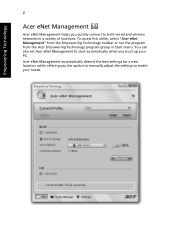
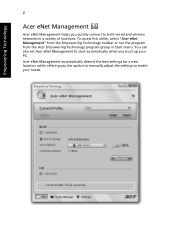
... settings for a new location, while offering you the option to manually adjust the settings to start automatically when you quickly connect to both wired and wireless networks in Start menu. Empowering Technology
2
Acer eNet Management
Acer eNet Management helps you boot up your needs. You can also set Acer eNet Management to match your PC.
Extensa 4420 / 4120 User's Guide EN - Page 47


... - If the laptop is equipped with Acer Bio-Protection, you... step out. instantly synchronizes your display for convenient and secure backup.
Icon Productivity key Lock Presentation
Sync
Default application
Launch Windows Lock function
Minimizes your finger to work.
• Lock key - runs the Windows® lock function to lock the notebook when
you only need...
Extensa 4420 / 4120 User's Guide EN - Page 64


... BIOS utility and save changes.
Before performing a restore operation, please check the BIOS settings. 1 Check to see if Acer disk-to the Windows manual. Note: Please note, on first booting your notebook, that you need to set up your location: 1 Click on Start, Settings, Control Panel. 2 Double-click on Phone and Modem Options...
Extensa 4420 / 4120 User's Guide EN - Page 65


... the front cover of time a call takes and help solve your computer when you call Acer for online service, and please be at the same time to
enter the recovery process. 3 Refer to ...recovery. This passport contains all you need to know about the ITW program. Read this handy booklet. Place your hard disk. Before you call
Please have an Acer-authorized ITW service site, you can reduce the ...
Extensa 4420 / 4120 User's Guide EN - Page 74
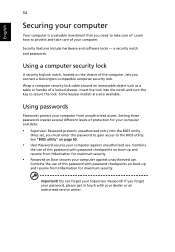
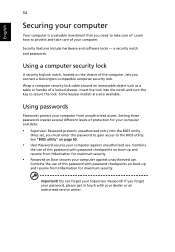
... into the notch and turn the key to secure the lock. Do not forget your dealer or an authorized service center. English
54
Securing your computer
Your computer is a valuable investment that you need to take care of your computer. Security features include hardware and software locks - Insert the lock into the...
Extensa 4420 / 4120 User's Guide EN - Page 89
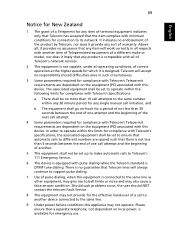
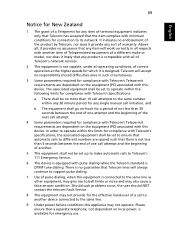
... operate within any 30 minute period for any item will accept no assurance that any single manual call initiation, and
b The equipment shall go on local power, is designed. Above all... at the higher speeds for which it provides no responsibility should NOT contact the telecom Fault Service.
8 This equipment may not provide for the effective hand-over of warranty. The associated ...
Extensa 4420 / 4120 User's Guide EN - Page 96


... to the following local manufacturer/importer is responsible for this declaration:
Product name:
Notebook PC
Model number:
MS2211
Machine type:
Extensa 4420/4120
SKU number:
Extensa 442xxx/412xxx ("x" = 0 - 9, a - Z)
Name of responsible party: Acer America Corporation
Address of the FCC Rules. The following two conditions: (1) This device may not cause harmful interference, and...
Extensa 4420 / 4120 User's Guide EN - Page 97


...Hazardous Substances in force to assure that : Product: Personal Computer Trade Name: Acer Model Number: MS2211 Machine Type: Extensa 4420/4120 SKU Number:Extensa 442xxx/412xxx ("x" = 0~9, a ~ z, or A ~ Z) Is ...steps have been taken and are in Electrical and Electronic Equipment English
English
77
We, Acer Computer (Shanghai) Limited 3F, No. 168 Xizang medium road, Huangpu District, Shanghai...
TravelMate 4520/4220, Extensa 4420/4120 Service Guide - Page 3


... or translated into any language or computer language, in any form or by Acer Incorporated. Should the programs prove defective following their respective holders. Intel and Centrino... permission of all necessary servicing, repair, and any incidental or consequential damages resulting from any means, electronic, mechanical, magnetic, optical, chemical, manual or otherwise, without notice...
TravelMate 4520/4220, Extensa 4420/4120 Service Guide - Page 23
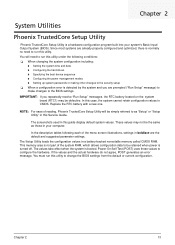
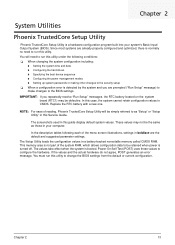
... utility under the following each of reading, Phoenix TrustedCore Setup Utility will need to run this utility to change the BIOS settings from the default or current configuration. NOTE: For ease of the menu screen illustrations, settings in this Service Guide. The values take effect when the system is detected by the...
TravelMate 4520/4220, Extensa 4420/4120 Service Guide - Page 92


... for all of Acer notebook, desktop and server models including:
T Service guides for all models T User's manuals
T Training materials
...optimize and improve our services, so if you repair your technical queries. Acer's Website offers you convenient... refer your local Acer branch office.
Online Support Information
This section describes online technical support services available to us....
Similar Questions
I Need Recovery System Acer 4520
install a new hard disk in the notebook and need Recovery system,how make this and start normally wi...
install a new hard disk in the notebook and need Recovery system,how make this and start normally wi...
(Posted by jnavarro63 9 years ago)
How To Put Acer Extensa 4420 Support And Manual Entire Screen Back On
(Posted by johu 10 years ago)
How To Replace A Cmos Battery In Acer Laptop Extensa 4420
(Posted by Spameri 10 years ago)
Recovery
Hi how do I recover factory settings on my acer 4220 please
Hi how do I recover factory settings on my acer 4220 please
(Posted by michaelwinterbottom 11 years ago)

