Acer Extensa 4230 Support Question
Find answers below for this question about Acer Extensa 4230.Need a Acer Extensa 4230 manual? We have 3 online manuals for this item!
Question posted by lwrncgbrl on November 16th, 2011
Webcam Problem
Webcam blank and not display image picture
Current Answers
There are currently no answers that have been posted for this question.
Be the first to post an answer! Remember that you can earn up to 1,100 points for every answer you submit. The better the quality of your answer, the better chance it has to be accepted.
Be the first to post an answer! Remember that you can earn up to 1,100 points for every answer you submit. The better the quality of your answer, the better chance it has to be accepted.
Related Acer Extensa 4230 Manual Pages
Acer Extensa Notebook Series Generic User Guide - Page 2


.... The serial number and model number are registered trademarks of Acer Incorporated. Extensa Series Notebook PC
Model number Serial number Date of purchase Place of purchase
Acer...retrieval system, or transmitted, in new editions of such revisions or changes. Acer Incorporated. Extensa Series Generic User Guide Original Issue: 08/2008
This company makes no representations or warranties,...
Acer Extensa Notebook Series Generic User Guide - Page 7


... the device to external RF transmissions.. Metallic materials may include, but are followed until such a connection is prohibited or when it may be using your laptop under the following :
• Always keep the device more than 15.3 centimeters (6 inches) from your reseller for purchase options.
Acer Extensa Notebook Series Generic User Guide - Page 9


... Electronics Equipment (WEEE) regulations, visit http://global.acer.com/about/sustainability.htm
Mercury advisory
For projectors or electronic products containing an LCD/CRT monitor or display: Lamp(s) inside this electronic device into the trash when discarding. The RBRC is deigned to the consumer. ix
Disposal instructions
Do not throw this product...
Acer Extensa Notebook Series Generic User Guide - Page 10


... of a computer. This product has been shipped enabled for energy efficiency.
Products that this product meets the ENERGY STAR guidelines for power management:
• Activate display' Sleep mode within 15 minutes of user inactivity. • Activate computer's Sleep mode within 30 minutes of Energy (DOE). As an ENERGY STAR partner, Acer...
Acer Extensa Notebook Series Generic User Guide - Page 11
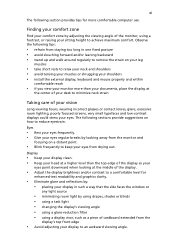
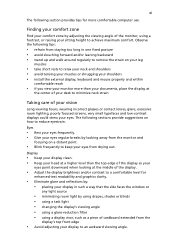
...lenses, glare, excessive room lighting, poorly focused screens, very small typefaces and low-contrast displays could stress your eyes. The following sections provide suggestions on your leg
muscles
•... and graphics clarity.
• Eliminate glare and reflections by: • placing your display in one fixed posture • avoid slouching forward and/or leaning backward • stand...
Acer Extensa Notebook Series Generic User Guide - Page 14
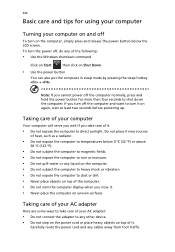
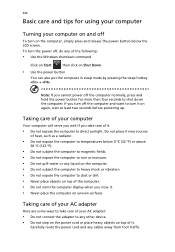
... objects on top of it. If you close it. • Never place the computer on top of the computer. • Do not slam the computer display when you turn off , do any cables away from foot traffic.
xiv
Basic care and tips for more than four seconds to shut down the...
Acer Extensa Notebook Series Generic User Guide - Page 18


Audio
18
Acer PureZone (only for certain models)
18
Acer Bio-Protection (only for certain models)
19
Acer GridVista (dual-display compatible)
20
Frequently asked questions
22
Requesting service
25
International Travelers Warranty (ITW)
25
Before you call
25
Battery pack
26
Battery pack characteristics
26
...
Acer Extensa Notebook Series Generic User Guide - Page 21


... the toolbar. To launch Acer Empowering Technology applications:
1 On the Acer Empowering Technology toolbar, click the icon that corresponds to the application you want to display the Acer Empowering Technology toolbar on the desktop.
2 To hide the toolbar, press the Empowering Key again or click the hide button on the Empowering...
Acer Extensa Notebook Series Generic User Guide - Page 24


... on the Acer Empowering Technology toolbar. You can create, switch between power plans:
1 Mouse over the Acer ePower Management application on .
4 If necessary, change the display, sleep and hibernation settings you want your computer to use.
5 Click OK to save and quickly switch to a personalized set of power options.
1 Click the...
Acer Extensa Notebook Series Generic User Guide - Page 31


...laptop is equipped with Acer Bio-Protection, you step out. Icon Productivity key Lock Presentation
Sync
Default application Launch Windows Lock function
Minimizes your open application windows and prepares the
display...174; lock function to lock the notebook when
you only need to swipe your display for convenient and secure backup. 11
English
Productivity keys (only for certain models)
...
Acer Extensa Notebook Series Generic User Guide - Page 45
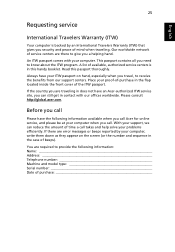
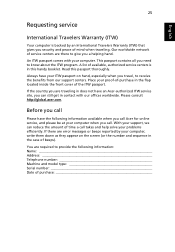
Read this handy booklet. Place your computer. This passport contains all you call Acer for online service, and please be at your problems efficiently.
If there are traveling in does not have your ITW passport on the screen (or the number and sequence in the case of available, ...
Acer Extensa Notebook Series Generic User Guide - Page 63


However, if you encounter configuration problems, you do not need to Enabled. To activate the BIOS utility, press during the POST;
Find Password ...then select Boot from the categories listed at the top of the screen. English
43
BIOS utility
The BIOS utility is being displayed. Enable disk-to-disk recovery
To enable disk-to run it. Boot sequence
To set a password on boot: and use ...
Acer Extensa Notebook Series Generic User Guide - Page 75
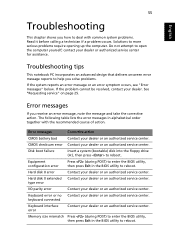
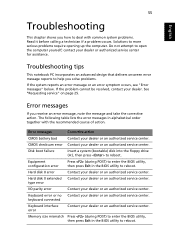
... BIOS utility, then press Exit in alphabetical order together with common system problems. Read it before calling a technician if a problem occurs. Hard disk 0 extended Contact your dealer or an authorized service ...This chapter shows you how to deal with the recommended course of action. If the problem cannot be resolved, contact your dealer or an authorized service center. The following table...
Acer Extensa Notebook Series Generic User Guide - Page 76


Some problems may be solved using the BIOS utility.
English 56
If you still encounter problems after going through the corrective measures, please contact your dealer or an authorized service center for assistance.
Acer Extensa Notebook Series Generic User Guide - Page 79


...will be used in strict accordance with the regulations and constraints in the country of problems, you should contact your dealer or vendor.
In the event of use. Usage... compliance label. This includes customer equipment previously labelled permitted or certified. If the problem is causing the problem. "TBR 21"] for Australia
For safety reasons, only connect headsets with the equipment...
Acer Extensa Notebook Series Generic User Guide - Page 80
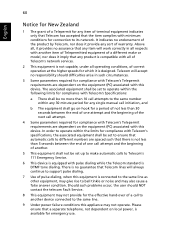
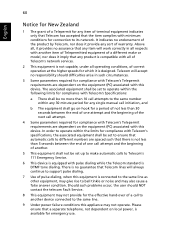
... this device. Above all, it provides no responsibility should NOT contact the telecom Fault Service.
8 This equipment may also cause a false answer condition. Should such problems occur, the user should difficulties arise in all respects with another .
5 This equipment shall not be no endorsement of the product by Telecom, nor does...
Acer Extensa Notebook Series Generic User Guide - Page 86
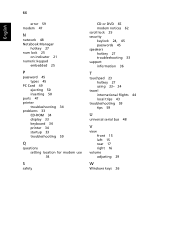
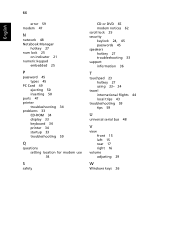
...
on indicator 21 numeric keypad
embedded 25
P
password 45 types 45
PC Card 49 ejecting 50 inserting 50
ports 47 printer
troubleshooting 34 problems 33
CD-ROM 34 display 33 keyboard 34 printer 34 startup 33 troubleshooting 59
Q
questions setting location for modem use 34
S
safety
CD or DVD 65 modem notices...
Quick Start Guide - Page 2


... trademarks are used herein for a particular purpose. Acer Incorporated. Extensa 4630/4630Z/4230/4230Z Series Notebook PC
Model number Serial number Date of purchase ...number, purchase date and place of Acer Incorporated. No part of such revisions or changes. Extensa 4630/4630Z/4230/4230Z Series Quick Guide Original Issue: 07/2008
This company makes no representations or warranties, either...
Quick Start Guide - Page 3


The Extensa Series Generic User Guide contains useful information applying to thank you to be more on AcerSystem User Guide. In addition it :
...models". Please understand that due to complete the installation. 3
First things first
We would like to all models in the Extensa product series. It is not installed on your new computer.
Note: Viewing the file requires Adobe Reader.
Quick Start Guide - Page 11


... devices I/O interface
• Acer Video Conference, featuring: • Integrated Acer Crystal Eye webcam* • Optional Acer Xpress VoIP phone*
• WLAN:
• Intel® ... MS PRO, xD) • USB 2.0 port • HDMI™ port with HDCP support* • External display (VGA) port • Headphones/speaker/line-out jack • Microphone-in jack • Line-in jack •...
Similar Questions
How To Replace A Cmos Battery In Acer Laptop Extensa 4420
(Posted by Spameri 10 years ago)
Battery For Acer 4230 Extensa
I am looking for battery brand new for my laptop.Please quote price at [email protected] with warrant...
I am looking for battery brand new for my laptop.Please quote price at [email protected] with warrant...
(Posted by rascmc 11 years ago)
Acer Extensa 4230 Usb Problem
hi i have an acer extensa 4230every thing is installed and okbut my usb dosnt work in device manage...
hi i have an acer extensa 4230every thing is installed and okbut my usb dosnt work in device manage...
(Posted by farivar1194 13 years ago)

