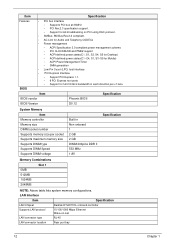Acer EZ1601-01 Support Question
Find answers below for this question about Acer EZ1601-01 - eMachines All-in-One Desktop.Need a Acer EZ1601-01 manual? We have 1 online manual for this item!
Question posted by antonioholaman1 on December 28th, 2020
My Coputerus Get Power But Do Not Stay On
Current Answers
Answer #1: Posted by Odin on December 28th, 2020 9:32 AM
If the issue persists or if you require further advice--or if the instructions don't seem to apply--you'll have to consult the company; use the contact information at https://www.contacthelp.com/acer/customer-service.
Hope this is useful. Please don't forget to click the Accept This Answer button if you do accept it. My aim is to provide reliable helpful answers, not just a lot of them. See https://www.helpowl.com/profile/Odin.
Related Acer EZ1601-01 Manual Pages
Similar Questions
I have an Acer Aspire U5-620 all in one. I turn on the computer,the lights come up but nothing show ...
Hello sir.....I have a Acer Power Sk 50 desktop system...S/n is 65005549 and Board Id is e9466iz. I...
where can i get a power cord for my acer veriton 1000 desktop