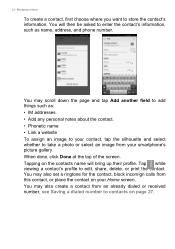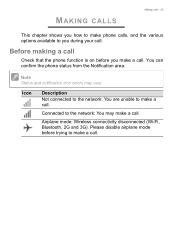Acer E39 Support Question
Find answers below for this question about Acer E39.Need a Acer E39 manual? We have 1 online manual for this item!
Question posted by princessjanellemaenaval on August 29th, 2015
Lower Screen Not Functioning
the lower part of my acer e39 phone where the quick buttons/ apps are found is not functioning. i mean, i cant click it. so i decided to reset it wherein everything was deleted. then i opened it again but still, it's not functioning. i cant go to the next step. i cant move from " date and time settings" cuz i cant click the "next" button. What do i do now?
Current Answers
Answer #1: Posted by TommyKervz on August 30th, 2015 1:06 AM
Sounds like the touch is defected and may need to be replaced
Related Acer E39 Manual Pages
Similar Questions
Manual Network Selection
I would like to select a specific network on one the 2SIM I have currently in use and prevent the ph...
I would like to select a specific network on one the 2SIM I have currently in use and prevent the ph...
(Posted by nixfuerdi 8 years ago)
How Can I Get Available Themes On My V630i Mobile Phones?
how can i get themes available on my mobile v630i?
how can i get themes available on my mobile v630i?
(Posted by tyalars 11 years ago)