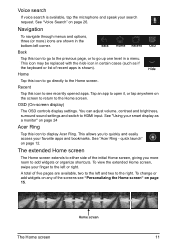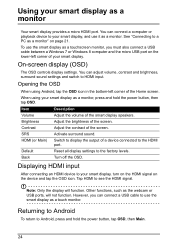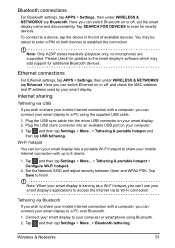Acer DA220HQL Support Question
Find answers below for this question about Acer DA220HQL.Need a Acer DA220HQL manual? We have 1 online manual for this item!
Current Answers
Answer #1: Posted by SonuKumar on October 22nd, 2021 9:47 AM
https://community.acer.com/en/discussion/554832/reset-acer-media-all-in-one-model-da220hql
https://community.acer.com/en/discussion/559577/forgot-my-password-to-my-acer-da220hql
reset steps given in the link above!
Please respond to my effort to provide you with the best possible solution by using the "Acceptable Solution" and/or the "Helpful" buttons when the answer has proven to be helpful.
Regards,
Sonu
Your search handyman for all e-support needs!!
Related Acer DA220HQL Manual Pages
Similar Questions
Pin
I bought a desktop acer and noone knows the pin what do I do???
I bought a desktop acer and noone knows the pin what do I do???
(Posted by mrsgamble0715 3 years ago)
Did You Check The The Pins Of The Cord. Can You Sort Out That The Current
supply works in the monitor or current is not going to the monitor. Make your question more clear wi...
supply works in the monitor or current is not going to the monitor. Make your question more clear wi...
(Posted by mnyr 7 years ago)
Forgot Password Info On My Acer Da220hql. What Do I Have To Do To Get Into It?
i bought it used and do not know the email associated with it. I never knew i woulod need it so i di...
i bought it used and do not know the email associated with it. I never knew i woulod need it so i di...
(Posted by barbermike65 10 years ago)
Acer Da220hql Android Monitor Wireless Mouse And Keyboard
Conecting Acer DA220HQL Android Monitor Wireless Mouse and Keyboard
Conecting Acer DA220HQL Android Monitor Wireless Mouse and Keyboard
(Posted by Anonymous-123352 10 years ago)