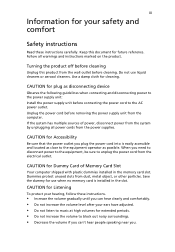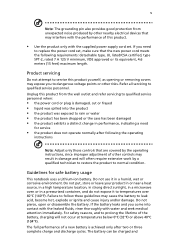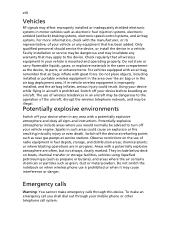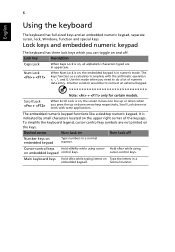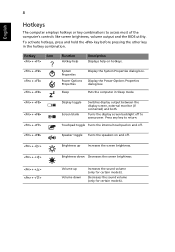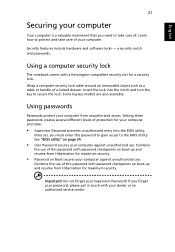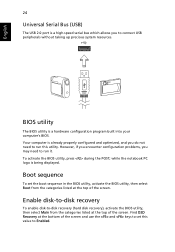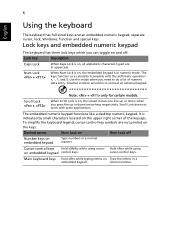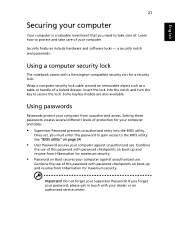Acer D250 1151 Support Question
Find answers below for this question about Acer D250 1151 - Aspire ONE - Atom 1.6 GHz.Need a Acer D250 1151 manual? We have 2 online manuals for this item!
Question posted by vgarza78840 on December 15th, 2010
Having Problems With Key Board Need Help
The person who posted this question about this Acer product did not include a detailed explanation. Please use the "Request More Information" button to the right if more details would help you to answer this question.
Current Answers
Related Acer D250 1151 Manual Pages
Similar Questions
I Need Help With Acer Laptop
i got laptop from friend i did system restore and it wiped everything out
i got laptop from friend i did system restore and it wiped everything out
(Posted by elaine1962 11 years ago)
How Do I Replace My Broken Laptop Screen. I Need Help Getting The Old Screen Of
I cannot find any screws on the laptop screen to remove it.
I cannot find any screws on the laptop screen to remove it.
(Posted by spunkmama 11 years ago)
I Have An Acer Aspire One D250-1151. What Is The Maximum Ram That I Can Install
(Posted by virgoian54 12 years ago)
How Do I Recover My Acer Aspire One D250-1151?
When I turn it on a blue box comes up that says Harddisk Security Primary Master ST9160310AS lOCK. I...
When I turn it on a blue box comes up that says Harddisk Security Primary Master ST9160310AS lOCK. I...
(Posted by kellyjmann 12 years ago)
Yellow Exclamation Mark On Audio Driver For Acer Aspire Aod250
I need help resolving a exclamation mark on the audio driver, after installing driver it gets a "Man...
I need help resolving a exclamation mark on the audio driver, after installing driver it gets a "Man...
(Posted by dwilliams41068 12 years ago)