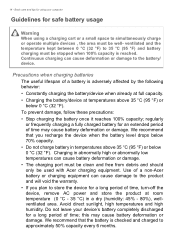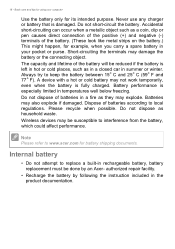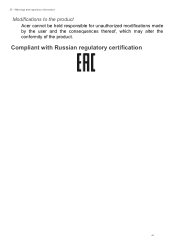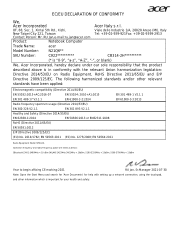Acer Chromebook 314 CB314-2H Support Question
Find answers below for this question about Acer Chromebook 314 CB314-2H.Need a Acer Chromebook 314 CB314-2H manual? We have 2 online manuals for this item!
Question posted by landolandini on August 29th, 2023
Does Anybody Have The Rom Of Cb314-2h?
acer site dismissed the relay of drivers and it is impossible to find the rom bios for this model
Current Answers
Answer #1: Posted by SonuKumar on August 29th, 2023 9:15 AM
How do I get into Chromebook BIOS?
The CTRL + ALT + F2 key will help you access the BIOS on a Chromebook.
check for update- if any
Please respond to my effort to provide you with the best possible solution by using the "Acceptable Solution" and/or the "Helpful" buttons when the answer has proven to be helpful.
Regards,
Sonu
Your search handyman for all e-support needs!!
Related Acer Chromebook 314 CB314-2H Manual Pages
Similar Questions
Turn Off Vs Sleep Mode.
Which is better when not using the Chromebook,Turning it off or just closing the lid?
Which is better when not using the Chromebook,Turning it off or just closing the lid?
(Posted by drrl2005 8 months ago)
1920*720 Frame Rated Video Can't Play Smoothly
my emachine 355 SERIES NETBOOK IS NOT PLAY 1920*780 FRAME VIDEO's,i already install the driver's &am...
my emachine 355 SERIES NETBOOK IS NOT PLAY 1920*780 FRAME VIDEO's,i already install the driver's &am...
(Posted by rizvy6545 8 years ago)
How Do I Rollback My Bios To A Previous Version?
I have an Acer Aspire One 725-0670. It was working fine with BIOS version 1. I had a battery problem...
I have an Acer Aspire One 725-0670. It was working fine with BIOS version 1. I had a battery problem...
(Posted by careh 9 years ago)
What Is The Rom Capacity For The Acer Aspire 11.6' (a0722-0879)?
(Posted by LiRaocom 11 years ago)