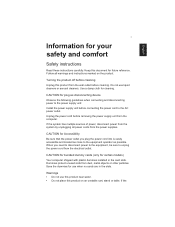Acer C710 Support Question
Find answers below for this question about Acer C710.Need a Acer C710 manual? We have 1 online manual for this item!
Question posted by gmedina884 on April 9th, 2014
Can I Turn My Computer Monitor Off While Its Connected Through My Hdmi To My Tv.
The person who posted this question about this Acer product did not include a detailed explanation. Please use the "Request More Information" button to the right if more details would help you to answer this question.
Current Answers
Related Acer C710 Manual Pages
Similar Questions
Acer C710-2856 Chromebook Won,t Turn-on Automatically ,with Manual On Button Onl
(Posted by terryleroyguthrie 9 years ago)
My Acer Aspire Starts Up Ok, But Has A Blank Screen. How To I Turn Screen Back O
(Posted by Anonymous-134740 10 years ago)
Cannot Connect My Acer Aspire One D270 To An External Monitor Or Hdmi
(Posted by cocrimso 10 years ago)