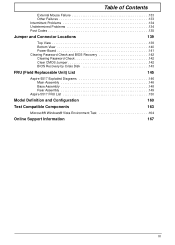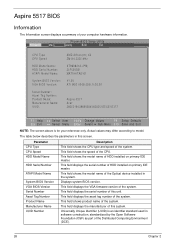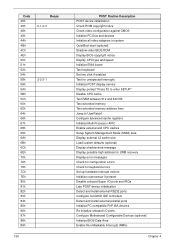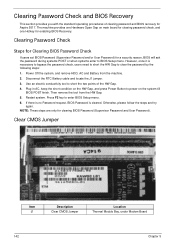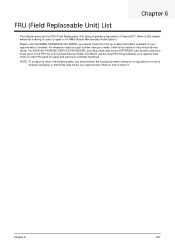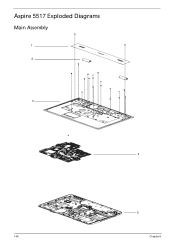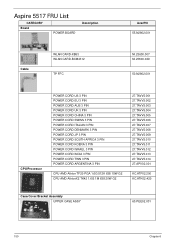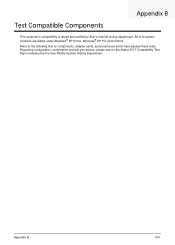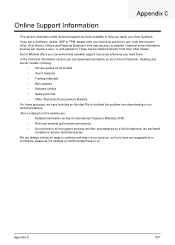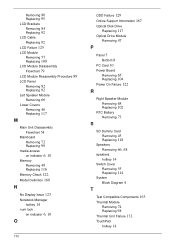Acer Aspire Z5751 Support Question
Find answers below for this question about Acer Aspire Z5751.Need a Acer Aspire Z5751 manual? We have 1 online manual for this item!
Question posted by wendway2003 on December 8th, 2011
How Do You Find Tv And Freeview On The Pc
Current Answers
Answer #1: Posted by kcmjr on December 8th, 2011 4:25 PM
Freeview is a "free to air" satelite system which needs a satelite dish and reciever. You cant get it on your PC. https://en.wikipedia.org/wiki/Freeview
Licenses & Certifications: Microsoft, Cisco, VMware, Novell, FCC RF & Amateur Radio licensed.
Related Acer Aspire Z5751 Manual Pages
Similar Questions
Why cant I download the Acer Aspire Z5751 user guide from you site?
i need to know how to remove the code from a user in my pc acer aspire Z, doesnt matter if i have to...
The new life of approximately 3 months Acer Aspire Z5751, issue press power on indicator light but n...
I will like to know how to down Acer Aspire Z5751 manual and user guides.