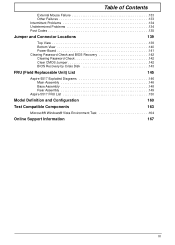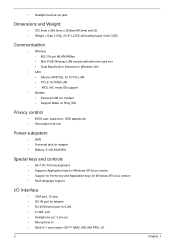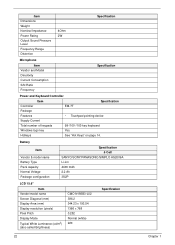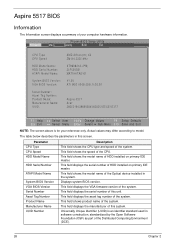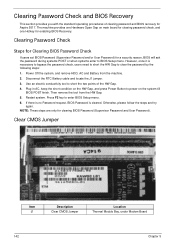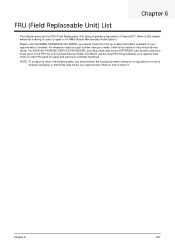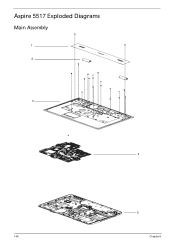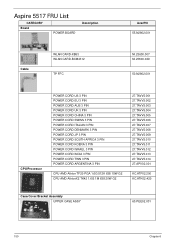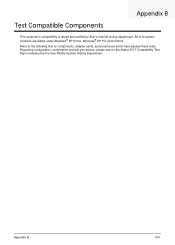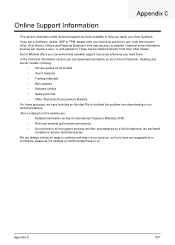Acer Aspire Z5751 Support Question
Find answers below for this question about Acer Aspire Z5751.Need a Acer Aspire Z5751 manual? We have 1 online manual for this item!
Question posted by cnemarc on September 29th, 2012
Blocage De L'ordinateur
Windows se lance normalement. Puis une fois sur le bureau, il se bloque....
Impossible de faire quoique ce soit.....
redemarrage manueml !!! et ça recommence.....
Current Answers
Related Acer Aspire Z5751 Manual Pages
Similar Questions
Where Can I Download The Acer Aspire Z5751 User Guide
Why cant I download the Acer Aspire Z5751 user guide from you site?
Why cant I download the Acer Aspire Z5751 user guide from you site?
(Posted by helpowlpier 10 years ago)
How To Unlok A Pc Acer Aspire Z3770 Windows 8
i need to know how to remove the code from a user in my pc acer aspire Z, doesnt matter if i have to...
i need to know how to remove the code from a user in my pc acer aspire Z, doesnt matter if i have to...
(Posted by diegomestrec 11 years ago)
Acer Aspire Z5751 Service Guide
The new life of approximately 3 months Acer Aspire Z5751, issue press power on indicator light but n...
The new life of approximately 3 months Acer Aspire Z5751, issue press power on indicator light but n...
(Posted by break002003 12 years ago)
Acer Aspire Z5751
I will like to know how to down Acer Aspire Z5751 manual and user guides.
I will like to know how to down Acer Aspire Z5751 manual and user guides.
(Posted by engrnnajiofor 12 years ago)