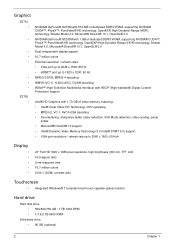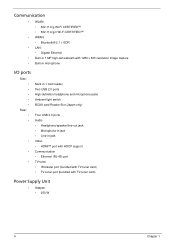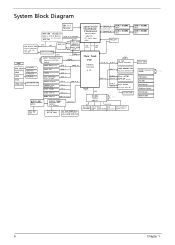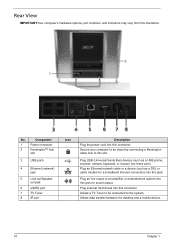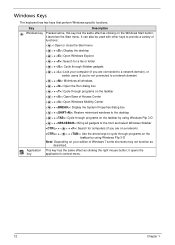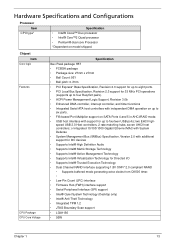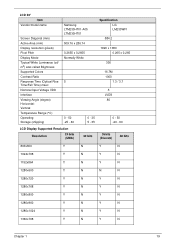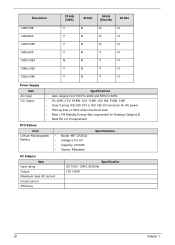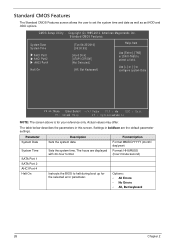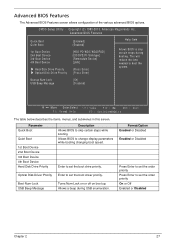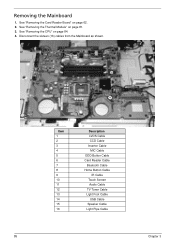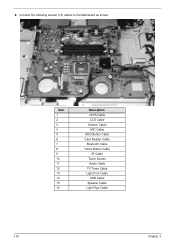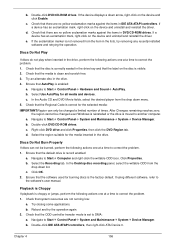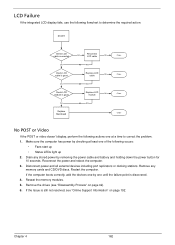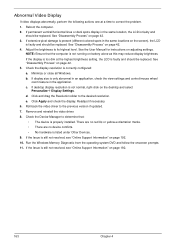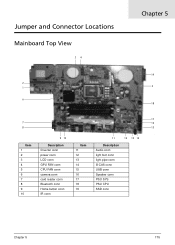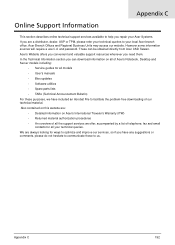Acer Aspire Z5710 Support Question
Find answers below for this question about Acer Aspire Z5710.Need a Acer Aspire Z5710 manual? We have 1 online manual for this item!
Question posted by morellor on March 4th, 2013
Aspire Z5710 Feet Lights
why have the feet of my desk top suddenly lit up for the 1st time since i bought the computer 2 years ago?
Current Answers
Related Acer Aspire Z5710 Manual Pages
Similar Questions
Snowy Screen
My ACER Aspire Z5710 23" touchscreen has snowy dots all over making it difficult to see some images....
My ACER Aspire Z5710 23" touchscreen has snowy dots all over making it difficult to see some images....
(Posted by shahab531 1 year ago)
Hi I Have An Acer Aspire Z5710 And Is It Capable Of Wifi And How...thanks
(Posted by sasha02 10 years ago)
I Cants Locate Cmos Battery On Aspire Z5710, Can You Help Please?
(Posted by kssfahad 10 years ago)
Camera Not Working Windows 8
On Upgrade To Windows 8 The Inbuilt Usb Camera Does Not Work.
On Upgrade To Windows 8 The Inbuilt Usb Camera Does Not Work.
(Posted by weezoro 11 years ago)
Hi I Have An Acer Aspire Desk Top I Bought A Year Ago Can I Connect It To Wifi?
Hi I have an acer aspire desk top I bought a year ago can I connect it to wifi
Hi I have an acer aspire desk top I bought a year ago can I connect it to wifi
(Posted by Carriek09 11 years ago)