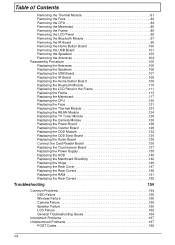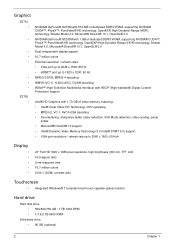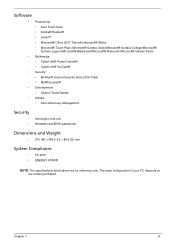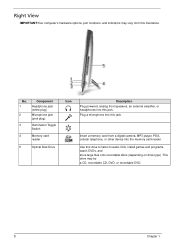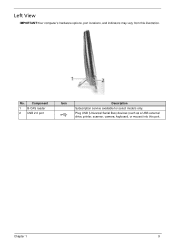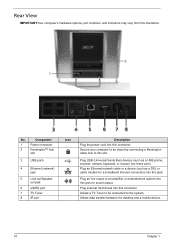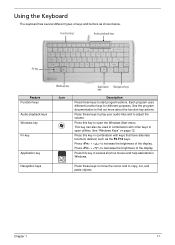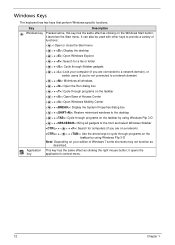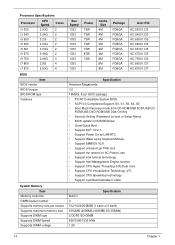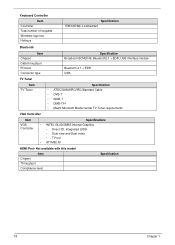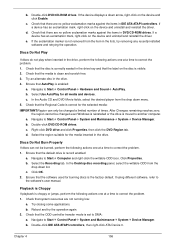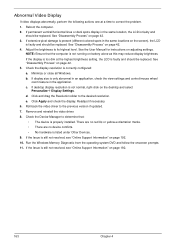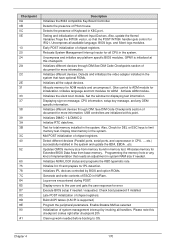Acer Aspire Z5710 Support Question
Find answers below for this question about Acer Aspire Z5710.Need a Acer Aspire Z5710 manual? We have 1 online manual for this item!
Question posted by weezoro on January 24th, 2013
Camera Not Working Windows 8
Current Answers
Answer #1: Posted by tintinb on January 24th, 2013 8:04 PM
If you have more questions, please don't hesitate to ask here at HelpOwl. Experts here are always willing to answer your questions to the best of our knowledge and expertise.
Regards,
Tintin
Related Acer Aspire Z5710 Manual Pages
Similar Questions
what is the best compatible upgrade for my acer aspire x1800? with the latest cores and graphics
I can't locate the CMOS Batter in Aspire X3470 - Any Help please
why have the feet of my desk top suddenly lit up for the 1st time since i bought the computer 2 year...